AudFree Spotify Music Converter Review: Is it a Wise Choice?
AudFree Spotify Music Converter is a professional tool for Spotify users to convert music into MP3 and other widely-used formats. This allows you to transfer your downloaded Spotify tracks to various devices for normal playback, such as MP3 Players, USB drives, smart speakers, or DJ software.
Is AudFree Spotify Music Converter a wise choice? Is it the best available option? What are its advantages and disadvantages? Are there superior alternatives? Is there a free tool?
I’m Emma Wouters, a skilled writer who specializes in digital music streaming. In this article, I'll address all your questions, offering in-depth analysis of AudFree Spotify Music Converter, and help you make a better choice.

- Part 1: What is AudFree Spotify Music Converter
- Part 2: Key Features of AudFree
- Part 3: Performance of AudFree Spotify Music Converter
- Part 4: User Feedback of AudFree
- Part 5: AudFree Pricing
-
Part 6: Alternatives to AudFree Spotify Music Converter
- NoteCable Spotify Music Converter - Best Alternative, Highly Recommended
- Sidify Music Converter Free - Free Tool
- All-In-One Music Converter - The King in the Market
- Part 7: Conclusion
Part 1: What is AudFree Spotify Music Converter
AudFree Spotify Music Converter is a popular tool for Spotify users looking to convert their favorite tracks into a regular audio format, including MP3, AAC, WAV, FLAC, M4A, and M4B.
The tool is particularly useful for those who need to back up Spotify playlists, or transfer their music collection to various devices such as MP3 players, USB drives, smart speakers, and more.
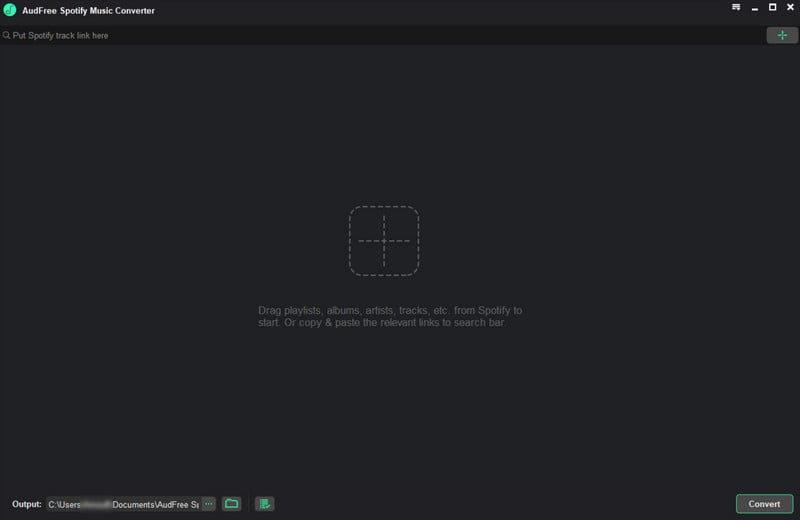
Part 2: Key Features of AudFree
AudFree is simply designed and easy to use. Moreover, it enables you to tweak settings like sample rate and bit rate, so you can get your desired output audio quality. Let’s check out the key features that AudFree Spotify Music Converter offers and confirm whether it meets your need:
1. Compatibility
AudFree is available for Windows and Macintosh users, fully supporting Windows XP, Vista, 7, 8, 10, 11 & macOS 10.8 & above.
2. Supported Input
AudFree Spotify Music Converter supports input formats associated with Spotify, such as OGG Vorbis, which is the format Spotify uses for streaming.
3. Output Formats
AudFree Spotify Music Converter supports a variety of output formats, including MP3, FLAC, WAV, AAC, M4A, and M4B. These formats ensure compatibility with a wide range of devices and media players, allowing you to enjoy your converted Spotify music anywhere.
If you want to download Spotify tracks in formats such as AIFF or ALAC, or convert your local audio files to MP3, M4A, WAV, FLAC, OGG, or AIFF, check out Part 6 - Alternatives to AudFree Spotify Music Converter for solutions.
4. Audio Quality
The sound quality of AudFree output is maintained at a high level. You can customize the sample rate and bit rate in the program to get the sound quality you need.
If you need lossless audio output (up to 320kbps), explore Part 6 - Alternatives to AudFree Spotify Music Converter for the solution.
5. Conversion Speed
AudFree isn't a real-time recording tool; instead, it converts music at accelerated speeds to save your time.
6. Supported Languages
AudFree supports several languages, including English, German, French, and Spanish, providing a localized experience for users globally.
If your preferred language isn't available, you might check out the alternatives in Part 6, which support up to 49 languages and may include the one you need.
Part 3: Performance of AudFree Spotify Music Converter
Beyond security, a good program is also evaluated based on its usability, fluency, and stability. After testing on various devices, I’d like to share my results with you here:
1. Easy to Use
The main interface of AudFree is clearly laid out, featuring two primary modules: the song adding module at the top and the output path selection module at the bottom.
For those seeking more advanced options, a convenient menu bar is located in the upper right corner. This well-organized structure ensures a smooth and efficient user experience.
2. Smooth Conversion
The conversion process is quite smooth overall. I converted a batch of 50 songs, and on average, it took around 20 seconds to convert each 1-minute song, achieving a speed roughly three times faster.
3. Success Rate
I used AudFree to perform 15 conversions across 5 devices, achieving a success rate of over 80% with only 2 failures.
Part 4: User Feedback of AudFree
Only those who have actually used the program can provide an accurate assessment. I gathered some user reviews of AudFree Spotify Music Converter from the reputable Trustpilot platform to get a sense of people’s experience, and both positive reviews and negative reviews are included.
Positive Reviews:
Users commend AudFree for its quick responses, effective solutions, and timely updates that ensure product functionality, which highlight its commitment to customer satisfaction.
1. Fast Response
Fast response, quick action and solution. Happy with product and customer support.
Source from: https://www.trustpilot.com/reviews/671890ae09edf05e1467f62b
2. Timely Updates
Did not work a week after purchasing. Apparently, many others had same problem all at once. They have release a new version to repair the problem, and it is now working perfectly. Thanks to them for updating the program as necessary.
Source from: https://www.trustpilot.com/reviews/6093ac72f9f4870a786ff8fb
3. Good Support
They responded quickly and helped me with my problem immediately. Granted, it was a simple one, still, very much appreciated.
Source from: https://www.trustpilot.com/reviews/66714389d232c6e998a4a86e
Negative Reviews:
Users report issues like corrupted downloads, poor software performance, unresponsive customer service, unexpected auto-renewal charges, and only partial refunds after lengthy negotiations.
1. Unpleasant Purchasing
Please think twice about purchasing this product. The download corrupted my computer and their customer service department is refusing any refund. I had the product less than 24hrs, explained what happened, and they are being difficult and unprofessional. I have never ever written a bad review about a product but I'd like to protect someone else from downloading software that clearly has a bug.
Source from: https://www.trustpilot.com/reviews/62dfeac78000af4a884b5c14
2. Poor Application
Based on the support that I have received and the general performance of the software its not a product that I would pay for long term. It certainly has issues and these are causing me a lot of time and manual effort to correct. I did reach out to support but they don't seem interested, thus my advice is if you do go ahead with this software only take a month at first. Based on other reviews its pointless asking for a refund as they do seem quick to take your money but unwilling to address problems. I have now removed this application now and are using another which is preforming miles better.
Source from: https://www.trustpilot.com/reviews/62c73ea1e77911f2449d9803
3. Unknown Auto-Renewal Charge
Nightmare to cancel, cancelled my monthly contract with them & then get an email out the blue saying I'll be billed for next month. They say contact paddle but they just refer you back. I wouldn't go near this company.
Source from:https://www.trustpilot.com/reviews/65c6c45978156043ea1448f7
4. No Money-Back Guarantee
BE CAUTIOUS! App doesn't work out of the box on modern apple OS/Hardware and when I requested a refund, only a 40% refund offered (after several weeks/emails) for an unusable product.
Source from:https://www.trustpilot.com/reviews/65c6c45978156043ea1448f7
Part 5: AudFree Pricing
If you decide to go with AudFree Spotify Music Converter, you have two purchasing options: a monthly subscription for $14.95 or a lifetime license for $89.95. The software is compatible with both Windows and Mac systems, and each license is valid for use on a single device.
Part 6: Alternatives to AudFree Spotify Music Converter
You might be curious if AudFree Spotify Music Converter stands out as the best tool on the market or if there are superior alternatives. The truth is, there isn't a singular "best" option—only tools that might better align with your specific needs.
After evaluating 20 similar products, I've identified three alternatives that could be a great fit for you. These recommendations are provided to help you make a well-informed decision based on your personal preferences and requirements.
NoteCable Spotify Music Converter
NoteCable Spotify Music Converter is a relatively new program that boasts a modern & advanced design. It offers both light and dark skins, enhancing the user experience with a clean and straightforward interface.

It’s a perfect tool for beginners. To download Spotify songs, simply open NoteCable, drag and drop the songs from Spotify to NoteCable, select the output format and specify the output folder, and click Convert. The software will promptly begin exporting your Spotify songs to your local disk.
Sidify Music Converter Free
If you are seeking a free Spotify Music Converter, Sidify Music Converter Free is undoubtedly the top choice. It’s a standout in the market, with no other brand offering a similar free tool. As a leading name in the conversion industry, Sidify provides a free product that effectively meets the basic needs of converting Spotify tracks. The only limitation is that this free converter is available only for Windows, with no Mac version currently offered.
All-In-One Music Converter
For those who subscribe to Spotify and also use niche streaming services like Tidal, Deezer, SoundCloud, Qobuz or more, converting and downloading music from multiple platforms is essential. That’s where All-In-One Music Converter comes in as the perfect solution.
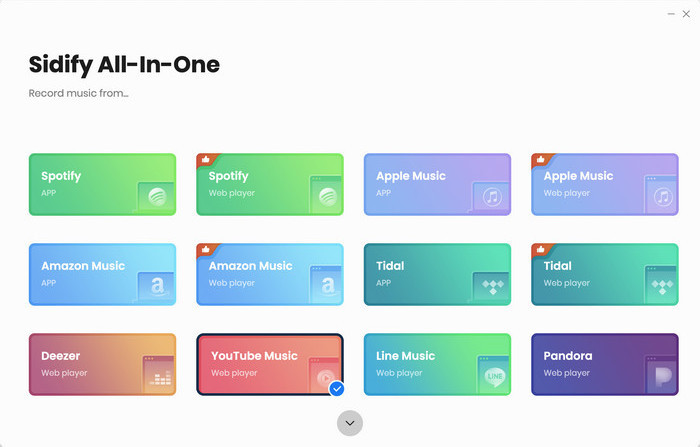
This tools supports converting songs from a wide range of platforms, including Spotify, Apple Music, Amazon Prime Music, Amazon Music Unlimited, Tidal, Deezer, YouTube Music, Pandora, Line Music, Audible AA/AAX audiobooks, YouTube, SoundCloud, Qobuz, Dailymotion, Vimeo and more. You can convert them all into MP3, AAC, WAV, FLAC, AIFF, or ALAC.
Part 7: Conclusion
To sum up, AudFree Spotify Music Converter is a tool that deserves your attention. Yet if you appreciate modern design or more advanced features, NoteCable Spotify Music Converter is a better choice. For a free option, Sidify Music Converter Free is the top pick. And if you need to download music from multiple streaming platforms, All-In-One Music Converter is the ideal solution.




