TuneFab Apple Music Converter Review: Pro, Cons & Best Alternatives
In the digital age, Apple Music has become a leading choice for music streaming, offering a vast library and excellent integration with Apple devices. However, the Digital Rights Management protection on Apple Music can be a significant limitation for users who wish to enjoy their music across various devices or offline. TuneFab Apple Music Converter offers a solution by removing these restrictions, enabling greater flexibility for music lovers.
This review will provide an in-depth look at the pros and cons of TuneFab Apple Music Converter, evaluate its performance and ease of use, and present the best alternatives available to help you make an informed decision for your music conversion needs.

- Part 1: A Brief Review of TuneFab Apple Music Converter
- Part 2: TuneFab Apple Music Converter Pricing
- Part 3: The Key Features of TuneFab Apple Music Converter
- Part 4: How To Use TuneFab Apple Music Converter
- Part 5: TuneFab Apple Music Converter Reviews on Trustpilot
- Part 6: The Alternatives of TuneFab Apple Music Converter
- Alternative 1. NoteCable Apple Music Converter
- Alternative 2. Sidify Apple Music Converter
- Alternative 3. All-In-One Music Converter
- Part 7: A Quick Comparison: TuneFab Apple Music Converter vs. Alternatives
Part 1: A Brief Review of TuneFab Apple Music Converter
TuneFab Apple Music Converter is a well-known product from TuneFab. In addition to this software, TuneFab offers other options such as Spotify Music Converter and Amazon Music Converter. TuneFab Apple Music Converter is specifically designed for Apple Music users, helping them convert Apple Music into various formats like MP3, M4A, WAV, and FLAC with ease. This allows users to enjoy their Apple Music on various devices without restrictions, providing great convenience.
Part 2: TuneFab Apple Music Converter Pricing
TuneFab Apple Music Converter offers flexible pricing plans to suit various user needs and preferences. Whether you're looking for a short-term solution or a long-term investment, TuneFab provides options that cater to different usage scenarios.
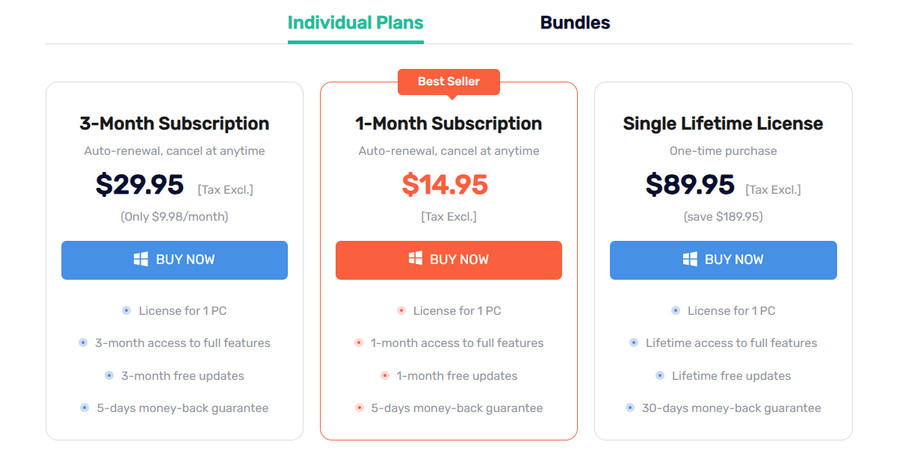
From Monthly subscriptions($14.95) to Quarter subscriptions($29.95), and to a One-time Lifetime license($89.95), users can choose a plan that best fits their budget and usage requirements. Additionally, TuneFab often provides discounts and promotions, making it easier for users to access its features at a more affordable price.
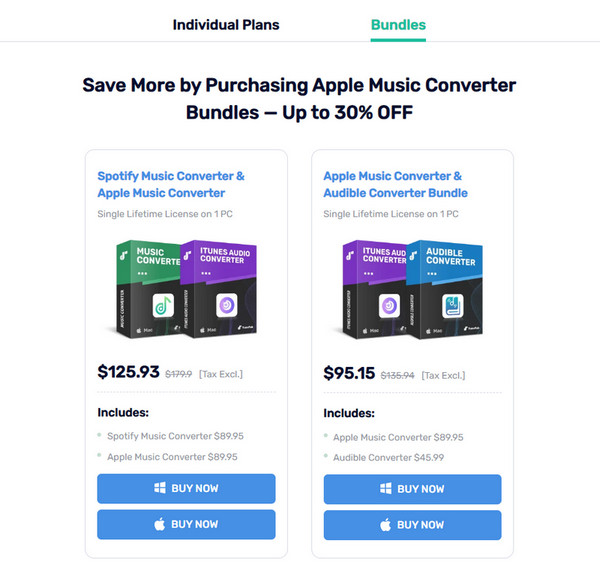
TuneFab also offers Bundle plans that combine multiple software products into one comprehensive package, providing users with a range of tools at a discounted rate. These bundles are designed for those who need more than just a single application, offering an all-in-one solution for various media management needs. By purchasing a bundle, users can access a selection of TuneFab's software products.
The bundles currently available with TuneFab include: Spotify Music Converter + Apple Music Converter (total $125.93), Apple Music Converter + Audible Converter Bundle (total $95.15).
Part 3: The Key Features of TuneFab Apple Music Converter
| Key Features | TuneFab Apple Music Converter |
| Compatibility |
Windows: Windows 7 or later (64bit required);
Mac: Mac OS X 10.11 or higher |
| Output Settings |
1. Output Audio Quality: MP3/M4A/WAV/FLAC
2. Sample Rate(HZ): 22050/44100/48000 3. BitRate: 128/156/320 4. Tags: Title/Album/Release Date/Conversion Date/Track Number |
| Free Trial | 3 Minute for Each File |
| Languages | English, German, Japanese, French, Chinese |
| Pricing | $14.95/Month, $29.95/Quarter, $89.95/Lifetime |
Part 4: How To Use TuneFab Apple Music Converter
Step 1: Download and install the TuneFab Apple Music Converter on your computer, then launch it.
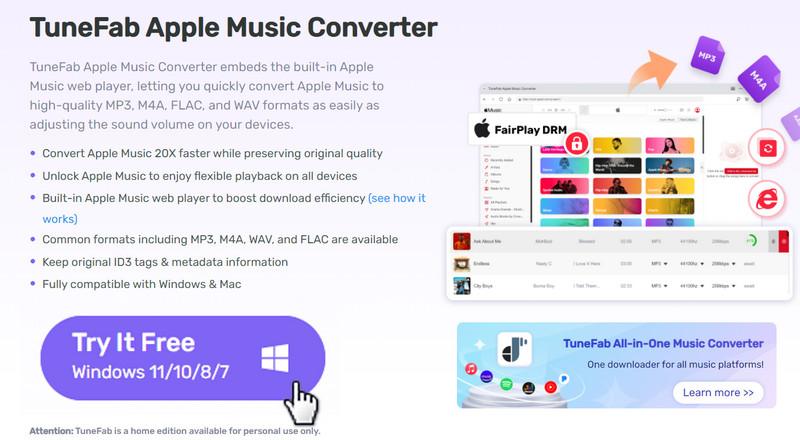
Step 2: Log in Apple Music Web Player before accessing any music resource to stream or download.
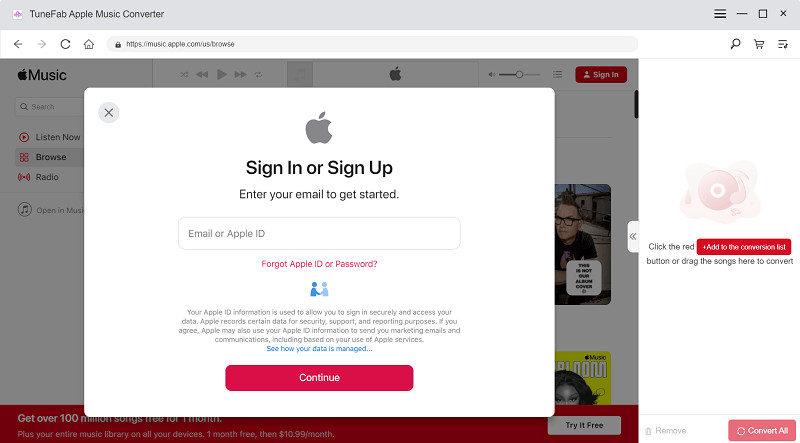
Step 3: Add Apple Music Tracks to Download.
Method 1: You can simply click the red "Add to the conversion list" button on any song, album, or playlist to import the music with a single tap.
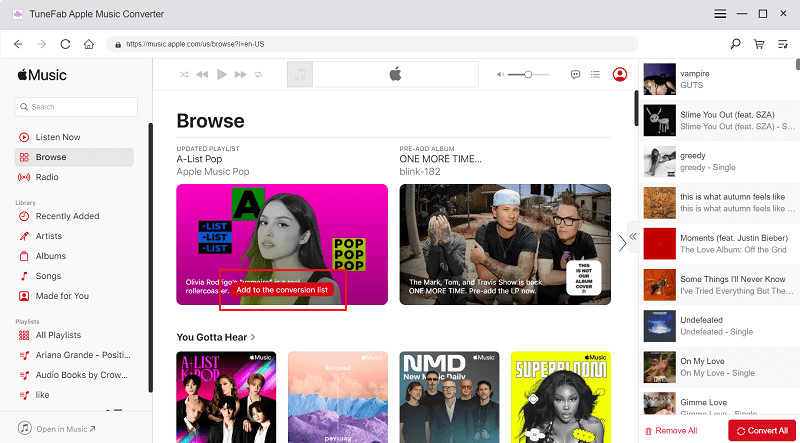
Method 2: As before, you can also drag and drop the music resource onto the conversion list stick on the right side of the software screen, replacing the previous "+" icon.
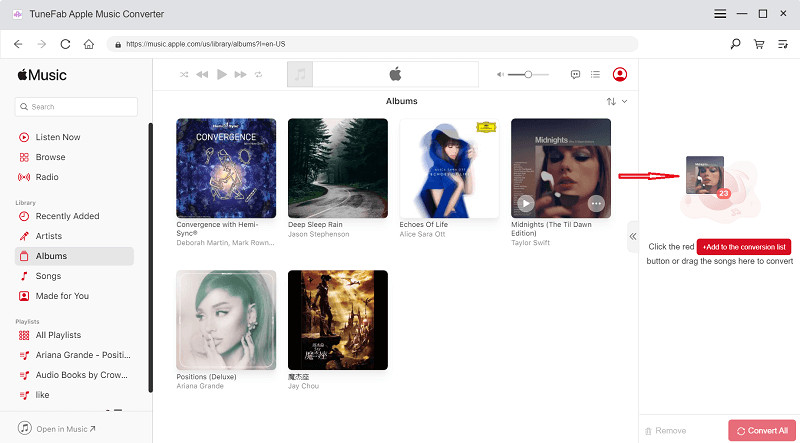
Step 4: Customize Output Settings
Once you've added the Apple Music tracks you want to download, you can customize the output parameters to set the desired streaming quality.
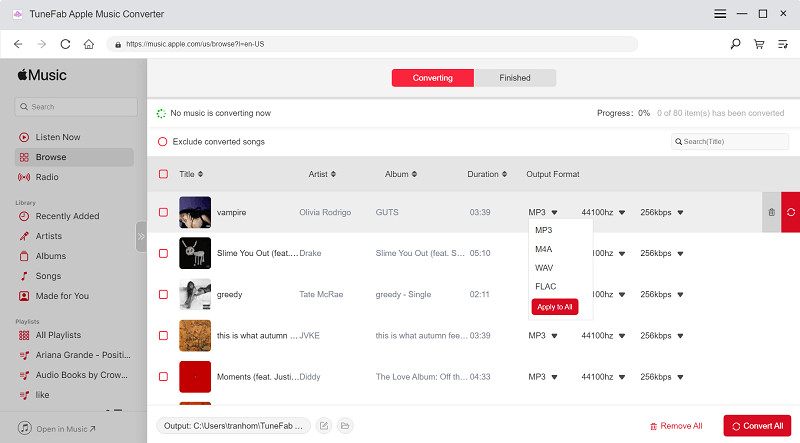
Step 5: Convert and Download Apple Music Tracks
Once all settings are configured, just click "Convert Items" to start the Apple Music download immediately. You can conveniently monitor the overall conversion progress in the converting window.
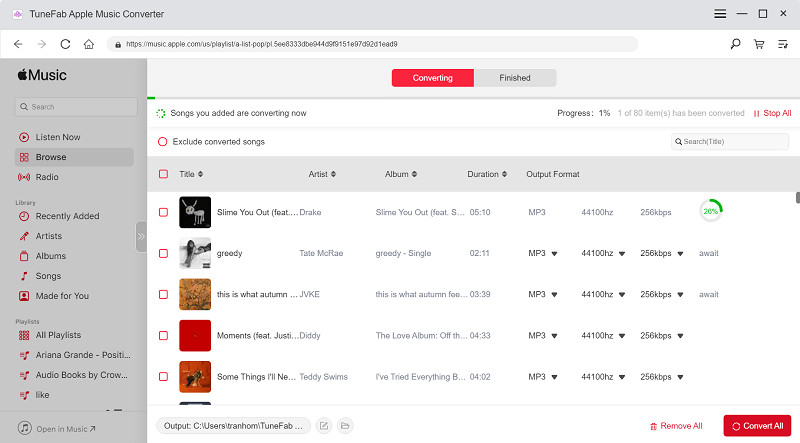
Once your Apple Music tracks are downloaded, go to the "Finished" tab and click the folder icon to access them in the pop-up output folder.
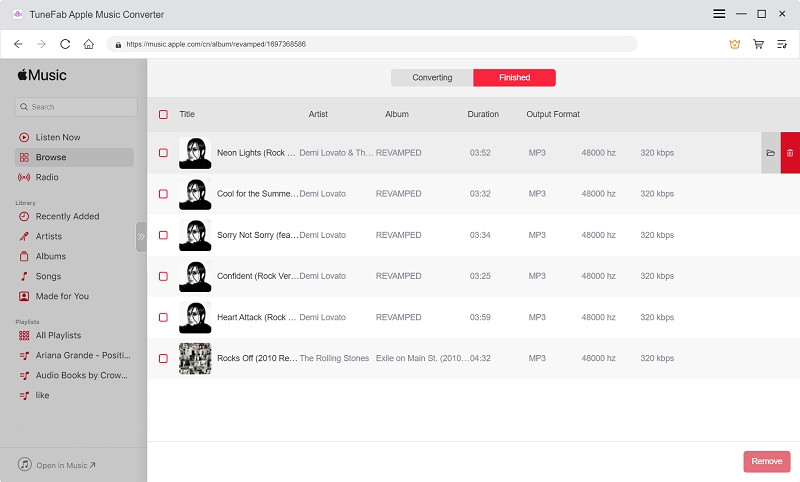
Part 5: TuneFab Apple Music Converter Reviews on Trustpilot
As a well-known converter, TuneFab has received a variety of reviews from users worldwide. On Trustpilot, TuneFab has a rating of 4.0. So, how is this rating derived? Here are some user feedback highlights:
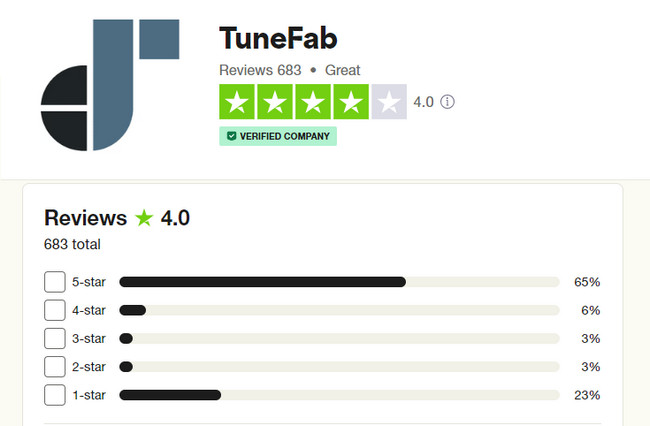
Active Reviews😀:
1. The effective conversion of Apple Music tracks to various formats allows for music playback on different devices.
2. Intuitive and user-friendly interface makes the conversion process straightforward
3. Good audio quality is preserved with converted files which is a significant plus for music lovers.
4. The customer support team often receives praise for being responsive and helpful, assisting users with issues promptly.
Negative Reviews😔:
1. Some users report slow conversion speeds, especially for large playlists or albums. The speed can vary by operating system, with macOS sometimes slower than Windows.
2. Issues with track order mix-ups occur, especially in larger or multi-disc albums.
3. Reports of bugs or crashes during the conversion process can be frustrating for users.
4. Users reported long delays and ineffective handling of cancellation, renewal, or refund requests, suggesting suspected fraud.
Part 6. The Alternatives of TuneFab Apple Music Converter
Due to TuneFab's frustrating issues, such as slow conversion speeds, frequent crashes and errors, high pricing, and customer service problems, users are motivated to seek alternatives that better meet their needs. In this section, we will introduce three popular alternatives to TuneFab.
Alternative 1: NoteCable Apple Music Converter
NoteCable Apple Music Converter is a practical tool that provides a simple yet effective solution for converting Apple Music tracks to popular audio formats such as MP3, AAC, WAV, FLAC, AIFF, and ALAC while keeping the original audio quality and ID3 tags intact. This powerful converter is compatible with both Windows and Mac operating systems, fully supporting Windows 7, 8, 10, 11 and macOS 11~26. >> More NoteCable Tips
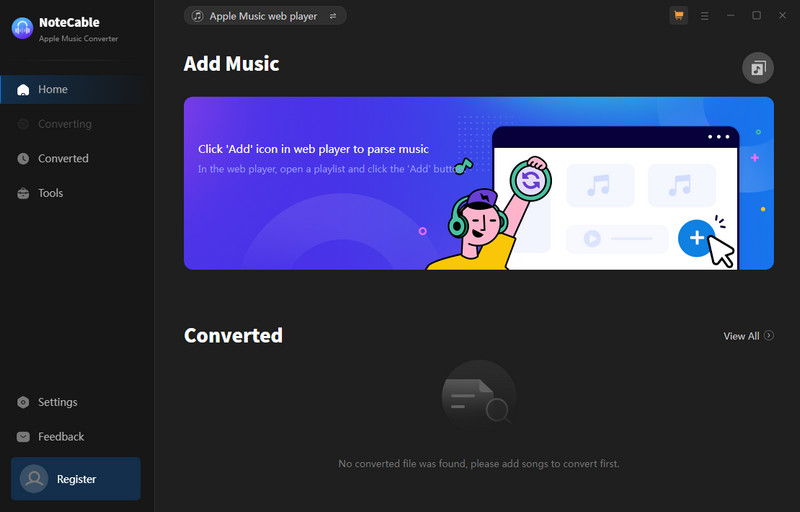
| Key Features | NoteCable Apple Music Converter |
| Compatibility |
Windows: Windows 7~11;
Mac: macOS 11~26; |
| Conversion Mode | App Mode & Webplayer Mode |
| Output Settings |
1. Output Audio Quality: MP3/AAC/WAV/FLAC/AIFF/ALAC
2. Tags: Track Number/Title/Artist/Album/Playlist Index/Year 3. Bit Rate: 128 kbps~320kbps |
| Free Trial | 1 Minute for Each File |
| Languages | 48+ Languages |
| Additional Features | Format Converter, CD Burner, AA/AAX Converter, Al Audio Splitter, Audio Editor, Tag Editor |
6.2 Sidify Apple Music Converter
Sidify Apple Music Converter is a powerful tool designed to help you save your Apple Music tracks, playlists, and albums as local files. It supports various output formats such as MP3, AAC, ALAC, AIFF, FLAC, and WAV, allowing you to choose the one that best suits your needs. The converter preserves the original audio quality and retains important metadata, like artist and album information, ensuring your music collection remains organized. It also offers fast conversion speeds, so you can quickly back up your entire library without significant delays.
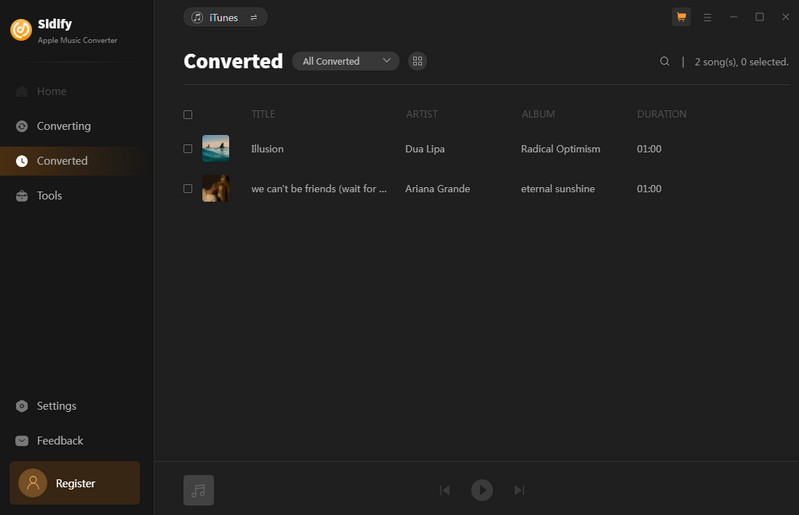
| Key Features | Sidify Apple Music Converter |
| Compatibility |
Windows: Windows 7~11;
Mac: macOS 11~26; |
| Conversion Mode | App Mode & Webplayer Mode |
| Output Settings |
1. Output Audio Quality: MP3/AAC/WAV/FLAC/AIFF/ALAC
2. Tags: Title/Artist/Album/Artwork/Track Number/Disc Number/Year/Comment/Genre/Album/Artist/Composer 3. Bit Rate: 128 kbps~320kbps |
| Free Trial | 1 Minute for Each File |
| Languages | 48+ Languages |
| Additional Features | Format Converter, CD Burner, AA/AAX Converter, Al Audio Splitter, Audio Editor, Tag Editor |
6.3 All-In-One Music Converter
Sidify All-In-One Music Converter is a comprehensive music downloader that allows you to high-quality audio files from almost all leading music platforms, including Spotify, Apple Music, Amazon Prime Music, Amazon Music Unlimited, Tidal, Deezer, YouTube Music, Pandora, Line Music, Audible AA/AAX audiobooks, YouTube, SoundCloud, Dailymotion, Vimeo and more. This program provides options to download streaming music in various formats such as MP3, AAC, FLAC, WAV, AIFF, ALAC, and bitrates.
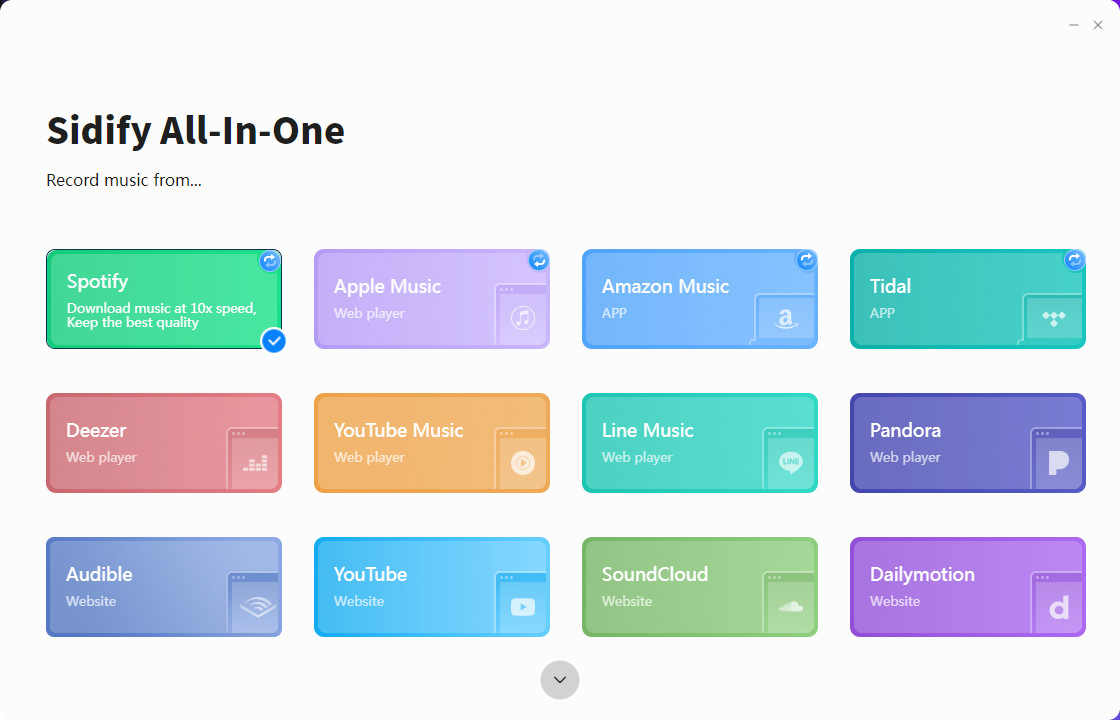
| Key Features | All-In-One Music Converter |
| Compatibility |
Windows: Windows 7~11;
Mac: macOS 11~26; |
| Supported Platforms | Spotify, Apple Music, Amazon Prime Music, Amazon Music Unlimited, Tidal, Deezer, YouTube Music, Pandora, Line Music, Audible AA/AAX audiobooks, YouTube, SoundCloud, Dailymotion, Vimeo and more |
| Conversion Mode | App Mode & Webplayer Mode |
| Output Settings |
1. Output Audio Quality: MP3/AAC/WAV/FLAC/AIFF/ALAC
2. Tags: Track Number/Title/Artist/Album/Playlist Index/Year 3. Bit Rate: 128 kbps~320kbps |
| Free Trial | 1 Minute for Each File |
| Languages | 48+ Languages |
| Additional Features | Format Converter, CD Burner, Tag Editor, AI Optimize, Record Podcasts & Radio |
Part 7: A Quick Comparison: TuneFab Apple Music Converter vs. Alternatives
| Features/Programs | TuneFab Apple Converter | NoteCable Apple Converter | Sidify Apple Converter | All-In-One Converter |
| Compatible Systems | Windows and Mac | |||
| Conversion Modes | App Mode & Webplayer Mode | |||
| Limited Trial Version | 3 Minute for Each File | 1 Minute for Each File | ||
| Languages Localize | 5 Languages | 48 Languages | ||
| Supported Platforms | Apple songs, playlists, albums, podcasts, and audiobooks | Spotify, Apple Music, Amazon Prime Music, Amazon Music Unlimited, Tidal, Deezer, YouTube Music, Pandora, Line Music, Audible AA/AAX audiobooks, YouTube, SoundCloud, Dailymotion, Vimeo and more. | ||
| Highest Quality | 320 kbps/480000 Hz | 320 kbps/32 bit | 320 kbps/HiFi/MQA/Ultra HD | |
| Format Support | MP3, M4A, WAV, FLAC | MP3, AAC, WAV, FLAC, AIFF, ALAC | ||
| Conversion Speed | 1X ~ 20X | 10X | 5X ~ 10X | |
| Tags Preservation | Title, Album, Release Date, Conversion Date, Track Number | Title, Album, Artist, Artwork, TrackNum, DiscNum, Year | Title, Album, Artist, Artwork, TrackNum, DiscNum, Year, Genre, Album, Artist, Composer | |
| Additional Features | × | AA/AAX Converter, Format Converter, CD Burner, Tag Editor | ||
| Visual Appearance | Light | Light and Dark | ||
Summary
In this article, we have thoroughly summarized the pros and cons of TuneFab Apple Music Converter, along with user experiences, to provide readers with the most authentic review. For those seeking alternatives, NoteCable, Sidify, and All-In-One offer similar functionalities but differ in performance, user experience, and cost. Based on our tests and comparisons, we found that each alternative has its unique advantages, allowing users to choose the most suitable tool according to their needs.




