An In-Depth Look at NoteBurner Apple Music Converter 2025
In the rapidly advancing realm of digital music, users increasingly seek efficient solutions for managing their audio content. The NoteBurner Apple Music Converter stands out as a prominent tool designed to facilitate the extraction and conversion of music from Apple Music into multiple formats.
This formal review for 2025 will provide an in-depth examination of the software's capabilities, including its key features, performance metrics, pricing structures, and user testimonials. By offering a thorough analysis, this review aims to assist potential users in making an informed decision regarding the efficacy and value of NoteBurner Apple Music Converter in meeting their music management needs.

- Part 1: Understanding NoteBurner Apple Music Converter
- Part 2: The Key Features of NoteBurner You Can Explore
- Part 3: Pricing and Subscription Plans of NoteBurner Apple Music Converter
- Part 4: The User Feedback and Review on NoteBurner
- Part 5: The Pros and Cons of NoteBurner Apple Music Converter
- Part 6: FAQs About NoteBurner Apple Music Converter
- Part 7: Popular Alternatives to NoteBurner Apple Music Converter
- Alternative 1. NoteCable Apple Music Converter
- Alternative 2. Sidify Apple Music Converter
- Alternative 3. All-In-One Music Converter
Part 1: Understanding NoteBurner Apple Music Converter
Currently, many streaming users face limitations when it comes to downloading and converting music for offline use. This is where NoteBurner Apple Music Converter steps in. Designed specifically for Apple Music users, NoteBurner allows individuals to convert their favorite tracks into various formats, making them accessible across multiple devices.
Initially launched as a straightforward tool for music conversion, NoteBurner has undergone numerous updates, enhancing its functionality and user experience. The 2025 version promises even more features and improvements, catering to the needs of modern music lovers.
Part 2: The Key Features of NoteBurner You Can Explore
| Key Features | NoteBurner Apple Music Converter |
| Compatibility |
Windows: Windows 7, 8, 10, 11;
Mac: macOS 11 to macOS Tahoe 26 |
| Conversion Mode | App Mode + Web Player Mode |
| Output Settings |
1. Output Audio Quality: MP3, AAC, FLAC, WAV, AIFF, ALAC
2. Tags: Title/Artist/Album/Artwork/Track Number/Disc Number/Year/Comment/Genre/Album/Artist/Composer 3. Speed: Ranges from 1x to 10x 4. Record Mode: App: Intelligent Mode/iTunes Record/YouTube Record; Web: Intelligent Mode/Web Download/YouTube Download |
| Additional Features |
◼ Format Converter
◼ CD Burner ◼ Complete Tags Saved/Tag Editor ◼ AA/AAX Converter ◼ AI Audio Spitter ◼ Audio Editor ◼ Lyrics Saved |
| Languages | 48 Languages |
| Free Trial | Free conversion of the first minute of each file |
| Pricing | $14.95/Month, $44.95/Year, $89.90/Lifetime |
1. Supported Formats
One of the standout features of NoteBurner Apple Music Converter is its support for multiple output formats. Users can convert Apple Music tracks to popular formats such as MP3, AAC(.m4a), WAV, FLAC, AIFF, and ALAC. This versatility ensures compatibility with a wide range of devices, from smartphones to high-fidelity audio systems.
The quality of the output is equally impressive. NoteBurner maintains the original audio quality during conversion, allowing users to enjoy their music exactly as it was intended. With customizable bitrate and sample rate settings, users can fine-tune their conversions to suit their preferences.
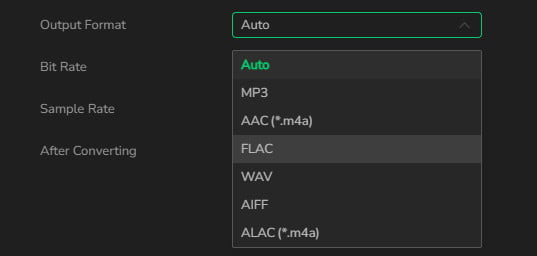
2. User Interface
The user interface of NoteBurner Apple Music Converter is designed with simplicity in mind. Upon launching the application, users are greeted with a clean and intuitive layout. The main dashboard provides easy access to all essential functions, making it accessible for users of all skill levels.
Navigation is seamless, with clearly labeled buttons for adding music, selecting output formats, and starting the conversion process. The design is aesthetically pleasing, with a modern look that enhances the overall user experience.
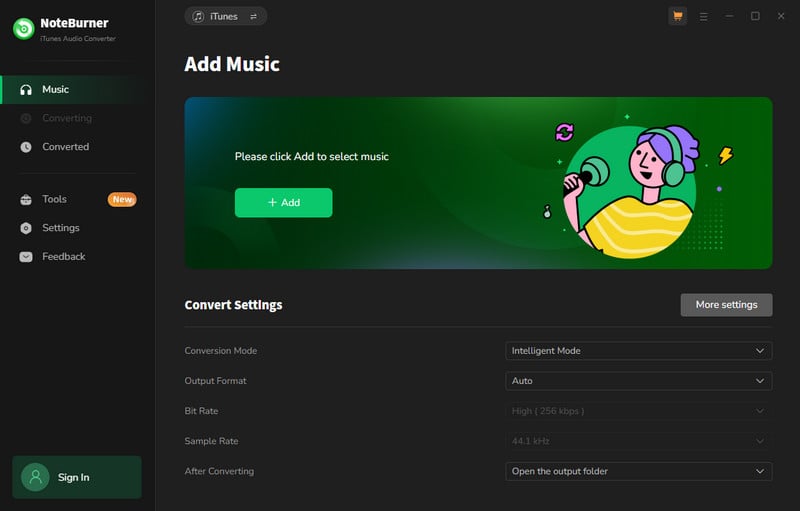
3. Speed of Conversion
Conversion speed is crucial for users with large music libraries, and NoteBurner excels in this regard, offering impressive speeds of 1x to 10x. Utilizing advanced algorithms, the software optimizes the conversion process, allowing for the simultaneous conversion of multiple tracks without compromising quality. Its batch conversion capabilities enable users to convert entire playlists or albums at once, significantly enhancing efficiency and saving time when managing extensive music collections.
4. Tags Preservation
NoteBurner supports complete ID3 tag saving, enhancing user experience by automatically preserving metadata for converted music files. This feature ensures that essential information such as song titles, artist names, album details, and cover art is accurately maintained during conversion. By streamlining music library organization, the Tag Saved feature saves time and improves accessibility, making it particularly beneficial for users who value a well-structured and navigable collection.
5. Multilingual Support
NoteBurner’s multilingual support (48 languages) is a significant feature that enhances its accessibility for users worldwide. By offering interfaces in multiple languages, the software ensures that non-English speakers can navigate and utilize its functionalities with ease. This inclusivity not only broadens its user base but also improves the overall user experience, allowing individuals from diverse linguistic backgrounds to effectively manage their music collections.
6. Various Built-in Tools
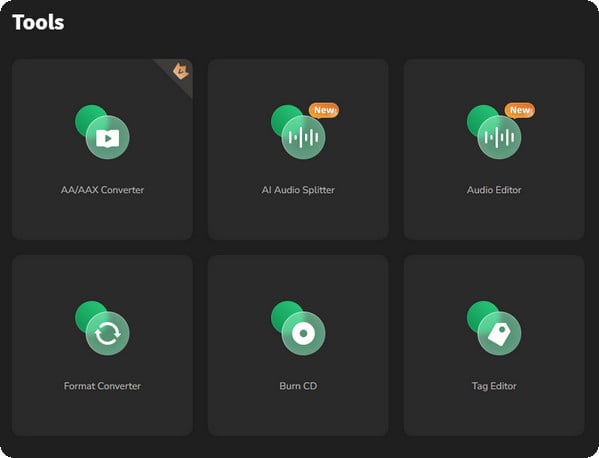
✅CD Burner: This feature allows users to easily create audio CDs from their digital music collections. With a straightforward interface, users can select their desired tracks and burn them to CDs, ensuring they have physical copies of their favorite music for playback in traditional CD players.
✅Tag Editor: The Tag Editor enables users to manage and customize metadata for their audio files. Users can edit essential information such as song titles, artist names, album details, and genre, ensuring their music library is well-organized and accurately labeled.
✅Audio Editor: The Audio Editor provides users with the ability to modify audio files directly. Users can trim, merge, or adjust audio tracks, allowing for greater control over their music and the creation of personalized listening experiences.
✅AA/AAX Converter: This tool allows users to convert Audible audiobooks from AA and AAX formats into more accessible file types such as MP3 or AAC. This conversion enables users to enjoy their audiobooks on a wider range of devices without restrictions, making it easier to integrate them into personal libraries.
✅Format Converter: The Format Converter allows users to transform audio files into various formats, including MP3, AAC, FLAC, and WAV. This flexibility ensures compatibility with different playback devices and personal preferences, enhancing the overall listening experience.
✅AI Audio Splitter: The AI Audio Splitter utilizes advanced algorithms to intelligently separate audio tracks based on silence or specific markers. This feature is particularly useful for users looking to extract individual songs from longer recordings or audiobooks, facilitating easier navigation and organization.
Part 3: Pricing and Subscription Plans of NoteBurner Apple Music Converter
When it comes to pricing, NoteBurner makes it easy and friendly for everyone to find a plan that suits their needs! Here’s a quick overview of what they offer:
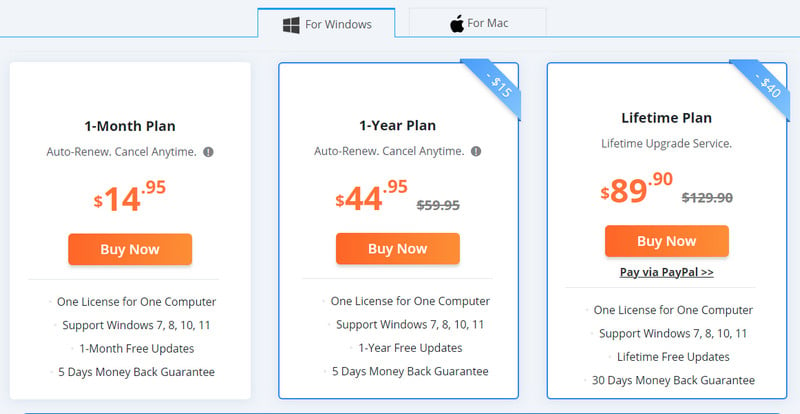
Free Trial:
If you're curious about NoteBurner, you can start with a free trial that lets you convert the first minute of each file. It’s a fantastic way to get a feel for the software before diving in!
Monthly Plan:
NoteBurner offers a convenient monthly plan for those who prefer flexibility without a long-term commitment. This option allows users to enjoy all the features of the software on a month-to-month basis. It’s perfect for anyone who might need the converter for a specific project or just wants to try it out for a short time.
Annual Plan:
The NoteBurner Annual Plan is a great choice for music lovers who want to enjoy all the features of the software while saving some money in the long run! At about $44.95 per year, this plan is perfect for those who listen to music frequently and want a reliable tool to manage their music library. With the Annual Plan, you can easily convert your favorite Apple Music tracks, iTunes songs, and audiobooks all year long.
Lifetime Plan
If you’re looking for a one-time payment option, the lifetime license is available for around $89.90. This plan gives you permanent access to NoteBurner, including all future updates. It’s a great choice for anyone who wants to invest in a reliable music conversion tool for the long haul!
Part 4: The User Feedback and Review on NoteBurner
As a renowned streaming media converter, NoteBurner has received numerous user reviews. By browsing some authoritative and credible Review and Q&A platforms, we have gathered the following feedback about NoteBurner:
Sitejabber: NoteBurner has a rating of 3.3 stars from 27 reviews. Most customers are generally satisfied with their purchases, although some have noted areas for improvement.
Reviews.io: Users have praised NoteBurner for being the top software for converting Spotify music, highlighting its speed and ease of use. However, some users have mentioned that it can take a long time to convert files.
Trustpilot: NoteBurner has a 4-star rating based on 245 reviews. While many users appreciate its functionality, some have pointed out issues such as the time it takes to convert files and occasional glitches with the "Hide Converted" feature.
Positive Reviews😀:
1. Ease of Use: Many users appreciate NoteBurner’s intuitive interface, which makes the conversion process simple and user-friendly, even for those who are not tech-savvy.
2. Fast Conversion Speeds: Customers often highlight the software's impressive speed, allowing them to convert large music libraries quickly without compromising quality.
3. High-Quality Output: Users consistently mention that the audio quality after conversion is excellent, maintaining the integrity of their favorite tracks.
4. Variety of Formats: The ability to convert music into multiple formats (MP3, AAC, FLAC, etc.) is frequently praised, giving users flexibility in how they manage their music.
5. Responsive Customer Support: Many reviews commend the customer service team for being helpful and quick to respond to inquiries, enhancing the overall user experience.
Constructive Criticism🤔:
1. Occasional Bugs: Some users report experiencing bugs or glitches during the conversion process, which can be frustrating.
2. Limited Free Trial: A few customers feel that the free trial’s one-minute limitation on file conversion is too restrictive, making it difficult to fully evaluate the software.
3. Learning Curve for Advanced Features: A few reviewers mention that while basic functions are easy to use, mastering advanced features might require some time and patience.
Part 5: The Pros and Cons of NoteBurner Apple Music Converter
| Pros⭕ | Cons❌ |
|
1. Intuitive interface that accommodates users of all experience levels
2. Fast conversion rates 3. Superior, lossless audio quality 4. Retention of metadata for well-organized music collections 5. Ability to download multiple files at once 6. No application installation required |
1. Limited duration for the free trial
2. Occasional issues with crashes 3. Conversion speed may not meet advertised claims 4. Available exclusively for desktop use |
Part 6: FAQs About NoteBurner Apple Music Converter
Q1: Is NoteBurner Apple Music Converter legal?
Yes. The official NoteBurner website clearly outlines its compliance with regulations. The software does not bypass DRM technology; instead, it records unencrypted audio signals that are output to the system sound card. This ensures that all operations are conducted within legal boundaries.
Q2: Is NoteBurner available on mobile devices?
Since NoteBurner is only available for desktop use, you cannot directly download Apple Music to your mobile device. However, you can first use NoteBurner to download and convert Apple Music on your computer, and then transfer the converted files to your mobile device.
Q3: How do I get a discount when subscribing to NoteBurner?
To secure a discount when subscribing to NoteBurner, visit their official website to find ongoing promotions and seasonal discounts. NoteBurner frequently offers limited-time discounts during special occasions like summer, anniversaries, and Christmas. Additionally, by providing positive reviews on designated websites, you may be eligible for special discounts or free licenses from NoteBurner.
Part 7: Popular Alternatives to NoteBurner Apple Music Converter
If you're not satisfied with NoteBurner Apple Music Converter, there are more hot alternatives that you may consider. Each of these options offers distinct features and capabilities that might better meet your needs:
7.1 NoteCable Apple Music Converter -- Recommended !
NoteCable Apple Music Converter is a useful tool that offers an easy and efficient way to convert Apple Music tracks into popular audio formats like MP3, AAC, WAV, FLAC, AIFF, and ALAC, all while preserving the original audio quality and ID3 tags. This robust converter is compatible with both Windows and Mac operating systems, compatible with Windows and Mac. >> More NoteCable Tips
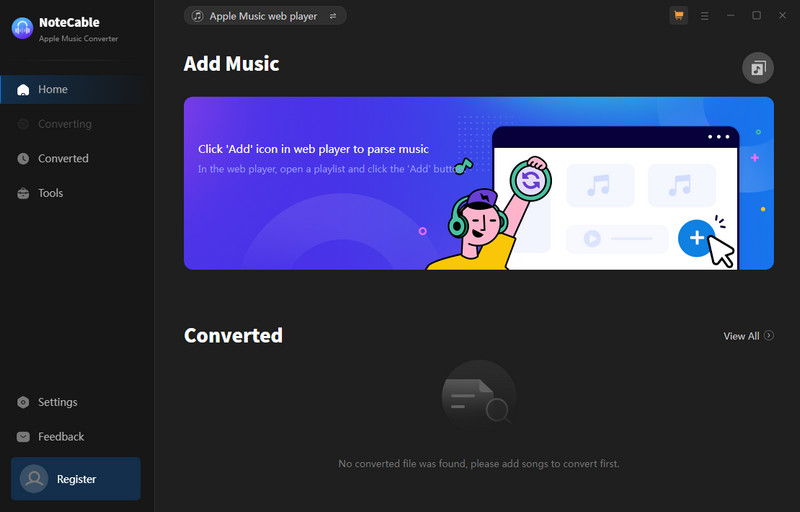
| Key Features | NoteCable Apple Music Converter |
|
Compatibility: Windows: Windows 7~11;
Mac: macOS 11~26; |
|
| Conversion Mode: App Mode & Webplayer Mode | |
|
Output Settings:
1. Output Audio Quality: MP3/AAC/WAV/FLAC/AIFF/ALAC 2. Tags: Track Number/Title/Artist/Album/Playlist Index/Year 3. Bit Rate: 128 kbps~320 kbps |
|
| Free Trial: 1 Minute for Each File | |
| Languages: 48+ Languages | |
| Additional Features: Format Converter, CD Burner, AA/AAX Converter, Audio Splitter, Audio Editor, Tag Editor |
7.2 Sidify Apple Music Converter
Sidify Apple Music Converter is a robust tool that allows you to save Apple Music tracks, playlists, and albums as local files. It supports multiple formats, including MP3, AAC, ALAC, AIFF, FLAC, and WAV, enabling you to select the best option for your needs. The converter maintains original audio quality and important metadata, ensuring your music collection stays organized. Additionally, it provides fast conversion speeds for quick backups of your library.
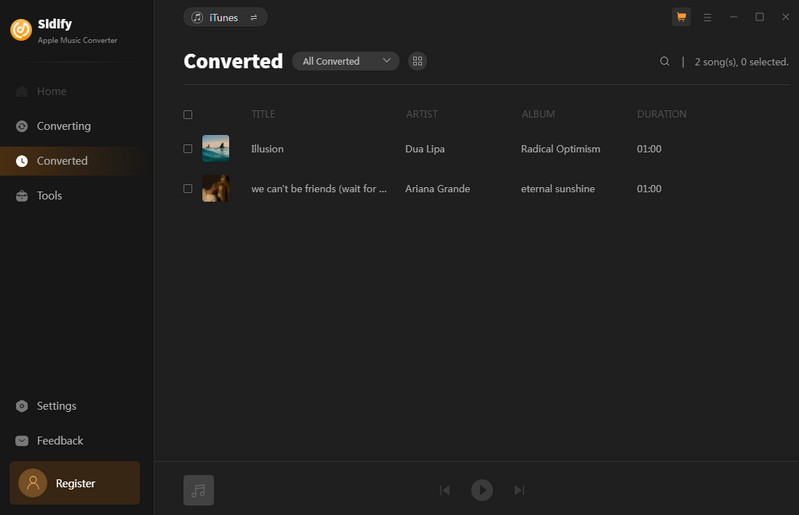
| Key Features | Sidify Apple Music Converter |
|
Compatibility:
Windows: Windows 7~11; Mac: macOS 11~26; |
|
| Conversion Mode: App Mode & Webplayer Mode | |
|
Output Settings:
1. Output Audio Quality: MP3/AAC/WAV/FLAC/AIFF/ALAC 2. Tags: Title/Artist/Album/Artwork/Track Number/Disc Number/Year/Comment/Genre 3. Bit Rate: 128 kbps~320 kbps |
|
| Free Trial: 1 Minute for Each File | |
| Languages: 48+ Languages | |
| Additional Features: Format Converter, CD Burner, AA/AAX Converter, Audio Splitter, Audio Editor, Tag Editor |
7.3 All-In-One Music Converter
Sidify All-In-One Music Converter is a versatile music downloader that lets you obtain high-quality audio files from major platforms like Spotify, Apple Music, Amazon Prime Music, Amazon Music Unlimited, Tidal, Deezer, YouTube Music, Pandora, Line Music, Audible AA/AAX audiobooks, YouTube, SoundCloud, Dailymotion and Vimeo. This program supports downloading streaming music in multiple formats, including MP3, AAC, FLAC, WAV, AIFF, and ALAC, with various bitrate options.
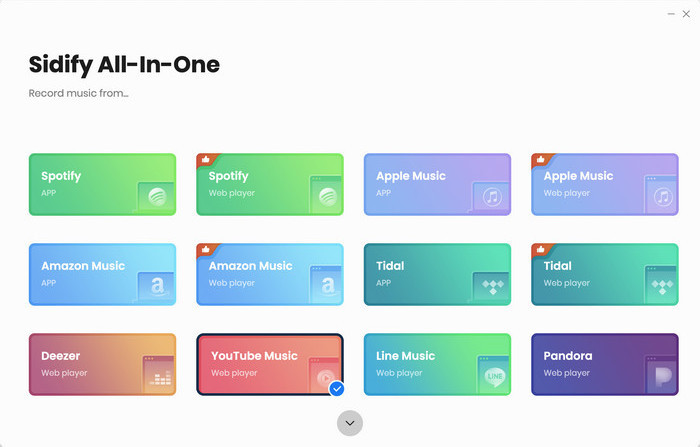
| Key Features | All-In-One Music Converter |
|
Compatibility:
Windows: Windows 7~11; Mac: macOS 11~26; |
|
| Supported Platforms: Spotify, Apple Music, Amazon Prime Music, Amazon Music Unlimited, Tidal, Deezer, YouTube Music, Pandora, Line Music, Audible AA/AAX audiobooks, YouTube, SoundCloud, Dailymotion, Vimeo and more. | |
| Conversion Mode: App Mode & Webplayer Mode | |
|
Output Settings:
1. Output Audio Quality: MP3/AAC/WAV/FLAC/AIFF/ALAC 2. Tags: Track Number/Title/Artist/Album/Playlist Index/Year 3. Bit Rate: 128 kbps~320 kbps |
|
| Free Trial: 1 Minute for Each File | |
| Languages: 48+ Languages | |
| Additional Features: Format Converter, CD Burner, Tag Editor, AI Optimize, Record Podcasts & Radio |
Summary
All in all, NoteBurner Apple Music Converter can meet the needs of different users and is a software worthy of investment. While it excels in many areas, potential users should consider factors such as system compatibility and specific feature requirements. For those seeking alternatives, popular options such as NoteCable Apple Music Converter, Sidify Apple Music Converter, and All-In-One Music Converter offer unique features that may be more in line with personal preferences.
Ultimately, the best choice will depend on your specific needs and intended use. Whether you choose NoteBurner or one of its alternatives, understanding your requirements will help you choose the ideal audio conversion tool for your music library.




