Home > Spotify Music Tips > Download Spotify Podcasts to MP3
How to Download Spotify Podcasts to MP3?
Want to enjoy hit podcasts like The Joe Rogan Experience, Crime Junkie, and The Daily on your old MP3 player? Downloading these Spotify podcasts as MP3s is good solution! Perhaps you’ve tried downloading directly from Spotify, only to find it impossible? Come on! Spotify allows you to download only ordinary buffered files, which makes many listeners feel frustrated and disappointed. If you want to download Spotify podcasts to MP3 format, finding the right tools is essential!
This article presents the most popular tools of 2026 to help you effortlessly download Spotify podcasts to MP3 format! This tools don’t just stop at podcasts; you’ll also be able to download audiobooks, albums, and more—all in one go!

1. Free Spotify Podcast to MP3 Tool - Sidify All-In-One Music Converter
Sidify All-In-One Music Converter is the ideal solution for music enthusiasts. It supports almost all streaming platforms. When used as a podcast downloader, users can download Spotify podcasts to MP3/MP4 files for free, even without a Spotify account, and there's no need to install the Spotify app. All downloaded podcast content is stored locally on your computer, meaning you can access and play these files anytime, enjoying a seamless listening experience.
Additionally, Sidify also functions as a music downloader and radio recorder. Users can easily download their favorite music and save it as high-quality audio files, ensuring that every detail is perfectly captured. Furthermore, Sidify's recording feature allows you to capture live broadcasts, enabling you to record exciting segments of shows whenever you want.
Overall, Sidify All-In-One Music Converter provides a one-stop solution for all music and podcast lovers, combining user-friendliness with multifunctionality. Whether you want to download podcasts, music, or record broadcasts, Sidify can meet your needs and enrich your digital music library.
How to Download Spotify Podcasts to MP3 with Sidify?
Step 1Download and open the Sidify All-In-One Music Converter on your computer.
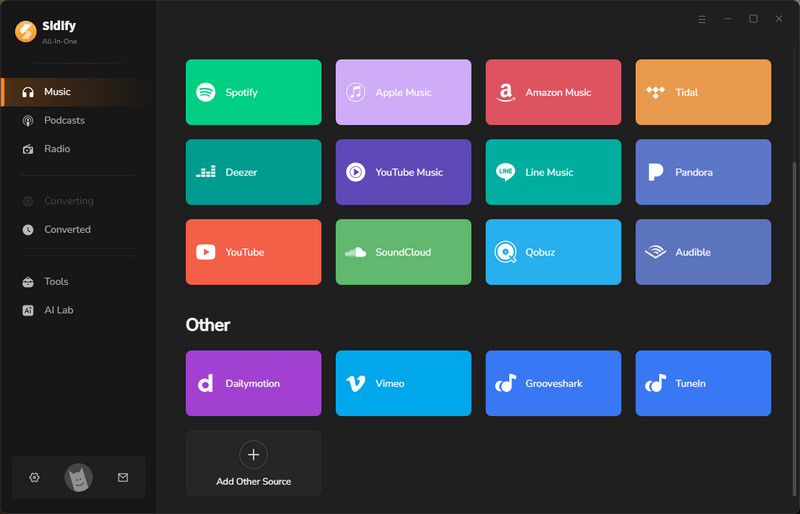
Step 2Before starting your podcast downloads, navigate to the "Settings" menu. Here, you should configure the output folder for your podcasts. By customizing this folder, the program will save the downloaded files to your chosen location.
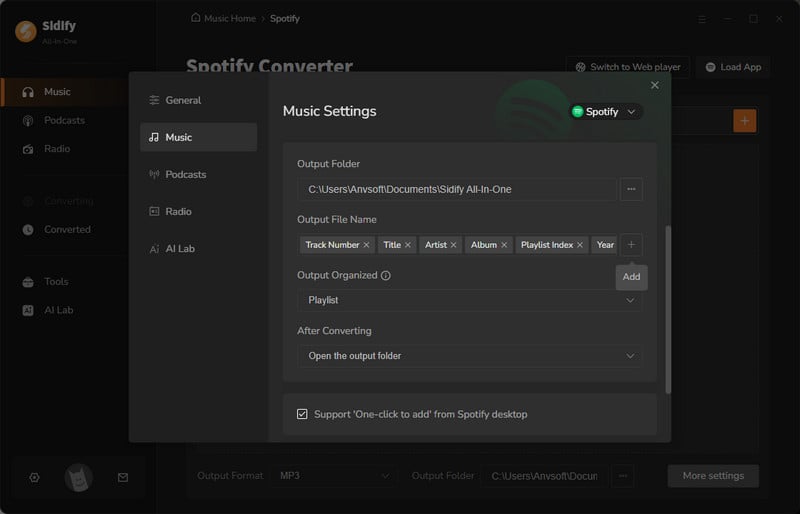
Step 3Next, click on the Podcasts tab in the left panel. You can either select a specific podcaster profile to view all their episodes or search for a podcast show by entering relevant keywords.
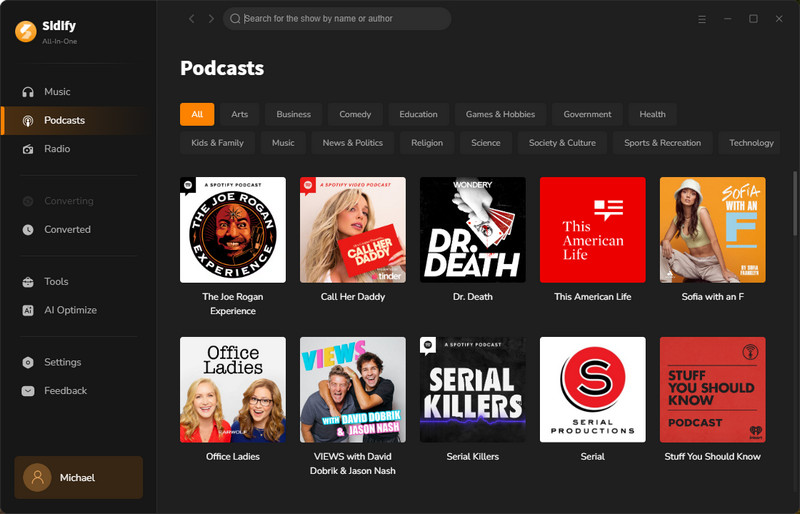
Step 4Locate the episode you wish to download and click the download button next to it. Alternatively, you can select the Download All button to download the entire podcast playlist at once.
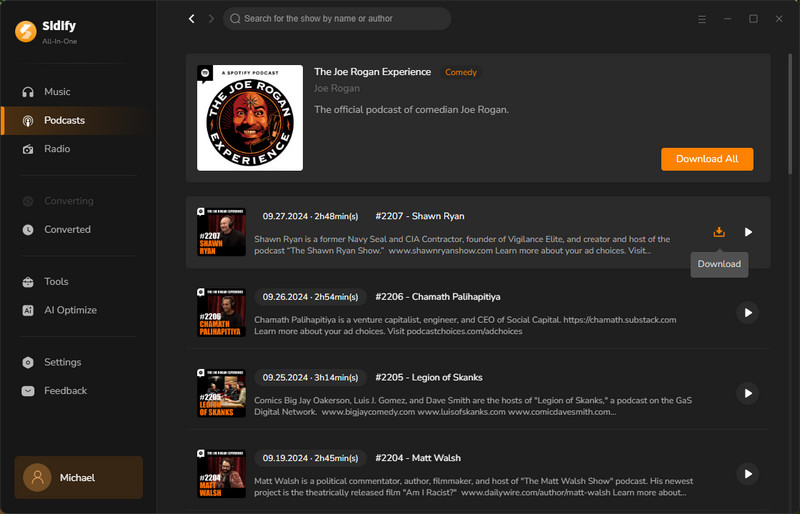
Step 5Go back to the Converting tab, where you’ll see the podcast download in progress, operating at an impressive speed of 10x. This allows you to quickly obtain your favorite podcast audio and have it ready for listening in no time!
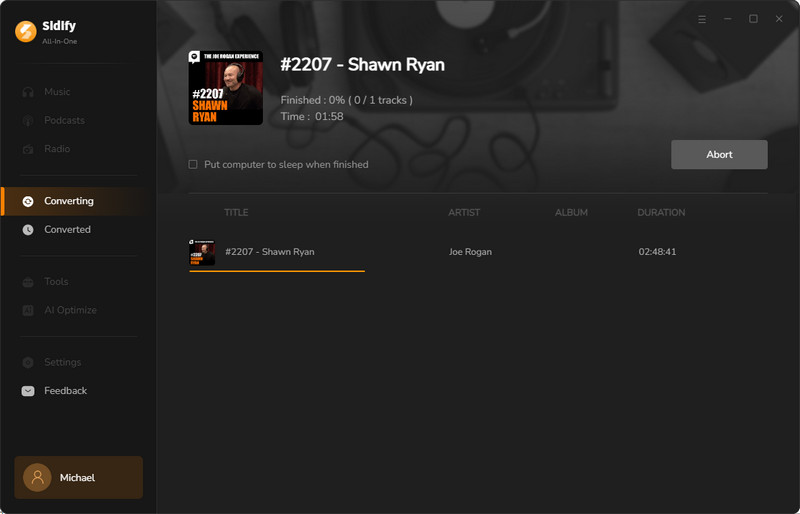
Step 6Once the download is done, click the History tab and you’ll find the Podcast downloads on your local drive.
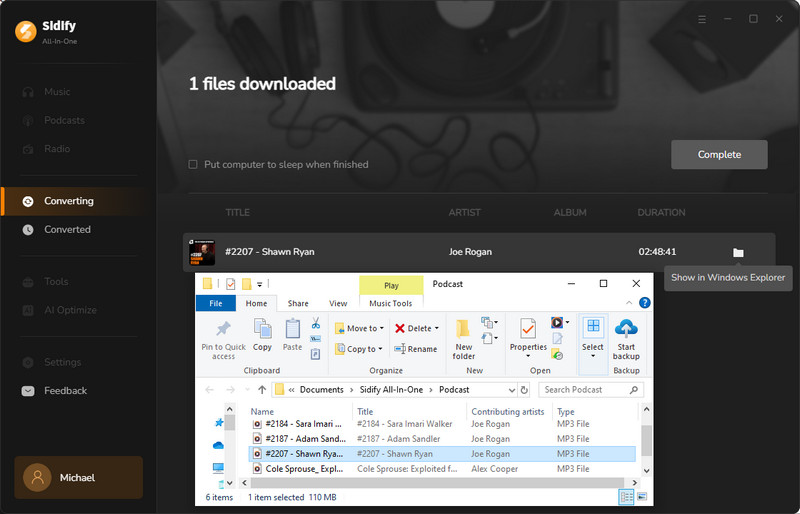
2. NoteCable Spotify Podcast Downloader
NoteCable is a versatile audio converter that supports converting Spotify podcasts into various formats, such as MP3, WAV, AAC, ALAC, AIFF, and FLAC, making it convenient for playback on different devices. Additionally, it can handle other audio content from the Spotify music platform. Users can easily achieve batch downloads, allowing for the swift acquisition of multiple podcasts or songs.
The software also preserves the ID3 tag information of audio files, ensuring that users' music libraries remain organized and tidy. Furthermore, NoteCable does not require a Spotify Premium account, allowing more users to take advantage of its powerful features. Whether for offline podcast listening or saving favorite music locally, NoteCable is an ideal choice.
How to Save Spotify Podcasts to MP3 with NoteCable?
Step 1Download the NoteCable Spotify Music Converter from the official website and install it on your computer. It will prompt you to log in to your Spotify account, so make sure you have your credentials ready.

Step 2Import podcasts into NoteCable to parse.
Method 1: Copy and paste the episode's link to the designated column.
Method 2: Directly drag the episodes to the mainface.
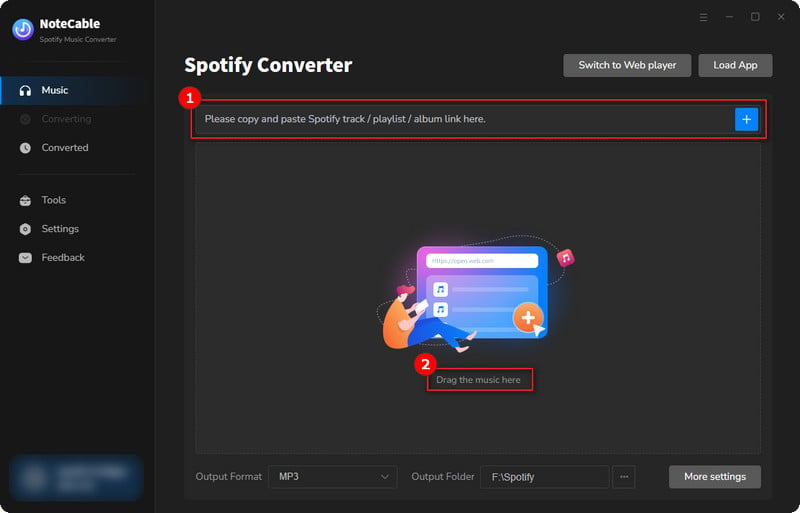
Step 3Go to the Settings and select MP3 as the output format. You can also configure additional settings like bitrate and sample rate according to your preferences.
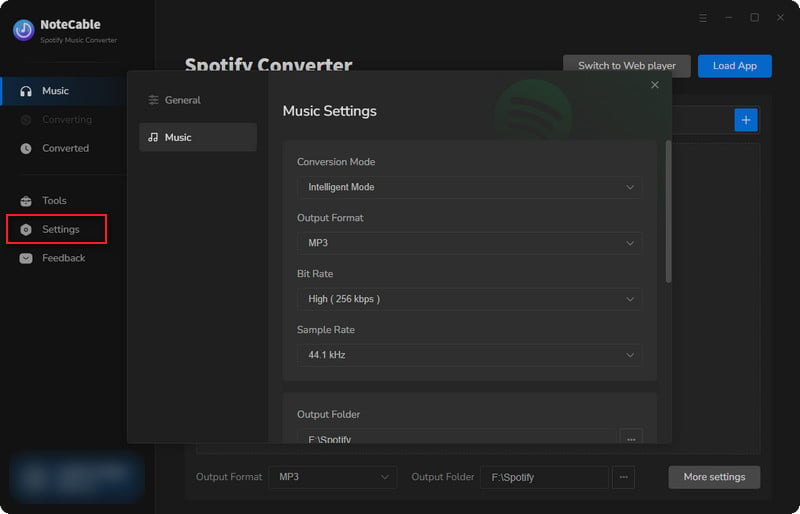
Step 4Once you have selected your tracks and configured the settings, click on the “Convert” button. The software will begin converting the selected Spotify's episodes into MP3 format.
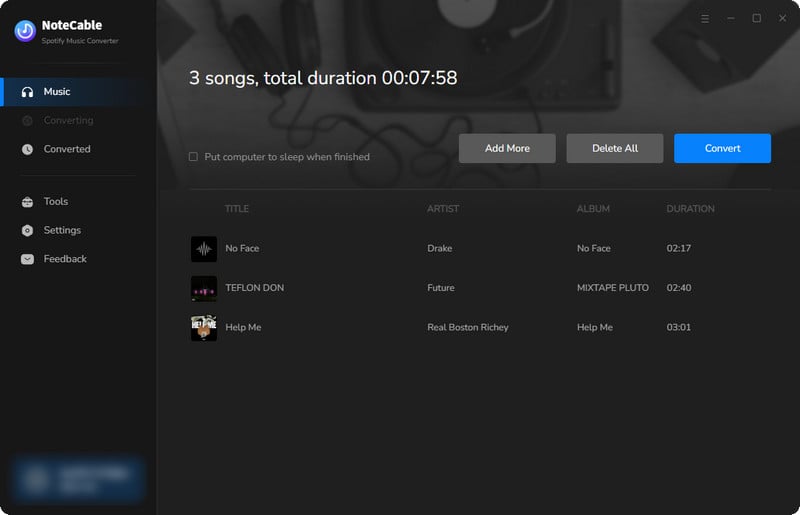
It's a pretty straightforward process, isn't it? Saving your favorite podcasts to MP3 is just a few clicks away! Of course, you can also explore additional options, as there are several excellent Spotify downloaders available on the market. If you find yourself uncertain about which one to choose, we have prepared detailed recommendations and reviews to help you identify the tool that best meets your needs >>Top 10 Spotify Downloaders in 2026.




