Home > Spotify Music Tips > Convert Spotify to MP3
2025's Top 10 Methods to Convert Spotify to MP3!
- Deutsch
- Nederlands
Spotify is an excellent streaming music service offering a vast library of great music, exclusive tracks, and podcasts, making it a top choice for streaming music and pop culture content.
While Spotify allows you to download songs for offline listening, these tracks can only be accessed within the Spotify Music app and cannot be exported. However, Spotify music download tools can help you convert your favorite tracks to common audio formats like MP3, allowing you to enjoy your music on mobile devices or MP3 players with ease. Below are the top 10 methods to convert Spotify to MP3 in 2025:

- Part 1: Convert Spotify to MP3 with Professional Software
- 1.1 NoteCable Spotify Music Converter
- 1.2 Sidify Music Converter
- 1.3 All-In-One Music Converter
- 1.4 Sidify Music Converter Free
- Part 2: Download Spotify to MP3 with Online Downloaders
- 2.1 Spotifydownloader.com
- 2.2 SpotifyMate.com
- 2.3 SpotiDown.com
- Part 3: Record Spotify to MP3 with Hot Recorders
- 3.1 AudiCable Audio Recorder
- 3.2 Audials Music Recorder
- 3.3 Cinch Audio Recorder
- Part 4: All-Rounded Comparison of the Spotify to MP3 Tools
- Part 5: Frequently Asked Questions
Part 1: Convert Spotify to MP3 with Professional Software
1.1 NoteCable Spotify Music Converter:
NoteCable Spotify Music Converter is a versatile software that allows you to download and convert Spotify songs, albums, or playlists into various audio formats such as MP3, AAC, WAV, AIFF, ALAC, or FLAC. Additionally, it can convert local audio files to MP3, M4A, FLAC, WAV, OGG, or AIFF using its built-in format converter. The software also supports burning Spotify music to CDs and editing ID3 tags. Compatible with both free and paid Spotify accounts, NoteCable enables you to enjoy Spotify music offline on any device or platform.
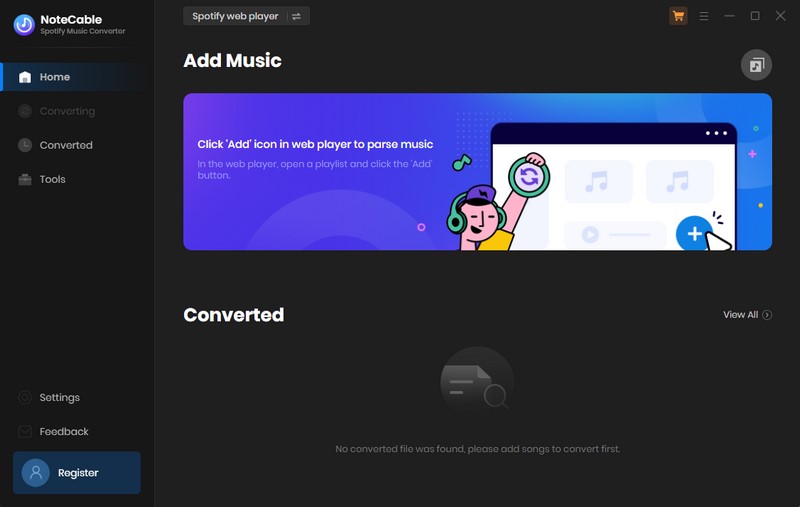
*Tutorials: https://www.notecable.com/spotie-music-converter/guide.html
| Compatible Systems | Windows & Mac |
| Supported Languages | 48 Languages |
| Conversion Mode | App & Webplayer |
| Setting Parameters | Output Format (MP3, M4A, M4B, AAC, WAV, and FLAC) Sample Rate, Bite Rate and Conversion Speed (1x-10x) |
| Trial Period | ⏳Only the first minute of every song |
| Additional Features | ✅AA/AAX Converter ✅ Format Converter ✅ CD Burner ✅ Tag Editor |
| Pricing Plans | $14.95/Month, $59.95/Year, $129.95/Lifetime |
1.2 Sidify Music Converter:
Sidify Music Converter is a popular tool for downloading and managing Spotify content. It supports both free and paid users, allowing them to download songs, albums, artists, playlists, audiobooks, and podcasts. The software saves Spotify tracks in formats like MP3, AAC, WAV, and FLAC without compromising audio quality. Users can enjoy ad-free Spotify songs at 10x accelerated download speeds while retaining original ID3 tags. Additionally, Sidify offers customization options for output music quality, including adjustable bitrate and sample rates.
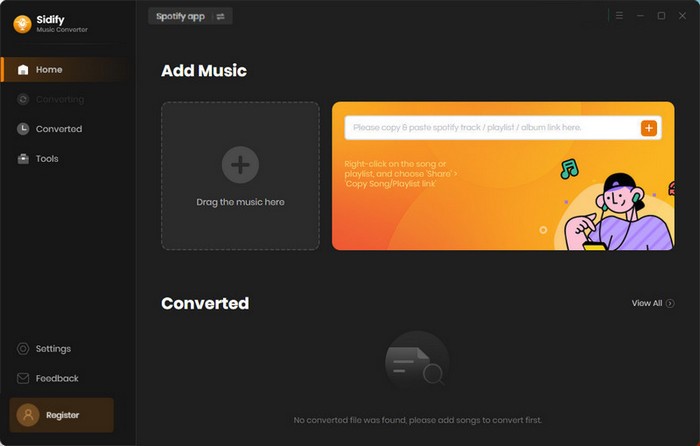
*Tutorials: https://www.sidify.com/sp-win/online-help.html
| Compatible Systems | Windows & Mac |
| Supported Languages | 48 Languages |
| Conversion Mode | App & Webplayer |
| Setting Parameters | Output Format (MP3, M4A, M4B, AAC, WAV, and FLAC) Sample Rate, Bite Rate and Conversion Speed (1x-10x) |
| Trial Period | ⏳Only the first minute of every song |
| Additional Features | ✅AA/AAX Converter ✅ Format Converter ✅ CD Burner ✅ Tag Editor |
| Pricing Plans | $14.95/Month, $59.95/Year, $129.95/Lifetime |
1.3 All-In-One Music Converter:
All-In-One Converter is a comprehensive tool designed to download and convert music from various streaming platforms like Spotify, Apple Music, Amazon Music, Tidal, Deezer, YouTube Music, Pandora, Line Music, Audible AA/AAX audiobooks, YouTube, SoundCloud, Dailymotion, Vimeo and more. It allows you to save songs in multiple formats such as MP3, AAC, WAV, FLAC, AIFF, and ALAC.
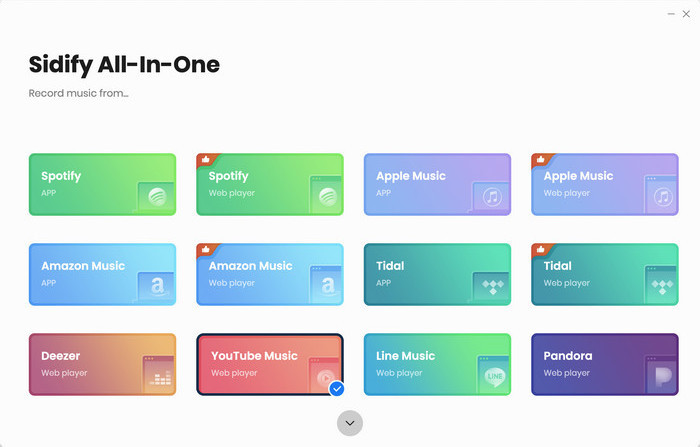
*Tutorials: https://www.sidify.com/all-in-one-windows/online-help.html
| Compatible Systems | Windows & Mac |
| Supported Languages | 48 Languages |
| Conversion Mode | App & Webplayer |
| Setting Parameters | Output Format (MP3, M4A, M4B, AAC, WAV, and FLAC) Sample Rate, Bite Rate and Conversion Speed(1x-10x) |
| Streaming Platforms | Spotify, Apple Music, Amazon Music, Tidal, YouTube Music, Line Music, Pandora Music, Audible and more |
| Trial Period | ⏳Only the first minute of every song |
| Additional Features | ✅AA/AAX Converter ✅ Format Converter ✅ CD Burner ✅ Tag Editor ✅ AI Optimize |
| Pricing Plans | $24.95/Month, $99.90/Year, $259.90/Lifetime |
1.4 Sidify Music Converter Free:
Sidify Music Converter Free is a tool that converts Spotify music to various formats, including MP3, AAC, FLAC, and WAV. It enables users to download songs, playlists, and podcasts from Spotify without the need for external hardware or a subscription. For additional features, users can upgrade to Sidify Music Converter Pro. 💡 Sidify Free vs. Sidify Pro
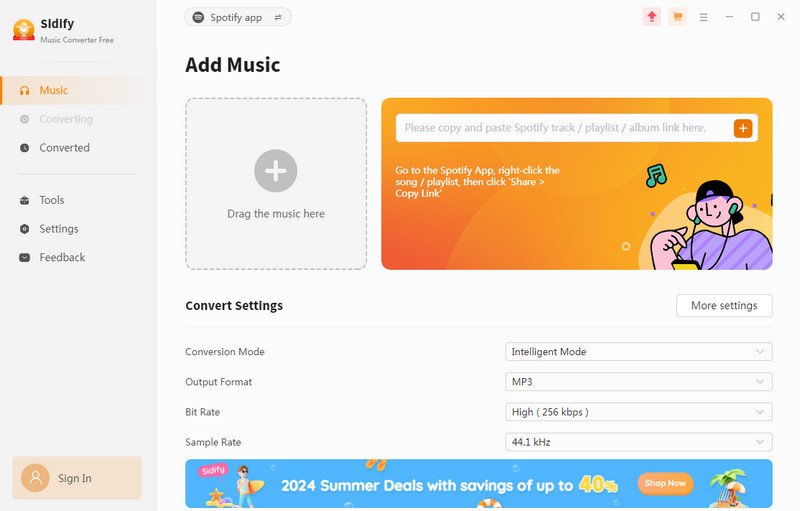
*Tutorials: https://www.sidify.com/sidify-music-free/online-help.html
| Setting Parameters | Output Format (MP3, M4A, M4B, AAC, WAV, and FLAC) Sample Rate, Bite Rate and Conversion Speed(1x-10x) |
| Additional Features | ✅ AA/AAX Converter ✅ Format Converter ✅ CD Burner ✅ Tag Editor |
| Compatible Systems | Windows | Supported Languages | 48 Languages |
| Conversion Mode | App & Webplayer |
Part 2: Download Spotify to MP3 with Online Downloaders
2.1 SpotifyDownloader.com:
SpotifyDown is an excellent online tool that swiftly converts Spotify tracks to MP3 and other audio formats. It preserves the original quality of the music and effectively removes ads from Spotify permanently.
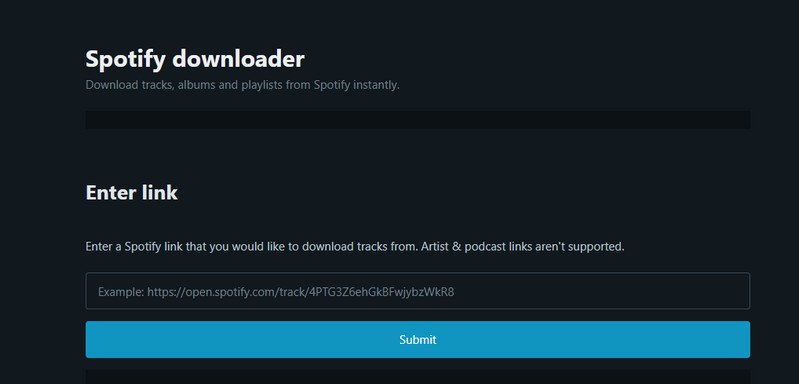
| Setting Parameters | Output Format: MP3 |
| Compatible Systems | Mobile & Desktop | Supported Languages | English |
*Tutorials:
Step 1Type https://spotifydown.com/ in your browser and enter Spotify Downloader.
Step 2Open Spotify, find the song or album, click the "3 dots" button, and select "Share" to copy the link.
Step 3Paste the copied link into the designated field on Spotify Downloader and press "Submit".
Step 4Wait for the processing to finish, then click the "Download" button.
2.2 SpotifyMate.com:
SpotifyMate is a free online tool that allows you to download Spotify songs in MP3 format. It ensures high-quality audio and is both fast and secure. You don't need to install any apps or extensions; simply paste the link of a Spotify track, playlist, or album into the input field on the SpotifyMate website to download the MP3 file.
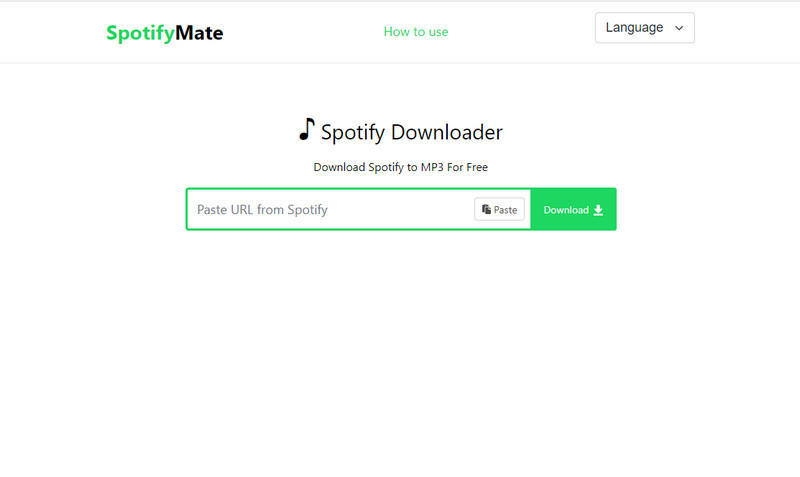
| Setting Parameters | Output Format: MP3 |
| Compatible Systems | Mobile & Desktop | Supported Languages | 6 Languages |
*Tutorials:
Step 1Enter https://spotifymate.com/en to visit SpotifyMate.
Step 2Open Spotify, find the song, playlist, or album, click the "Three Dots" button, and select "Share" to copy the link.
Step 3Paste the copied link into the input field on the SpotifyMate website.
Step 4Select the desired MP3 quality and click the "Download" button.
2.3 Spotiown.com:
SpotiDown.com is a straightforward online tool designed for downloading your favorite music from Spotify. If you prefer not to purchase a Spotify Premium subscription, this tool provides an excellent opportunity for all users to download their favorite tracks effortlessly. Notably, you can download songs by simply entering the link to an album, track, or even a playlist.
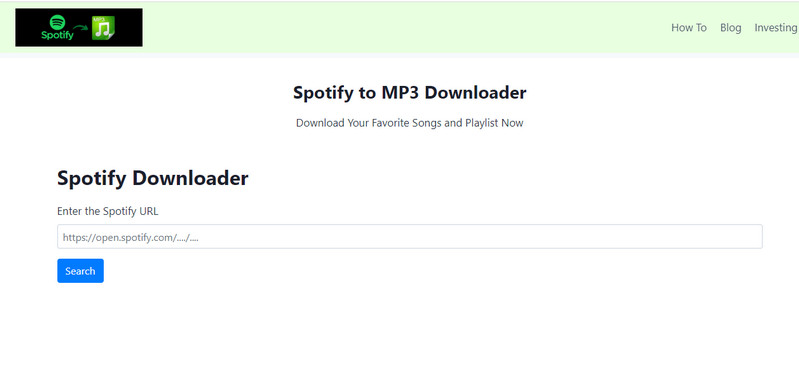
| Setting Parameters | Output Format: MP3 |
| Compatible Systems | Mobile & Desktop | Supported Languages | English |
*Tutorials:
Step 1 Find out your favorite track, playlist, or album. Next, click on the “3 Dots” shown at the bottom of the track.
Step 2 After that, open our Spotify MP3 Downloader and paste the copied link into the dedicated search bar.
Step 3Wait for a while, as the tool will take a bit of leading. It will only take a few seconds or a minute in some cases.
Step 4After loading, you will see the “Download” button on the screen. Click the “Download” button, and it's all done.
Part 3. Record Spotify to MP3 with Hot Recorders
3.1 AudiCable Audio Recorder:
AudiCable Audio Recorder is designed for both Spotify Free and Premium users, allowing you to record Spotify audiobooks, playlists, albums, and podcasts at 10x faster speeds. It converts these to MP3, AAC, WAV, FLAC, AIFF, and ALAC formats while maintaining the original 320kbps quality and preserving ID3 tags. Additionally, this versatile tool supports music conversion from other platforms like Apple Music, Amazon Music, Tidal, and YouTube Music, making it an all-in-one solution for streaming music conversion.
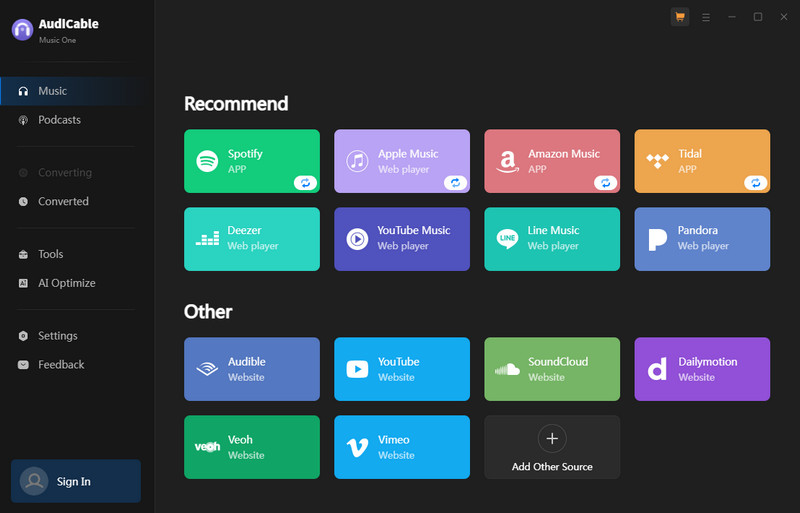
*Tutorials: https://www.audicable.com/audio-recorder/guide.html
| Compatible Systems | Windows & Mac |
| Supported Languages | 48 Languages |
| Conversion Mode | App & Webplayer |
| Setting Parameters | Output Format (MP3, M4A, M4B, AAC, WAV, and FLAC) Sample Rate, Bite Rate and Conversion Speed(1x-10x) |
| Streaming Platforms | Spotify, Apple Music, Amazon Music, Tidal and more |
| Trial Period | ⏳Only the first minute of every song |
| Additional Features | ✅ AA/AAX Converter ✅ Format Converter ✅ CD Burner ✅ Tag Editor ✅ AI Optimize |
| Pricing Plans | $24.95/Month, $99.90/Year, $259.90/Lifetime |
3.2 Audials Music Recorder:
Audials helps you find and download your favorite songs from Spotify, Amazon Music, Soundcloud, video sites, and other music services, as well as internet radio. It saves the music you love to your library quickly and in high quality, whether it's in MP3, AAC, or another format. You can enjoy Audials on your computer or through the app on your smartphone or tablet.
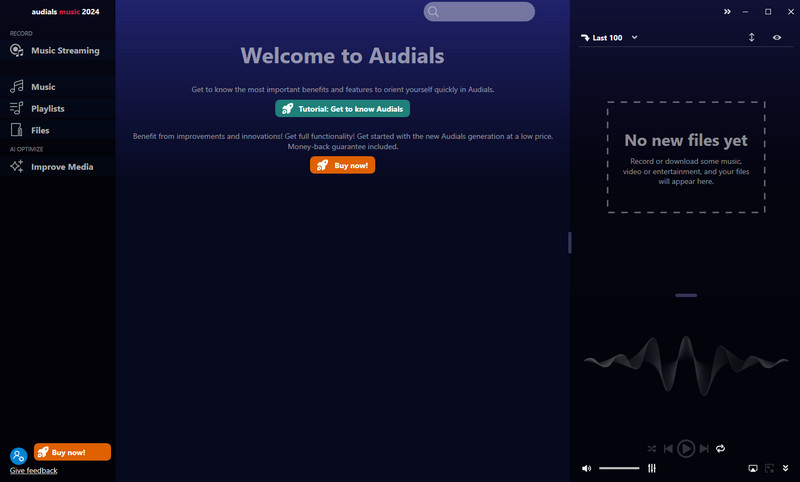
*Tutorials: https://audials.com/en/one/tutorial/music-streaming
| Supported Languages | 13 Languages |
| Conversion Mode | App & Webplayer |
| Appearance Theme | Snow, Skyline, In Concert, TurnTable, Neon Light, Beach, Nature, Intense Blue |
| Setting Parameters | Output Format (AAC, AIFF, AU, CAF, FLAC, M4A, MP3, WAV, WMA, Pro) Output Quality and Conversion Speed(1x-10x) |
| Streaming Platforms | Spotify, Apple Music, Amazon Music, Tidal, Napster, YouTube, YouTube Music, Pandora, SoundCloud, Qobuz, DailyMotion, Vimeo and more |
| Trial Period | ⏳Record only up to 10 minutes and 25 files ⏳Convert up to 2 minutes in length |
| Additional Features | ✅ Media Improver |
| Compatible Systems | Windows |
| Pricing Plans | $35.90 |
3.3 Cinch Audio Recorder:
Cinch Audio Recorder is a software application designed to record streaming audio from various sources, including online music services, radio stations, and other digital audio platforms. It allows users to capture high-quality audio directly from their computer, save the recordings in popular formats like MP3, and organize them with automatic ID3 tag editing. The recorder features an easy-to-use interface and can be utilized for personal use to save favorite tracks or create audio collections from different streaming services.
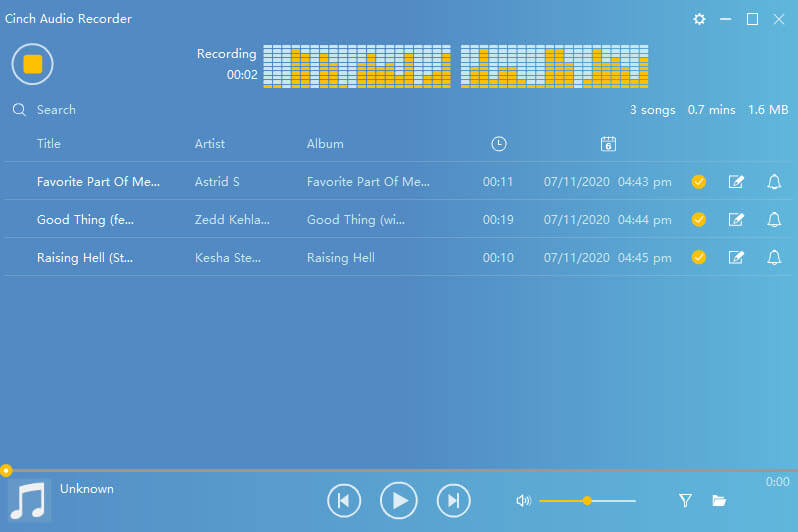
*Tutorials: https://www.cinchsolution.com/cinch-audio-recorder-user-guide/
| Compatible Systems | Windows & Mac |
| Supported Languages | 9 Languages |
| Setting Parameters | Output Format: MP3, WAV Bit Rate |
| Streaming Platforms | Various Audio Sources |
| Trial Period | ⏳Record up to 5 songs only |
| Additional Features | ✅ ID3 Tag Editing ✅ Automatic Splitting |
| Pricing Plans | $25.99 |
Part 4. All-Rounded Comparison of the Spotify to MP3 Tools
We previously introduced 10 professional Spotify MP3 Conversion tools. Following extensive hands-on testing, we now provide a comprehensive comparison of these programs. This thorough evaluation aims to assist users in selecting the most suitable tool for their specific requirements:
| Programs \ Feature | Pricing Plans | Compatibility | Output Formats | Output Quality | Conversion Speed | Tags Preservation | Supported Platforms | Recommendations |
| NoteCable | $14.95/Month, $44.95/Year, $89.95/Lifetime | Windows, macOS | MP3, AAC, WAV, FLAC, AIFF and ALAC | Lossless | 1X-10X | Title, Album, Artist, Artwork, TrackNum, DiscNum, Year | Spotify | ⭐⭐⭐⭐⭐ |
| Sidify Pro | $44.95/Year, $89.95/Lifetime | Windows, macOS | MP3, AAC, WAV, FLAC, AIFF and ALAC | Highest | 1X-10X | Title, Album, Artist, Artwork, TrackNum, DiscNum, Year | Spotify | ⭐⭐⭐⭐ |
| All-In-One | $29.95/Month, $$79.95/Year, $159.95/Lifetime | Windows, macOS | MP3, AAC, WAV, FLAC, AIFF and ALAC | Highest | 1X-10X | Title, Album, Artist, Artwork, TrackNum, DiscNum, Year, Genre, Artist, Composer | Spotify, Apple Music, Amazon Music, Tidal, YouTube Music, Line Music, Pandora Music, Audible and more | ⭐⭐⭐⭐⭐ |
| Sidify Free | Free | Windows, macOS | MP3, AAC, WAV, FLAC, AIFF | High | 1X | Artist, Album and Art Cover | Spotify | ⭐⭐⭐ |
| SpotifyDownloader | Free | Windows, macOS, Mobile | MP3 | Low | 1X | Title, Artist, Cover | Spotify | ⭐⭐ |
| SpotifyMate | Free | Windows, macOS, Mobile | MP3 | Low | 1X | Title, Artist, Cover | Spotify | ⭐⭐ |
| SpotiDown | Free | Windows, macOS, Mobile | MP3 | Low | 1X | Title, Artist, Cover | Spotify | ⭐⭐ |
| AudiCable | $29.95/Month, $$79.95/Year, $159.95/Lifetime | Windows, macOS | MP3, AAC, WAV, FLAC, AIFF and ALAC | High | 1X-10X | Title, Album, Artist, Artwork, TrackNum, DiscNum, Year, Genre, Artist, Composer | Spotify, Apple Music, Amazon Music, Tidal and more | ⭐⭐⭐⭐ |
| Audials | $39.90 | Windows | AAC, AIFF, AU, CAF, FLAC, M4A, MP3, WAV, WMA, Pro | Moderate | 1X-10X | Album Name, Year | Spotify, Apple Music, Amazon Music, Tidal and more | ⭐⭐⭐⭐ |
| Cinch | $29.99 | Windows, macOS | MP3, WAV | Moderate | 1X | Title, Album, Artist, Year, Genre | Multiple Platforms | ⭐⭐⭐ |
Part 5. Frequently Asked Questions
Q1: Why Do We Need to Convert Spotify to MP3?
It allows users to enjoy their favorite music offline, eliminating the need for a continuous internet connection. MP3 files are universally compatible with a wide range of devices and media players, providing greater flexibility in how and where the music can be played.
Q2: Can I Convert Spotify Music to MP3 Directly?
No, you cannot directly convert Spotify music to MP3 because Spotify does not offer this option due to DRM restrictions. However, third-party software can record and convert Spotify streams to MP3 format. You can achieve it with the tool referred to above.
Q3: Can Spotify Free Users Use the Above Tools?
Fortunately, you don't need a Premium account to download Spotify songs using NoteCable Spotify Music Downloader. Thanks to its advanced audio recording technology, NoteCable also allows Spotify Free users to download playlists for offline listening.
Q4: What Can We Do After Exporting MP3s From Spotify?
Since MP3 has wide compatibility, you can add the downloaded Spotify music to USB drive, Apple Watch, Andriod/iOS phone or tablet, video editor, smartwatch, etc.
Summary
After thorough testing, we've identified 10 reliable tools to convert Spotify to MP3. Each tool uses different methods, like audio recording, conversion, or direct streaming capture. This variety helps users find the best tool for their needs, whether they prioritize speed, audio quality, ease of use, or extra features. Our evaluation highlights each tool's strengths and weaknesses, giving users the information they need to choose the best Spotify to MP3 converter.

Emma Wouters
Emma Wouters is a skilled writer who specializes in digital music streaming. She's an expert on music platforms and offers easy-to-understand advice on various tools.



