Home > Apple Music Tips > Download 2025 Christmas Hits from Apple Music to Your Computer
Easily Download 2025 Christmas Hits from Apple Music to Your Computer
With Christmas just around the corner, are you hoping to find the perfect Christmas playlist to get you through this joyous season? However, services like Apple Music sometimes limit the way we can access and download music, which can be annoying for those trying to create the perfect holiday playlist. So how can we do this?
Luckily, tools like NoteCable Apple Music Converter make it simple to download 2025 Christmas hits directly to your computer. This dependable software lets you convert and save your favorite songs in different formats, so you can listen offline whenever you want. By following a straightforward guide, you can make sure your holiday music is always ready, boosting your festive mood and making this season even more enjoyable.
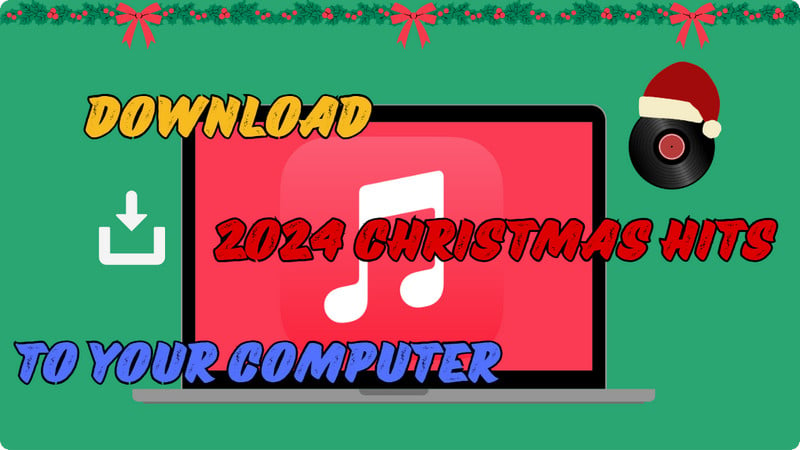
Part 1: The Tool You Need: NoteCable Apple Music Converter
With so many options available, you might wonder why NoteCable is the preferred choice for downloading music from Apple Music. Its combination of speed, quality, and user-friendliness makes it a top contender in the market. NoteCable boasts a remarkably fast conversion process, allowing users to download multiple tracks in a matter of minutes, which is particularly beneficial during the busy holiday season when time is of the essence.
Additionally, the ability to convert songs without losing quality is a significant advantage, especially for audiophiles who appreciate high-fidelity sound. NoteCable supports various audio formats, including MP3, AAC, FLAC, and WAV, ensuring that you can choose the best format for your listening preferences. The software also retains the original metadata, such as title, artist, album, album artist, composer, making it easy to organize your music library.
 If you need a solution for converting songs, albums or playlists from any streaming platforms (such as Spotify, Apple Music, Tidal, Amazon Music, Deezer, YouTube, YouTube Music, SoundCloud, DailyMotion, and more) to MP3 format, All-In-One Music Converter is the perfect choice.
If you need a solution for converting songs, albums or playlists from any streaming platforms (such as Spotify, Apple Music, Tidal, Amazon Music, Deezer, YouTube, YouTube Music, SoundCloud, DailyMotion, and more) to MP3 format, All-In-One Music Converter is the perfect choice.
Part 2: How to Download Your Liked Christmas Songs to Your Computer
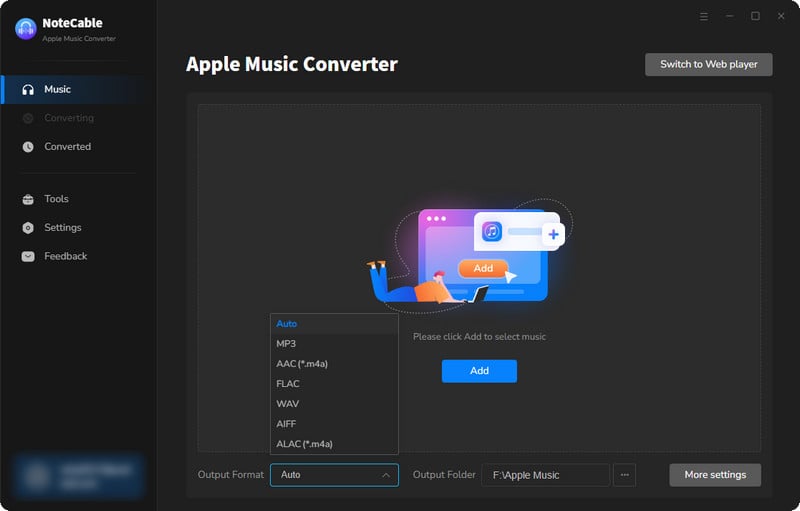
Step 2:Navigate to the Settings menu and adjust the parameters according to your personal preferences to ensure that the configuration meets your specific needs and requirements.
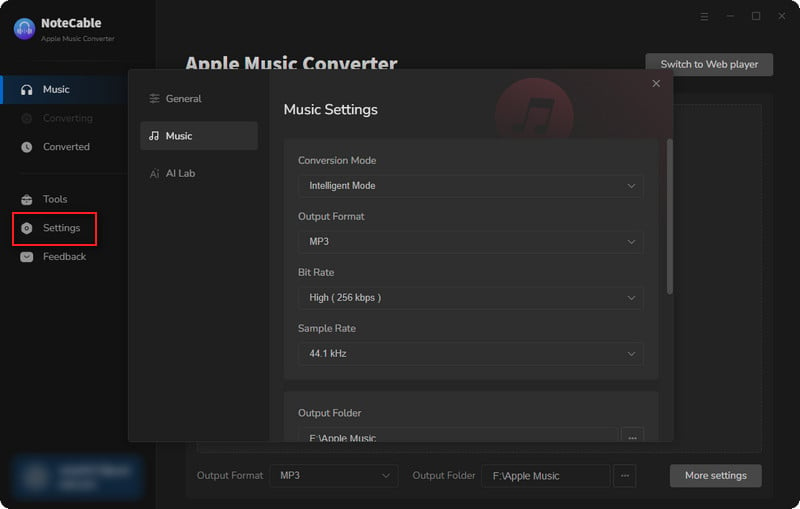
Step 3Simply click the blue Add button on the main interface to add Christmas songs from Apple Music to NoteCable.
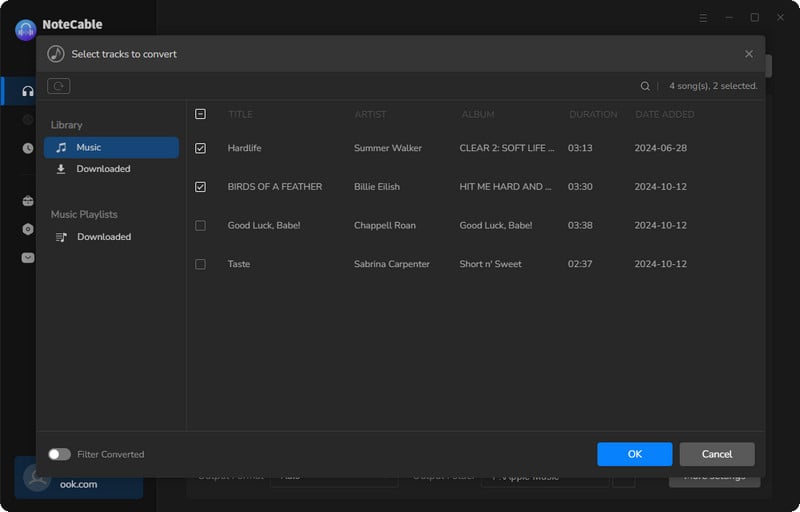
Step 4After completing the song selection, click the Convert button and the download will begin.
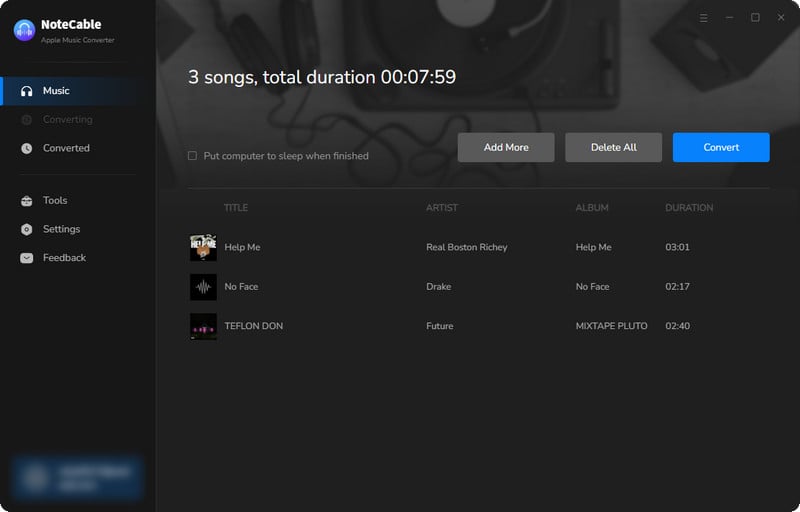
This process may take some time, please be patient.
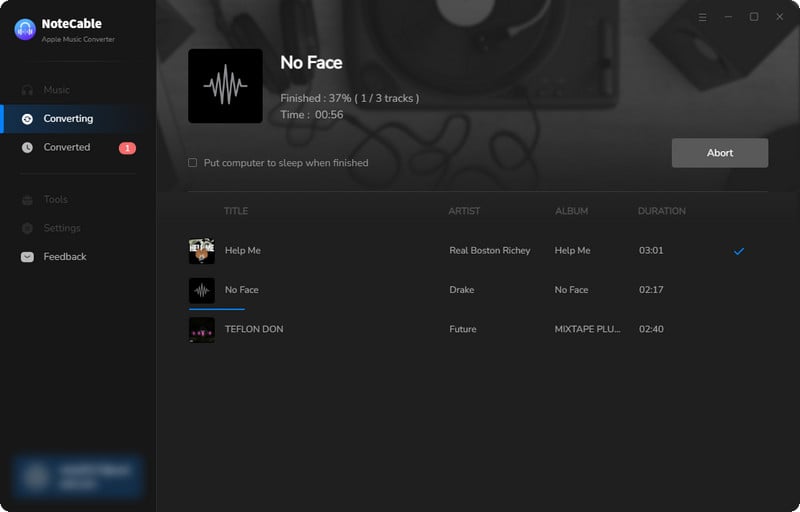
Step 5Once all is done, you can view the downloaded songs in the "History". If you want to find the specific location, just hit the folder icon on the right side of the title.
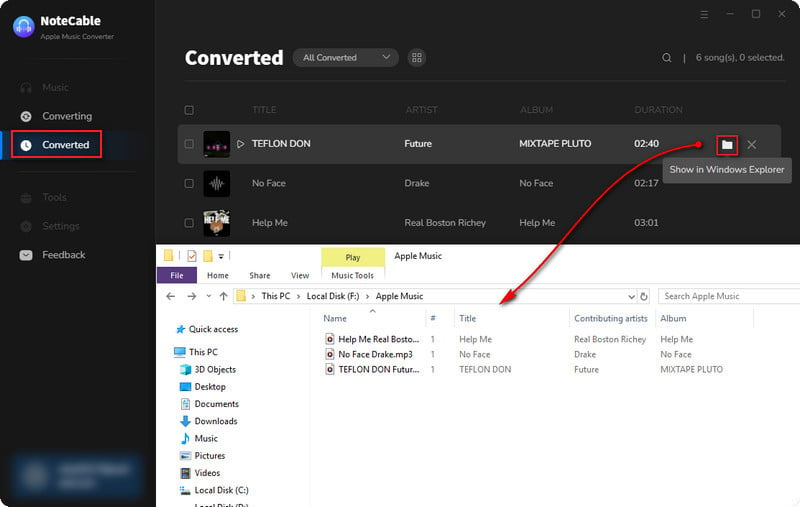
Now that all the Christmas songs you selected in the previous steps have been successfully saved to your computer, you can easily upload them to any device you like, whether it’s your smartphone, tablet, or another computer, allowing you to enjoy your festive playlist wherever you go.
Summary
Downloading Christmas hits from Apple Music to your computer has never been easier, thanks to the NoteCable Apple Music Converter. With its high-speed conversion, multiple format support, and user-friendly interface, you can quickly build a collection of your favorite holiday songs. So, get ready to celebrate the festive season with the perfect soundtrack, and enjoy the magic of Christmas music at your fingertips!




