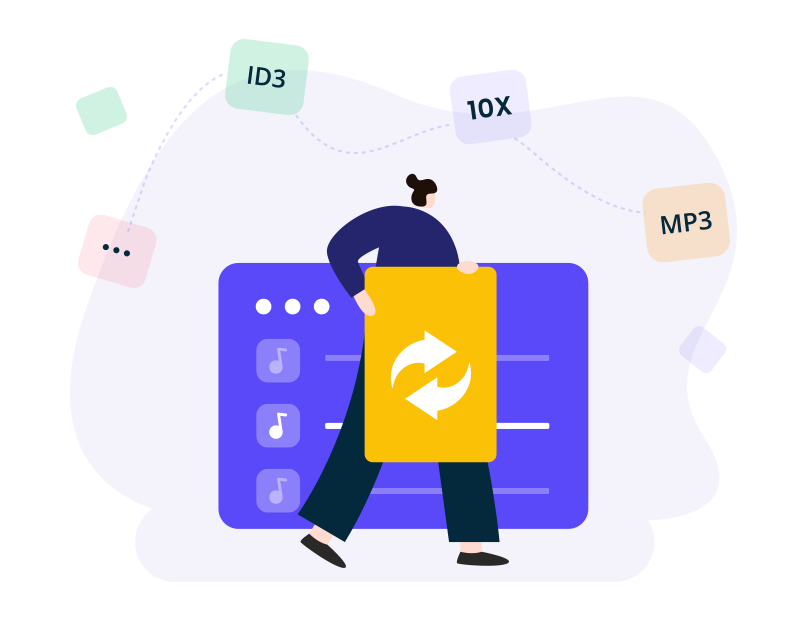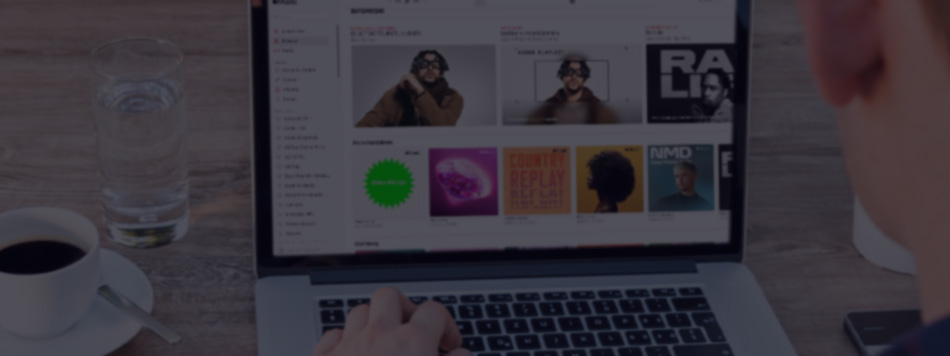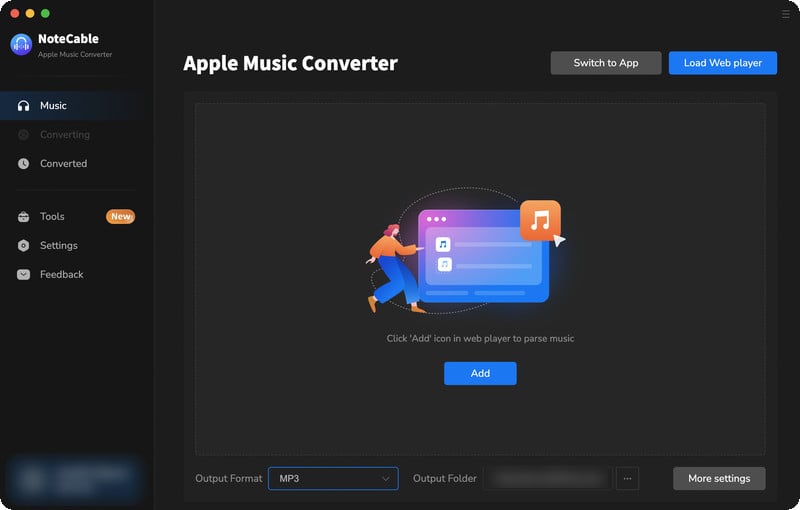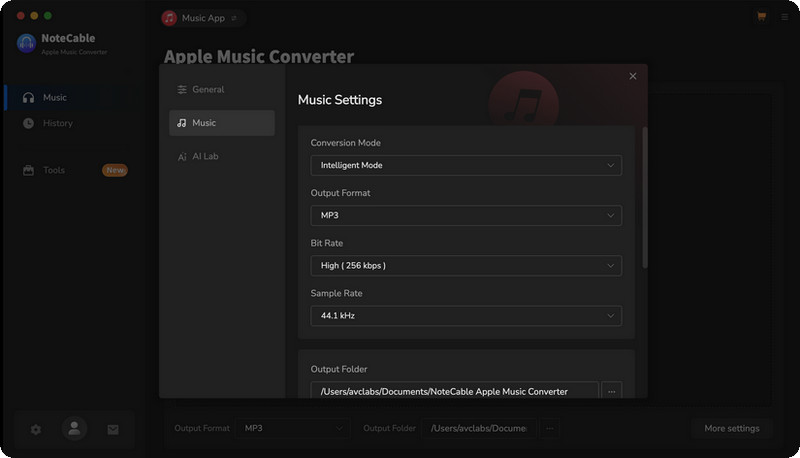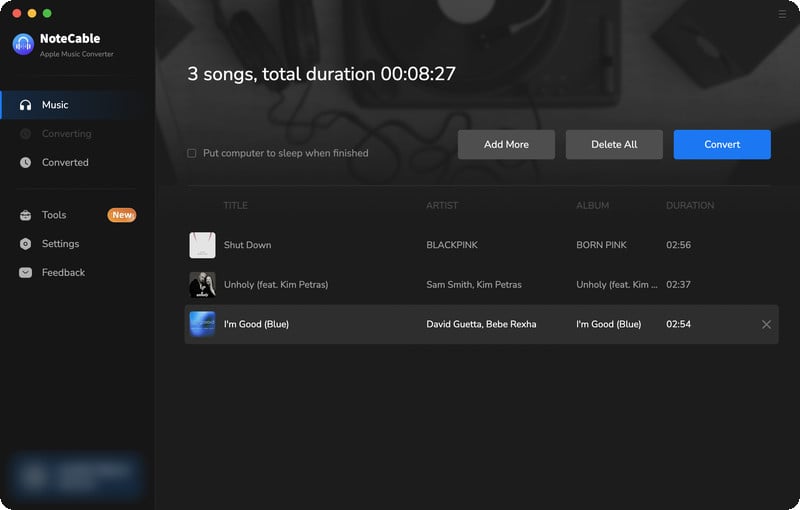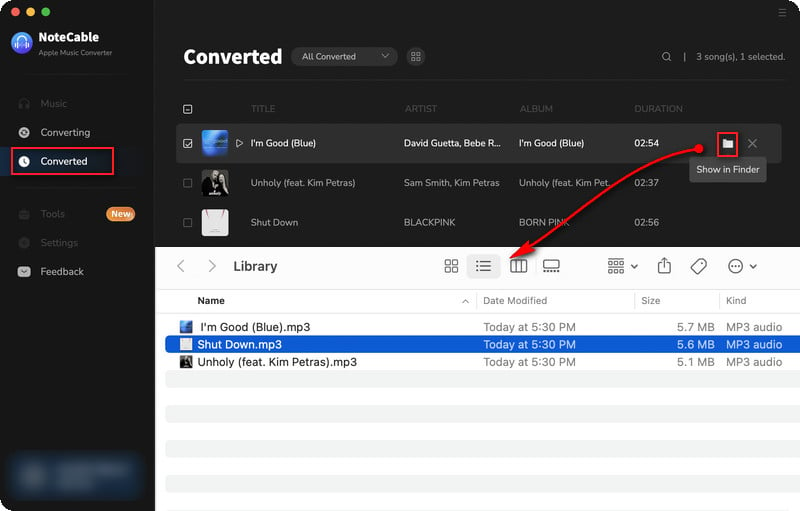Distinguishing Features of NoteCable
NoteCable Apple Music Converter for Mac service
Diverse Output Formats
Extract Music to MP3, AAC, WAV, FLAC, AIFF, ALAC formats.
Lossless Audio OutPut Quality
Output the lossless audio quality as the original's.
10x Conversion Speed
Convert Music as fast as 10x of playing speed.
Keep All Music ID3 tags
Preserve all ID3 tags of the downloaded music files.
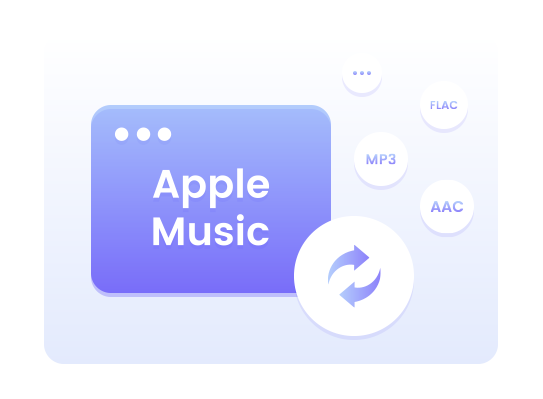
Convert Apple Music to MP3, AAC, WAV, FLAC, ALAC or AIFF
NoteCable Apple Music Converter prioritizes task to download and convert tracks such as Apple Music, iTunes M4P Music, Audible AA, AAX audiobooks, and podcasts. It will output the audios to plain audio format like MP3, AAC, WAV, FLAC, AIFF, ALAC.
This will make Music more sharable for cross platforms, including non-Apple audio players such as Zune, PSP and also mobile devices.
All Music will be saved to Mac for offline playback. You can also organize, manage and edit Music on Mac computers but not regard Apple’s default music program as a one-way road any more.

10x Faster Conversion Speed, Keeping Audio Sound Intact
Conversion takes place 10 times faster than regular songs playing speed. With batch converting file functionality, you shall be able to unlock whole albums in just a few minutes.
NoteCable Apple Music Converter performs well that it doesn’t sacrifice your audio quality for a fast conversion. It is working to get the original audio files stored outside of Apple Music platforms.

Preserve and Edit ID3 Tags & Metadata Information
Armed with a top-ranking conversion core, NoteCable is always reliable to keep the best audio quality after the conversion of songs, enabling you to enjoy songs offline on any device without caring about the quality loss.
In addition, with most advanced ID tag identification technology, NoteCable recognizes tag information of every song accurately, including Artwork and Metadata (title, artist, album, album artist, composer, and more). What’s more, one of the most prominent features is that you can use the "Tools" function to edit your local music tags.
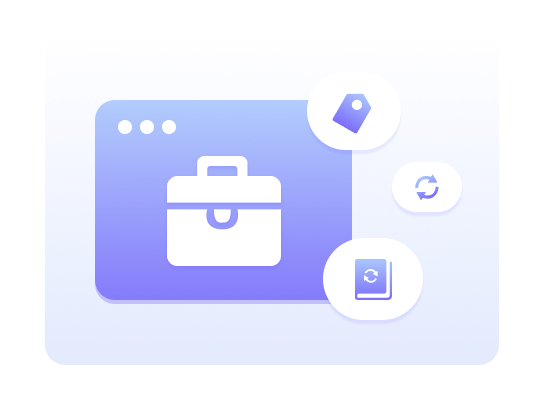
Built-in Format Converter/Tags Editor/Audiobook Converter
NoteCable adheres to the concept of "one program, multiple functions" and provides a series of built-in tools to help users manage music well. With Format Converter, you can convert local music to MP3/M4A/FLAC/WAV/OGG/AIFF. In addition, if you like to listen to audiobooks, you can use the built-in AA/AAX Converter to convert your favorite audiobooks to M4A/M4B/MP3 format and save them to a portable device.
It is worth mentioning that to better manage your music library, you can edit your music tags through Tag Editor, such as Artist, Album, Genre, Year, Track Num, etc. In short, NoteCable covers all you need.
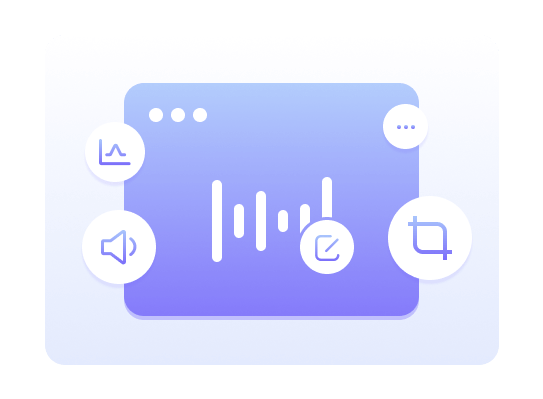
Edit Audio Files to Create Custom Music
To achieve absolute mastery of music, NoteCable can lend you a hand. Unlike other music converters, NoteCable can perform multiple music tasks with one program, making your music dream easier to realize.
NoteCable provides an audio editor, which allows you to cut, merge, adjust the volume, add metadata, and more to your audio files, creating your own music style. You can edit your own music for your parties, festivals, and vacations. NoteCable is the best partner for your music dream.

Play Apple Music Downloads on Any Device
NoteCable Apple Music Converter can help you convert encrypted music to local music files in a few simple steps. You will no longer lose the music you have downloaded due to account expiration, and you will no longer be unable to choose the player you are interested in playing.
Once downloaded, the music is completely yours. You'll have the music forever and can share it with your friends anytime. You can play it anytime on any device you want: MP3 player, mobile phone, computer, PS4, Apple watch and more.