Home > Spotify Music Tips > Get Spotify Jojoy
How to Install Jojoy Spotify Mod APK to Get Premium for Free?
Spotify Premium's numerous advantages continue to attract a substantial user base. Various online methods exist to unlock Spotify Premium features at no cost, with Jojoy standing out as one of the most effective and user-friendly options. However, many users are not familiar with this solution. To address this, the following article provides a comprehensive guide on using Spotify Mod Jojoy to access Spotify Premium for free.

- Part 1: What is Spotify Premium APK Jojoy?
- Part 2: How Does Jojoy Work With Spotify Mod?
- Part 3: Benefits and Limitations of Using Jojoy Spotify Mod?
- Part 4: 1-Minute Tutorial to Get Jojoy Spotify Premium Mod APK
- Part 5: Alternative to Jojoy Spotify Mod APK
- Part 6: Frequently Asked Questions About Spotify Jojoy
Part 1: What is Spotify Premium APK Jojoy?
Spotify Premium APK Jojoy is a third-party app store that offers modified versions of popular apps and games. These modified versions often include premium features that are typically only available through paid subscriptions or in-app purchases, allowing users to access these features for free. Jojoy Spotify Premium is particularly popular among users looking to unlock premium functionalities in apps like Spotify, providing an alternative to the official app stores.
Part 2: How Does Jojoy Work With Spotify Mod?
Jojoy works with Spotify by providing a modified APK (Android Package) version of the Spotify app. This modified version, often referred to as a "cracked" APK, includes unlocked premium features that would normally require a paid subscription.
Users can download this modified APK from the Jojoy platform, which is known for offering various hacked or altered versions of popular apps and games. By installing the Jojoy-modified Spotify app, users can access premium functionalities such as ad-free listening, unlimited skips, offline playback, and high-quality audio streaming without paying for a Spotify Premium subscription.
Part 3: Benefits and Limitations of Using Jojoy Spotify Mod?
👍Benefits
👎Limitations
Part 4: 1-Minute Tutorial to Get Jojoy Spotify Premium Mod APK
Using Jojoy to get Spotify Premium for free involves downloading and installing a modified version of the Spotify app. Here's a general process:
Step 1Go to the Jojoy website or app store and download the Jojoy app.
Step 2Install the Jojoy app on your Android device. You may need to enable installation from unknown sources in your device settings.
Step 3Open the Jojoy app and search for “Spotify Premium APK” or a similar term. This will help you find the modified version of the Spotify app that includes premium features.

Step 4After downloading, locate the APK file on your device and install it. You might need to enable installation from unknown sources in your device settings if you haven't already done so.
Step 5Once installed, open the modified Spotify app. You should be able to access premium features like ad-free listening, offline playback, and unlimited skips.
Part 5: Alternative to Jojoy Spotify Mod APK
As mentioned earlier, using Jojoy Spotify Mod may involve legal risks and the potential for account suspension. However, there are alternative solutions for reliably obtaining a high-quality music experience. One option worth considering is using a professional music converter. These tools enable users to download and convert music from streaming platforms into various formats, facilitating offline playback and other features.
NoteCable Spotify Music Converter is a great tool for downloading Spotify music locally in various formats like MP3, AAC, WAV, FLAC, AIFF, and ALAC. This allows you to enjoy features similar to Spotify Premium, such as offline playback and an ad-free experience. Additionally, NoteCable is well-regarded worldwide for maintaining 100% of the original sound quality and offering fast conversion speeds. This means you can quickly and easily transfer your music to different devices or media without sacrificing sound quality.
Tool Required:
 If you need a solution for converting songs, albums or playlists from any streaming platforms (such as Spotify, Apple Music, Tidal, Amazon Music, Deezer, YouTube, YouTube Music, SoundCloud, DailyMotion, and more) to MP3 format, All-In-One Music Converter is the perfect choice.
If you need a solution for converting songs, albums or playlists from any streaming platforms (such as Spotify, Apple Music, Tidal, Amazon Music, Deezer, YouTube, YouTube Music, SoundCloud, DailyMotion, and more) to MP3 format, All-In-One Music Converter is the perfect choice.
Step 1Install and run NoteCable on your computer.

Step 2Import songs into NoteCable to parse.
Method 1: Copy and paste the link of track/playlist/album to the designated column.
Method 2: Drag the track/playlist/album to the mainface.
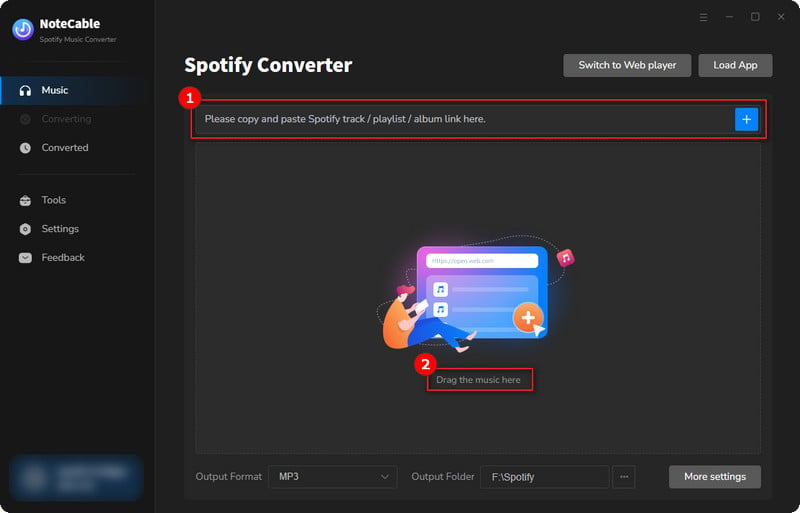
Step 3Navigate to "Settings" where you can customize the output parameter to your needs, such as Output Format, Bit Rate, Sample Rate, Storage Location, etc.
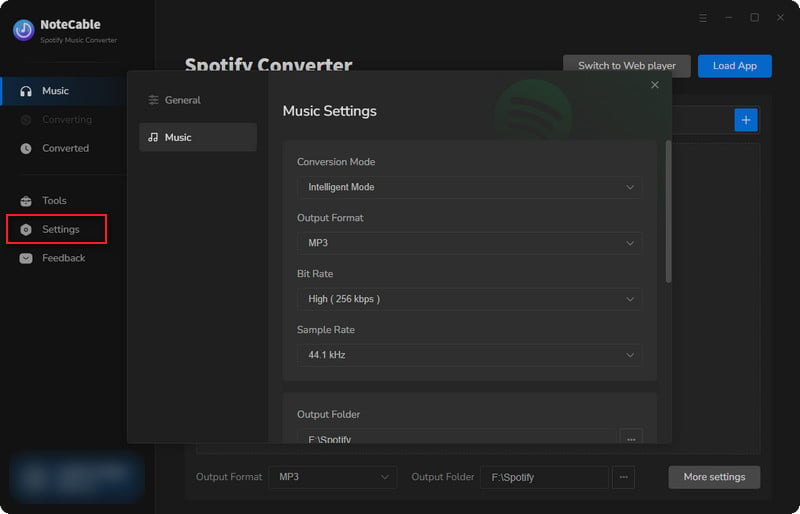
Step 4Once you've completed the above steps, simply click the "Convert" button and NoteCable will start downloading songs from Spotify as your settings.
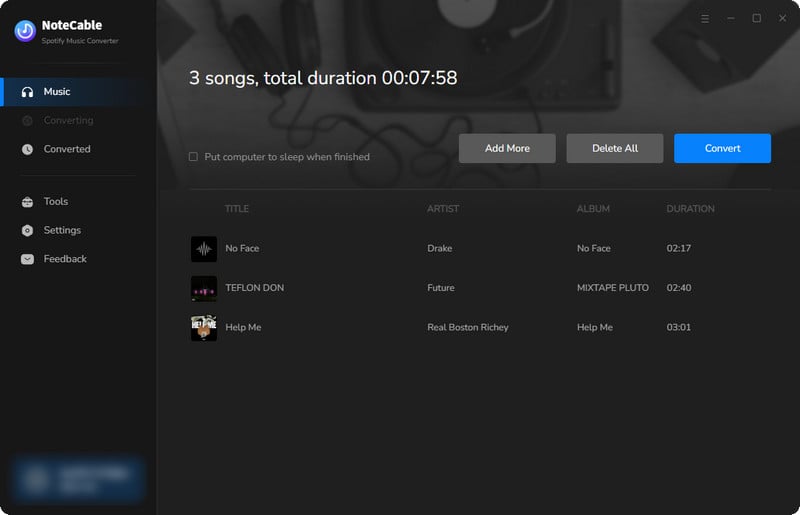
To ensure smooth downloading, please do not switch to other programs during the process.
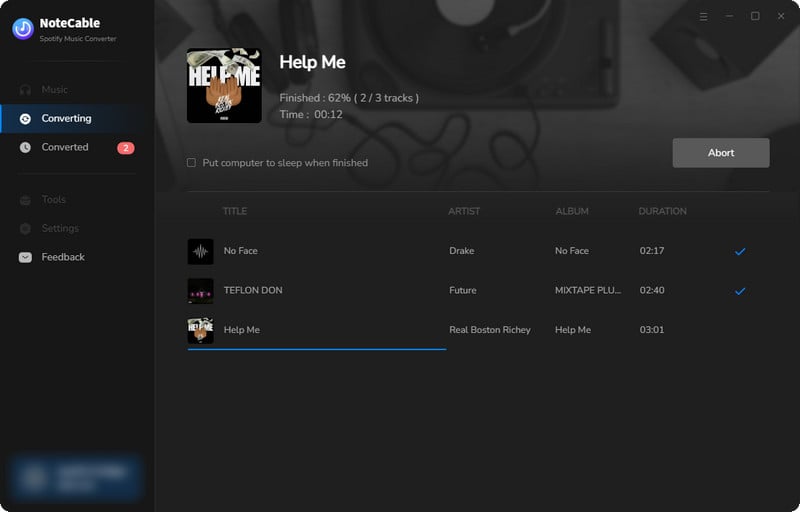
Step 5Once the download is done, click the History tab and you’ll find the Spotify downloads on your local drive.
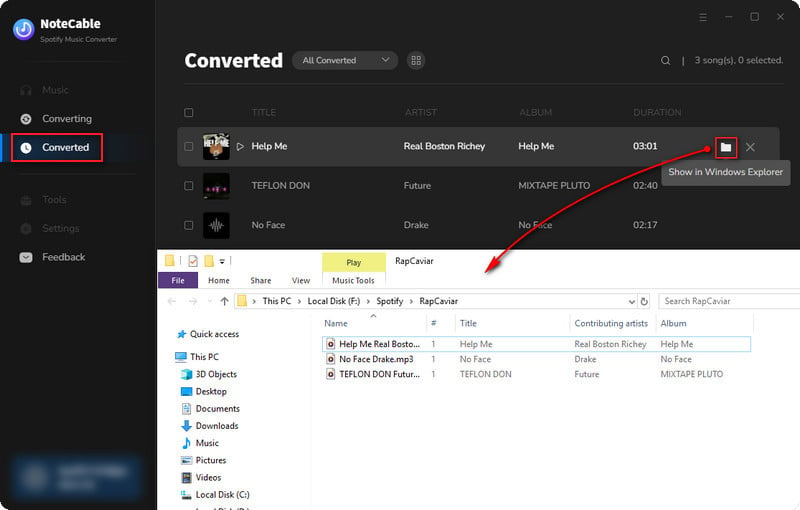
Now that the Spotify songs have been downloaded as MP3/AAC/WAV/FLAC/AIFF/ALAC files, you can easily export the Spotify playlists from your computer to other devices to keep them permanently.
Part 6: Frequently Asked Questions About Spotify Jojoy
Q1: Can I use Jojoy Spotify on iOS devices?
Jojoy Spotify is primarily designed for Android devices, and there isn't an official iOS version available on Jojoy's website. Some guides suggest it might be possible to use Jojoy Spotify on iOS, but it's not officially supported.
Q2: Why does Jojoy keep loading on my phone?
While Spotify downloaded from Jojoy APK is generally stable, the Jojoy app itself may sometimes crash. If you encounter ongoing loading problems, try closing the app and reopening it. If the issue persists, you might need to reinstall the app.
Q3: Is it safe to use Jojoy kind apps?
While these stores are typically safe, it's important to stay vigilant. If your phone warns you that the downloaded file might contain malware, it's advisable not to proceed with the download. Always make sure you are downloading from a reputable and secure source.




