Home > Amazon Music Tips > Mix Amazon Music on Virtual DJ
Mix Amazon Music on Virtual DJ: 100% Success!
Great news for all DJ enthusiasts out there! The dream of using Amazon Music on Virtual DJ is now a reality!Amazon Music, renowned for its extensive and diverse music library, has become a go-to platform for DJs seeking high-quality tracks. Its vast collection spans various genres, making it an ideal resource for creating unique and dynamic mixes.
Virtual DJ, known as one of the top DJ apps, provides a strong collection of features for both beginners and expert DJs. Its easy-to-use interface and advanced mixing tools have made it popular among DJs around the world. When you pair the extensive music library of Amazon Music with the advanced features of Virtual DJ, you get an unmatched mixing experience that can elevate your DJ performances to a whole new level.
This article will provide you with the most direct and detailed instructions on how to mix Amazon Music on Virtual DJ. Let's move!

Part 1: Can I Use Amazon Music in Virtual DJ Directly?
Unfortunately, you cannot use Amazon Music directly in Virtual DJ because there is no official integration between the two platforms. Virtual DJ supports streaming from services like TIDAL, Deezer, Beatport, and SoundCloud, but not Amazon Music. To use Amazon Music with Virtual DJ, you must first convert the tracks into a compatible format. Once converted, you can import these files from your local drive into Virtual DJ for mixing.
![]() Official Entrance: https://www.virtualdj.com/products/contentcatalogs.html
Official Entrance: https://www.virtualdj.com/products/contentcatalogs.html
Part 2: The Ultimate Method to Add Amazon Music to Virtual DJ
Due to the incompatibility of Amazon Music's output format with Virtual DJ, the best way to mix Amazon Music on Virtual DJ is to convert it into MP3, or other widely supported formats. Given the format protection of Amazon Music, we cannot directly access audio formats supported by Virtual DJ. Therefore, it is essential to find a reliable professional music converter to facilitate this process.
One such option is NoteCable Amazon Music Converter. This tool allows users to easily convert Amazon Music tracks into various formats, ensuring compatibility with Virtual DJ and enabling seamless mixing. With its user-friendly interface and efficient conversion process, NoteCable is an excellent choice for anyone looking to integrate Amazon Music into their DJ sets. If you're keen on DJing with Amazon Music, read ahead!
 If you need a solution for converting songs, albums or playlists from any streaming platforms (such as Spotify, Apple Music, Tidal, Amazon Music, Deezer, YouTube, YouTube Music, SoundCloud, DailyMotion, and more) to MP3 format, All-In-One Music Converter is the perfect choice.
If you need a solution for converting songs, albums or playlists from any streaming platforms (such as Spotify, Apple Music, Tidal, Amazon Music, Deezer, YouTube, YouTube Music, SoundCloud, DailyMotion, and more) to MP3 format, All-In-One Music Converter is the perfect choice.
2.1 Download Songs from Amazon Music to Your Computer
Step 1Download and install NoteCable on your computer.
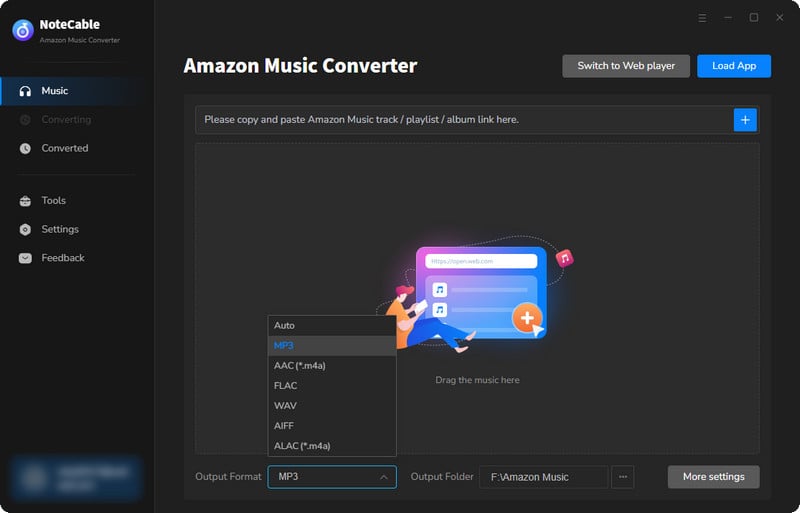
Step 2To import songs into NoteCable for parsing, you can use one of the following methods:
Method 1. Copy and paste the link to the track, playlist, or album into the designated column
Method 2. Drag and drop the track, playlist, or album directly onto the main interface.
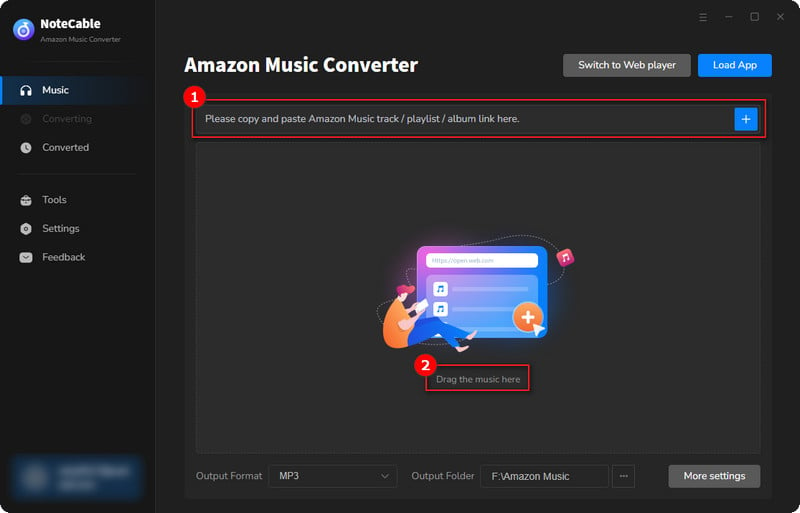
Step 3Head to "Settings" to customize your output preferences, including Output Format, Bit Rate, Sample Rate, and Storage Location according to your needs. Here, you can select a format supported by Virtual DJ.
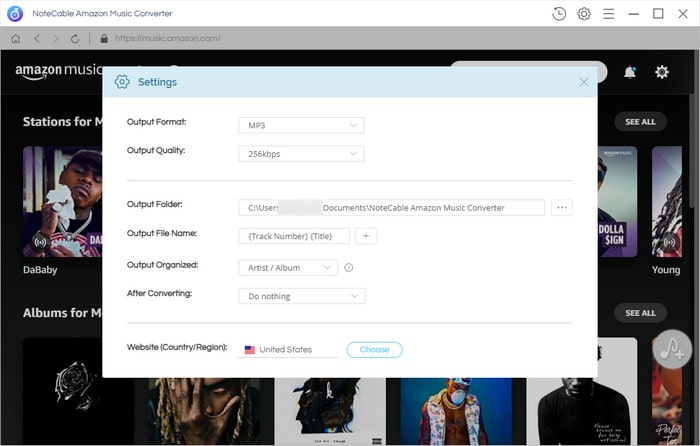
Step 4After setting everything up, click the "Convert" button to begin downloading the songs from Spotify based on your configurations.
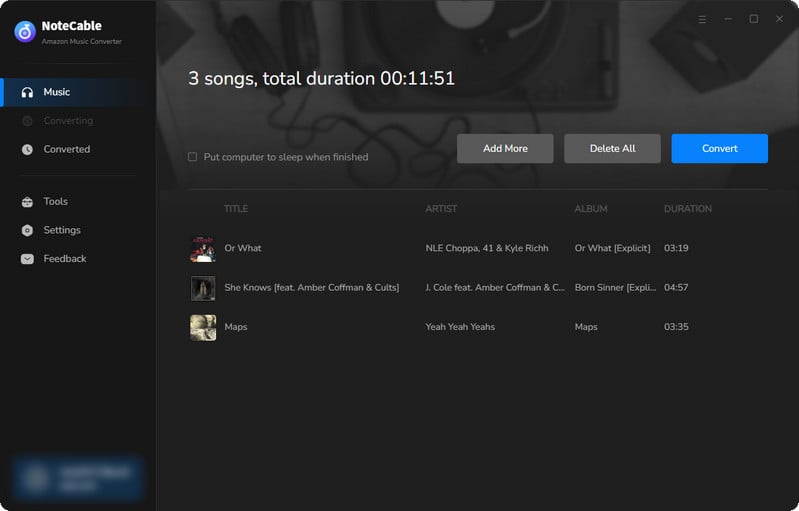
To ensure a smooth downloading process, avoid switching to other programs while the conversion is in progress.
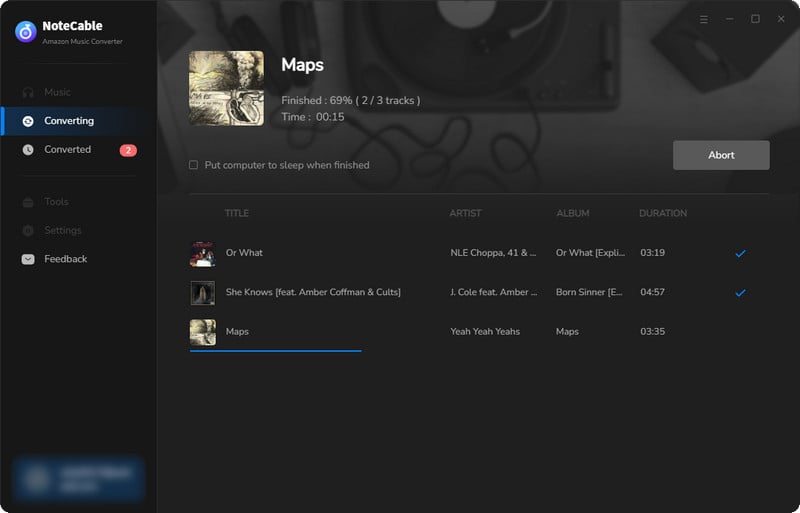
Step 5Once the download is complete, go to the History tab to locate your Amazon Music downloads on your local drive.
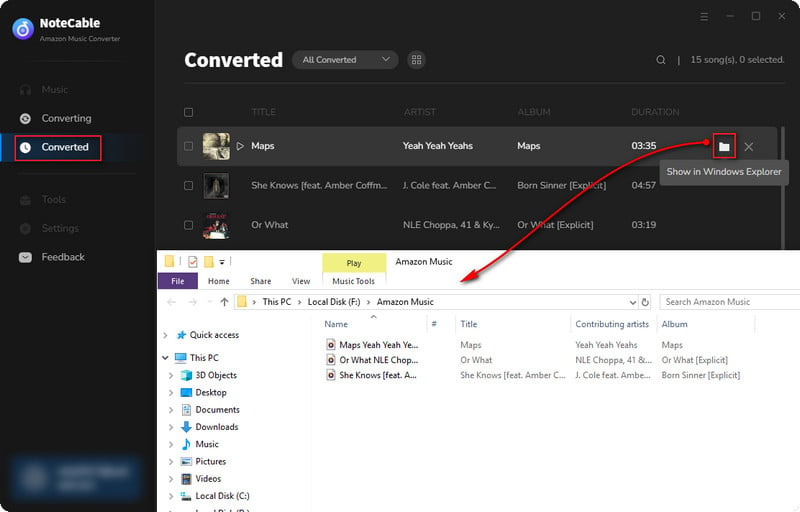
Once you download your songs using NoteCable Amazon Music Converter, all files will be classified as music files in your local folder. This means they are accessible in open formats, free from any restrictions imposed by Amazon Music.
You can now add your Amazon Music donwloads to Virtual DJ.
2.2 Add Amazon Music to Virtual DJ
With the help of NoteCable, we have successfully saved Amazon Music to our local drive. You can easily import these tracks into Virtual DJ at any time. Simply open Virtual DJ, navigate to the "Drives" section, locate the folder where your Amazon Music is saved, and drag the tracks onto the deck. You can then mix Amazon Music freely on Virtual DJ.

Conclusion
In this article, we can easily see that linking Amazon Music to Virtual DJ is not a difficult task. By using a reliable conversion tool and following a few simple steps, you can seamlessly import Amazon Music tracks into Virtual DJ. The exciting part is that this method is not only applicable to Virtual DJ but also to all DJ software. Time for all DJ fans to cheer!




