Home > Amazon Music Tips > Download Amazon Music Playlists to MP3
How to Download Amazon Music Playlists to MP3
If you are someone who likes to listen to music on Amazon Music, you may want to know how to download Amazon Music playlists to MP3 format for offline listening on other devices. Amazon Music is a popular online music service that offers millions of songs and albums, as well as personalized recommendations and playlists. However, Amazon Music does not support direct downloading of music to MP3 format because it uses technology to protect copyright and prevent piracy. So, is there a way to bypass this limitation and convert Amazon Music playlists to MP3 files? The answer is yes. In this article, we will introduce three reliable methods so that you can easily download Amazon Music playlists to MP3 format and enjoy unlimited music experience.
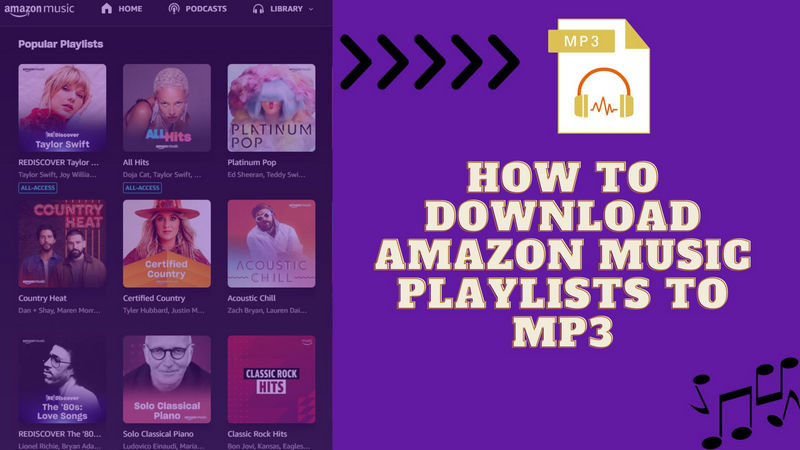
Method 1: By NoteCable Amazon Music Converter
Step 1Download and install NoteCable on your computer.
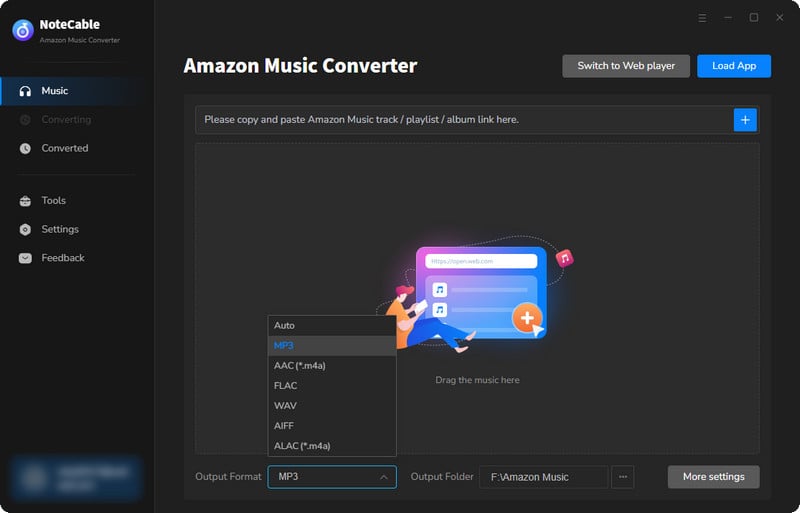
Step 2To import songs into NoteCable for parsing, you can use one of the following methods:
Method 1. Copy and paste the link to the track, playlist, or album into the designated column
Method 2. Drag and drop the track, playlist, or album directly onto the main interface.
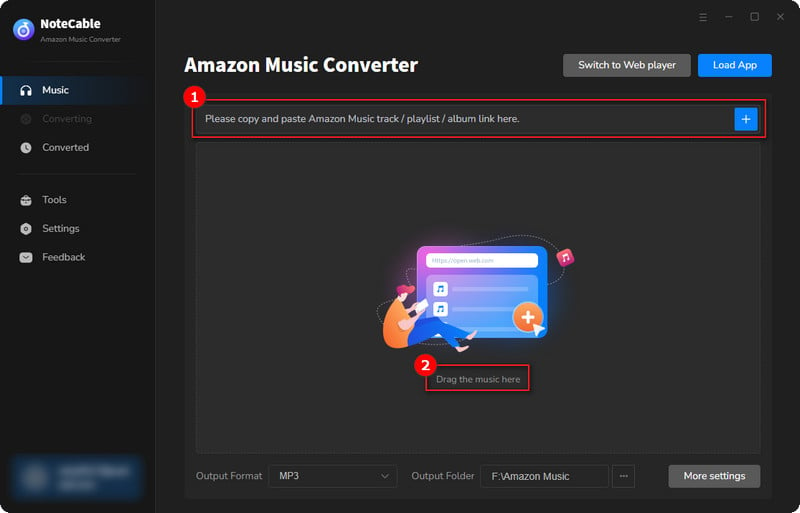
Step 3Head to "Settings" to customize your output preferences, including Output Format, Bit Rate, Sample Rate, and Storage Location according to your needs.
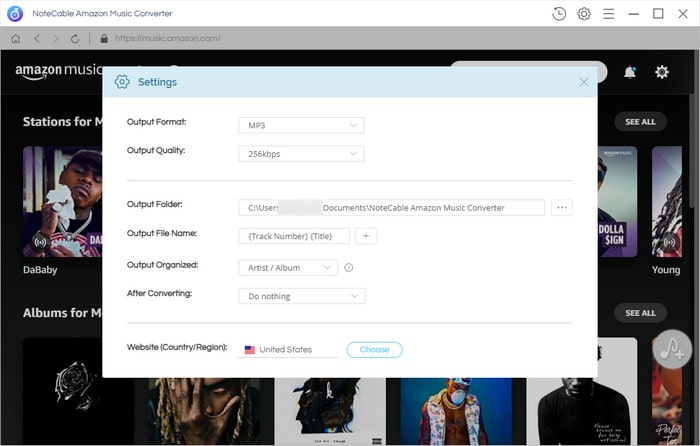
Step 4After setting everything up, click the "Convert" button to begin downloading the songs from Spotify based on your configurations.
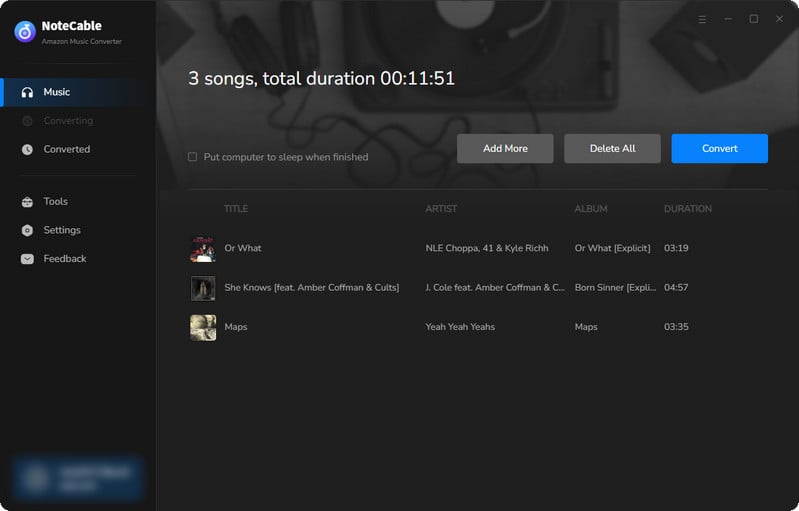
To ensure a smooth downloading process, avoid switching to other programs while the conversion is in progress.
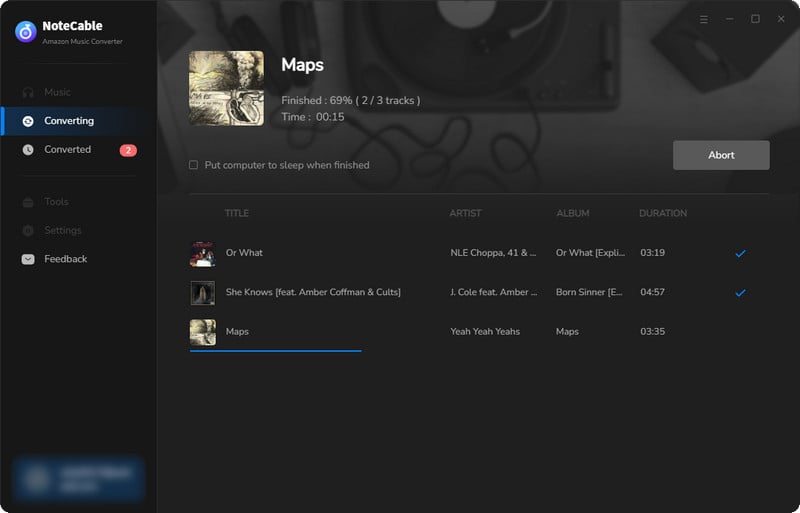
Step 5Once the download is complete, go to the History tab to locate your well-downloaded songs on your local drive.
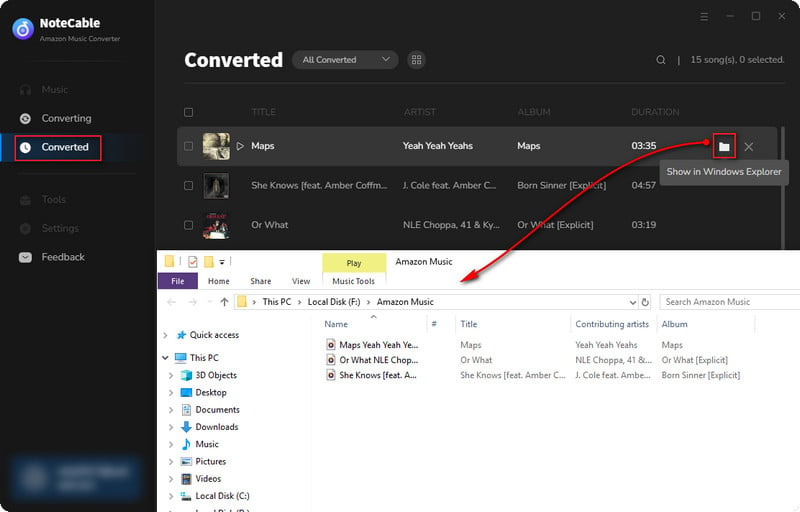
You can see that your computer recognizes all the songs in your local folder as music files. This implies that they are in formats like MP3/AAC/FLAC/AIFF/WAV/ALAC that are free of any restrictions or protections. You can transfer them to any of your devices whenever you want.
Method 2: By All-In-One Music Converter
All-In-One Music Converter is the preferred tool for individuals who want to enjoy streaming music offline. With its excellent features, this converter allows you to convert Spotify, Apple Music, Amazon Music, Tidal Music, Deezer, Pandora, and more to MP3 format while maintaining the original quality. This means you can listen to your favorite music anytime, anywhere without compromising on quality. Additionally, this tool has a fast 10X conversion speed, which means you can have your music ready in no time. What's more, it comes with ID3 tags to easily organize songs based on artist, album, genre, year, title and track num.
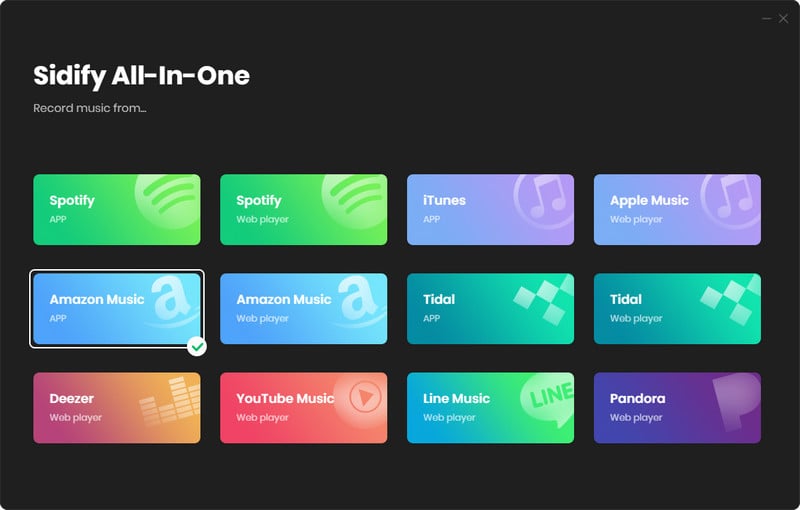
Step 1Run the All-In-One Music Converter, and you are welcomed to different streaming options. To download Amazon music playlists, pick the Amazon Music module to start.
Step 2As the Amazon Music Webplayer window pops up, you then sign into your account.
Step 3Click the Settings button to select the output format as MP3. Also, you can customize the location where the downloaded songs to be stored.
Step 4Select the playlist you like and click Click to Add button to load the songs on the conversion panel. And then click the Convert button to start conversion.
Step 5After a cup of tea time, you can find your Amazon Music Playlists as MP3 downloads in the Converted bar.
Method 3: By Audio Recorder
Audio Recorder is an outstanding Amazon Music Downloader and Amazon Music to MP3 Converter, which works excellently in recording songs/playlists/albums/podcasts from Amazon Music to the local drive. Once the output settings are made, this program may assist you in converting music from Amazon Music to MP3, AAC, WAV, FLAC, AIFF, and ALAC while maintaining lossless audio quality and ID3 tags. Furthermore, It is accessible to Amazon Music Free, Amazon Music Prime, and Amazon Music Unlimited users without the need to download and install a separate app.
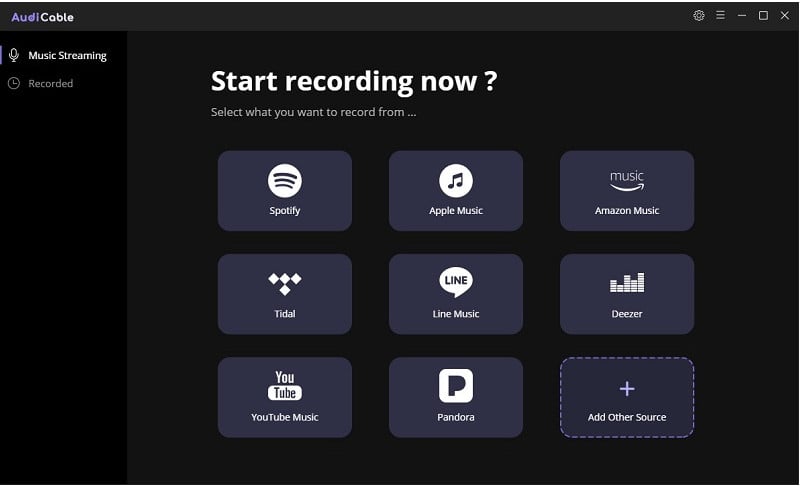
Step 1Launch Audio Recorder on your Windows or Mac computer. Then, click the "Amazon Music" icon from the main interface.
Step 2Please choose the way you want to download from Amazon Music. After that, sign in with your Amazon Music account.
Step 3On the top-right corner, click on a "gear icon". From the pop-up setting window, you need to choose "MP3" as the output format for your Amazon Music songs. Then close it to apply the changes.
Step 4Select playlists from Amazon Music you want to donwload as MP3, then start playing. The Recorder will record Amazon Music songs simultaneously. Meanwhile, songs will be converted to the format you chose in the previous step.
Step 5After recording, click the "Recorded" tap and then the "folder icon". Here you can quickly locate downloaded Amazon Music MP3s.
After the above steps, you can successfully get playlists from Amazon Music as MP3 downloads.
Conclusion
In this article, we introduce several methods that allow you to download Amazon Music playlists in MP3 format. Although all three methods can convert Amazon playlists to MP3 audio files, there are differences between them. Different methods have different advantages and disadvantages, and you can choose the appropriate method according to your needs and preferences:
NoteCable Amazon Music Converter a professional tool specially designed for Amazon Music members. You can download any songs, albums, or playlists from Amazon Music as mp3 with a few simple steps, while preserving the original audio quality, including Ultra HD. It also ensures that the ID3 tags and lyrics are retained during the conversion process. It's no surprise that NoteCable is the go-to choice for most Amazon Music subscribers.
For those who enjoy music from various streaming platforms, All-In-One Music Converter is the recommended solution for you. Whether you're subscribed to Amazon Music, Spotify, Apple Music, Tidal or any other major streaming service, All-In-One allows you to easily export your music as high-quality MP3 files.
If you find yourself in need of recording sound, the Audio Recorder is here to help. While it offers satisfactory sound quality, please note that it only supports real-time 1x speed recording. In situations where time is of the essence, we recommend opting for NoteCable Amazon Music Converter or All-In-One Music Converter, both of which support a blazing-fast 10X conversion speed.
No matter which method you choose, you can enjoy high-quality music from Amazon Music and listen to it offline on any device. Don't hesitate, go and have a try them!








