Home > Amazon Music Tips > Transfer Amazon Music to MP3 player
How to Transfer Amazon Music to MP3 player
"I recently purchased an MP3 player, how can I transfer my tracks from Amazon Music to it? Do I need to upgrade my Amazon Music account to Unlimited? "
Although nowadays most people prefer to listen to music with a mobile phone, the MP3 player is still not an out-of-date choice for music lovers. Especially when you are doing exercise, a small and light MP3 player is undoubtedly better than a mobile phone. Also, the easiest way to find music online is to subscribe to a music streaming platform, like Amazon Music. But how can we transfer Amazon Music songs to an MP3 player? Please read on. In the following article, we will show you 2 ways to put Amazon Music songs to an MP3 player.

Method 1. Sync Amazon Music to MP3 Player
As one of the most popular music streaming platform, Amazon Music also cooperates with some MP3 play brands after full consideration. For example, if you bought an MP3 player called Mighty, then you can directly sync your Amazon Music playlists to it. Here are the simple steps:
Step 1: Launch the "Mighty Audio" app on your phone. You can download it from Google Play or Apple Store.
Step 2: Log in to your Mighty account.
Step 3: Connect your Mighty Audio app with your Amazon Music account.
Step 4: Sync your Amazon Music playlists to Mighty. Tap the "+" on the bottom and then "SYNC NOW". Just wait for a while, you can listen to music on Mighty.
Note: Only Amazon Music Unlimited/Prime users can use the "Sync" function.
However, if the MP3 player you bought can’t directly sync Amazon Music songs, then you need to find another way.
Method 2. Download Amazon Music to MP3 Format
To export and transfer Amazon Music to an MP3 player, another way is to download Amazon Music songs to plain MP3 format and transfer the converted MP3 files to the MP3 player. NoteCable Amazie Music Converter can help you finish it quickly. It is a music converter for Amazon Music Unlimited or Prime subscribers. NoteCable Amazie Music Converter can convert Amazon Music songs to MP3, AAC, FLAC, AIFF, WAV, and ALAC format so that you can transfer the music files to the MP3 player. 10X faster conversion speed and perfectly original sound quality exportation of NoteCable have proven right when you want some help to download Amazon Music without quality loss. To give you a general understanding of how NoteCable Amazie Music Converter works, below are the detailed steps for your reference.
The Tool You Need:
 If you need a solution for converting songs, albums or playlists from any streaming platforms (such as Spotify, Apple Music, Tidal, Amazon Music, Deezer, YouTube, YouTube Music, SoundCloud, DailyMotion, and more) to MP3 format, All-In-One Music Converter is the perfect choice.
If you need a solution for converting songs, albums or playlists from any streaming platforms (such as Spotify, Apple Music, Tidal, Amazon Music, Deezer, YouTube, YouTube Music, SoundCloud, DailyMotion, and more) to MP3 format, All-In-One Music Converter is the perfect choice.
Step 1Download and install NoteCable on your computer.
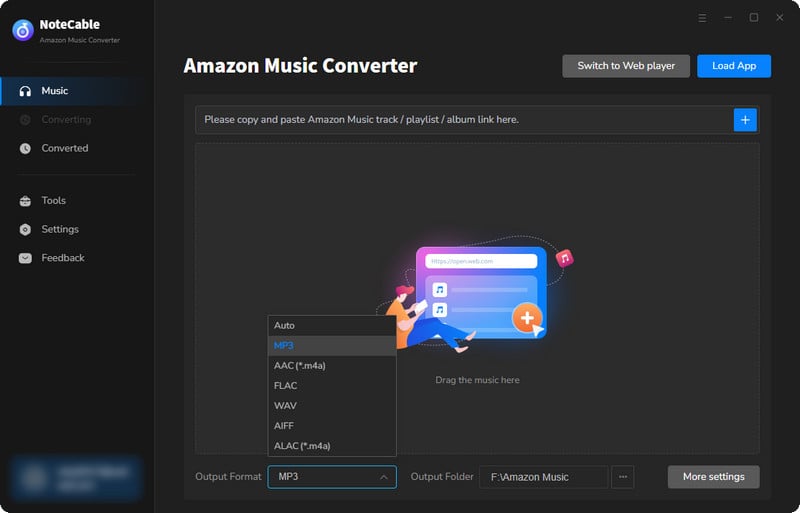
Step 2To import songs into NoteCable for parsing, you can use one of the following methods:
Method 1. Copy and paste the link to the track, playlist, or album into the designated column
Method 2. Drag and drop the track, playlist, or album directly onto the main interface.
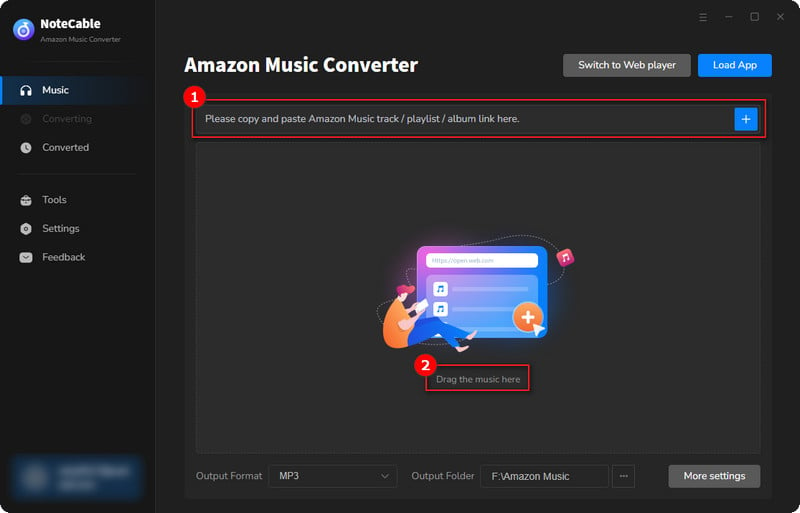
Step 3Head to "Settings" to customize your output preferences, including Output Format, Bit Rate, Sample Rate, and Storage Location according to your needs.
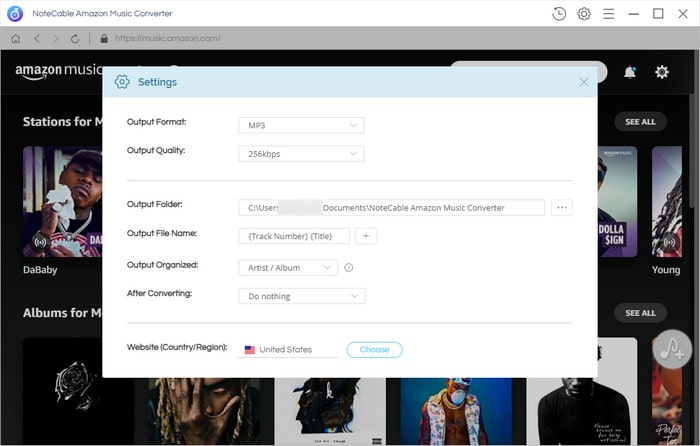
Step 4After setting everything up, click the "Convert" button to begin downloading the songs from Spotify based on your configurations.
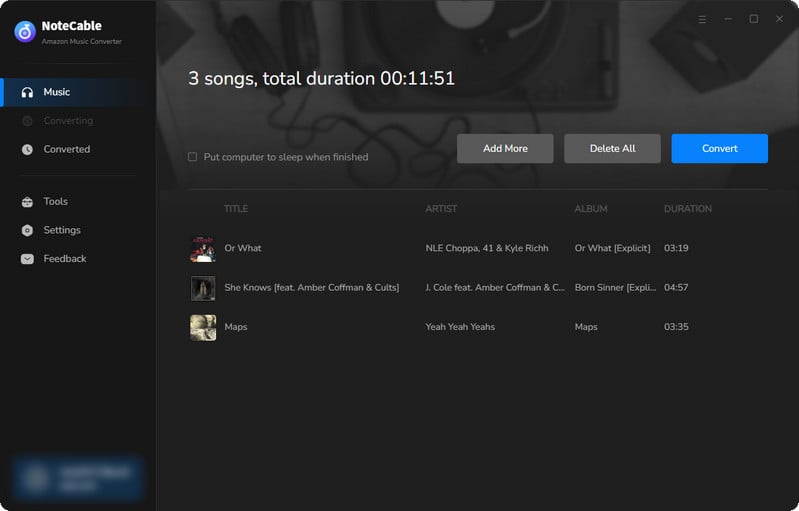
To ensure a smooth downloading process, avoid switching to other programs while the conversion is in progress.
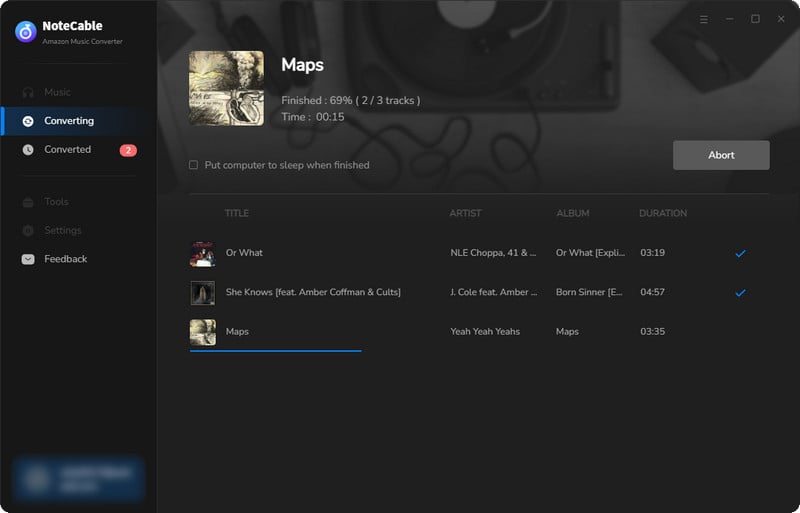
Step 5Once the download is complete, go to the History tab to locate your Amazon Music downloads on your local drive.
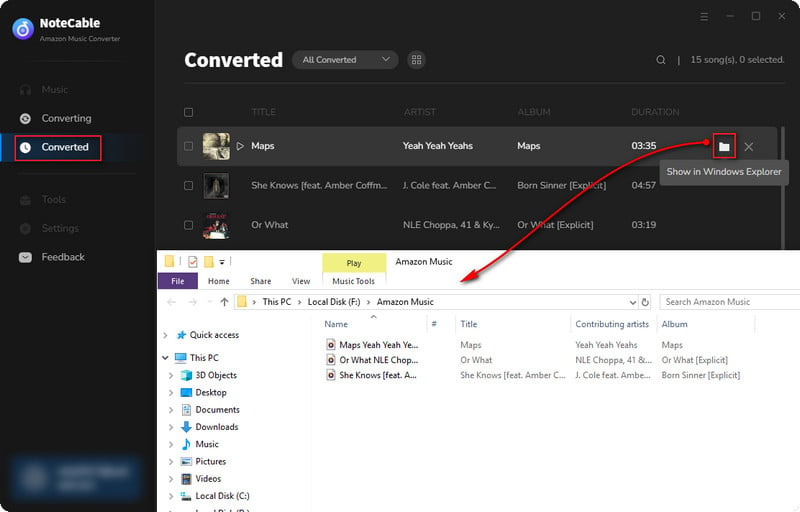
As you can find out, all the songs listed in your local folder are categorized as music files on your computer. That means they are in the open sources as MP3/AAC/FLAC/AIFF/WAV/ALAC format and don't have any digital right management attached. They are all movable to your MP3 player from now on.
Step 6 The converted Amazon Music files can now be transferred to your MP3 player. Just simply connect your MP3 player to your computer, select the files you wish to transfer, then copy and paste them into the MP3 player. You can also send them through Bluetooth.








