Home > Amazon Music Tips > Convert Amazon Music to AAC
How to Convert Amazon Music to AAC?
In this guide, we’ll walk you through the easy steps to convert your Amazon Music files to AAC. We’ll introduce you to the tools you’ll need, along with some handy tips to make the process as smooth as possible. Don't hesitate, let's get started now!

Part 1: What is AAC?
AAC stands for Advanced Audio Codec, and it’s a popular audio format that provides excellent sound quality. The .m4a extension is just a way to identify that the file is using AAC compression. Unlike MP3, AAC achieves better sound fidelity at lower bit rates, making it ideal for streaming services and digital downloads. This format supports advanced features like multi-channel audio and metadata, enhancing user experience with album art and track information. Widely adopted by platforms such as Apple Music and YouTube, AAC ensures listeners enjoy crisp, clear audio across various devices.
The Difference between AAC and MP3
| Feature | AAC | MP3 |
|---|---|---|
| Audio Quality | Better quality at lower bit rates | Good quality but less efficient |
| File Size | Smaller file size for similar quality | Larger file size for comparable quality |
| Compatibility | Supported by most modern devices | Widely supported across all platforms |
| Encoding Efficiency | More efficient encoding algorithm | Older encoding technology |
| Usage | Commonly used in streaming services | Popular for downloads and CDs |
Part 2: Is Amazon Music AAC?
According to official information, Amazon Music supports audio formats including OPUS, FLAC, Dolby Digital Plus, and MPEG-H (MHA1), but does not use AAC as its primary format. Furthermore, even when you purchase Amazon Music, you cannot directly obtain AAC files; instead, they are provided in MP3 format. If you wish to acquire AAC format from Amazon Music, the best approach is to use a tool to convert it to AAC. In the next section, we will discuss how to achieve this.
Part 3: How to Convert Amazon Music to AAC?
Since we cannot directly obtain AAC files from Amazon Music, converting music from MP3 or other formats to AAC is the best option for users with large music libraries. This process is akin to fitting an entire wardrobe into a drawer. It ensures that we save storage space while carrying more music files without significantly compromising audio quality. To get this conversion party started, you’ll need some tools.
3.1 The Tool You Need: NoteCable Amazon Music Converter
NoteCable Amazon Music Converter is a specialized software tool designed to help users convert Amazon Music tracks into various audio formats, including AAC. This converter is particularly beneficial for those who want to enjoy their music offline or transfer it to devices that may not support Amazon Music's proprietary format. This conversion enables you to store the music files locally on your device, bypassing the limitations of streaming directly from the Amazon Music app.
 If you need a solution for converting songs, albums or playlists from any streaming platforms (such as Spotify, Apple Music, Tidal, Amazon Music, Deezer, YouTube, YouTube Music, SoundCloud, DailyMotion, and more) to MP3 format, All-In-One Music Converter is the perfect choice.
If you need a solution for converting songs, albums or playlists from any streaming platforms (such as Spotify, Apple Music, Tidal, Amazon Music, Deezer, YouTube, YouTube Music, SoundCloud, DailyMotion, and more) to MP3 format, All-In-One Music Converter is the perfect choice.
3.2 How to Download Amazon Music as AAC Files?
Step 1Download and install NoteCable on your computer.
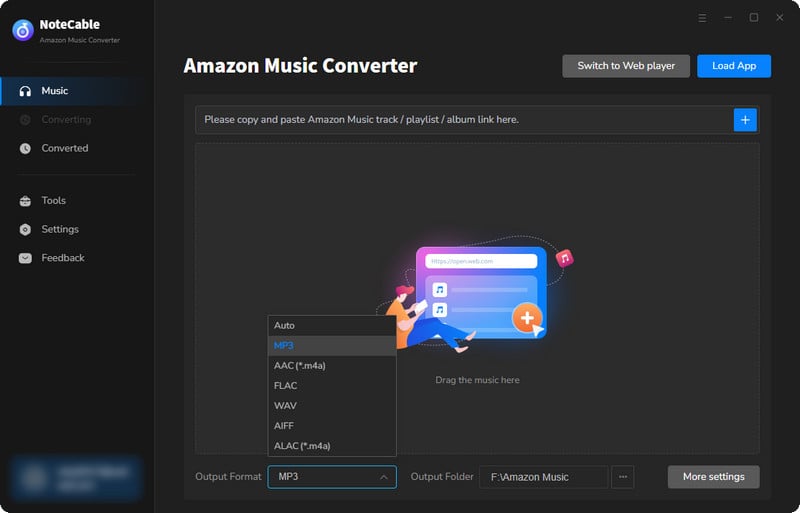
Step 2To import songs into NoteCable for parsing, you can use one of the following methods:
Method 1. Copy and paste the link to the track, playlist, or album into the designated column
Method 2. Drag and drop the track, playlist, or album directly onto the main interface.
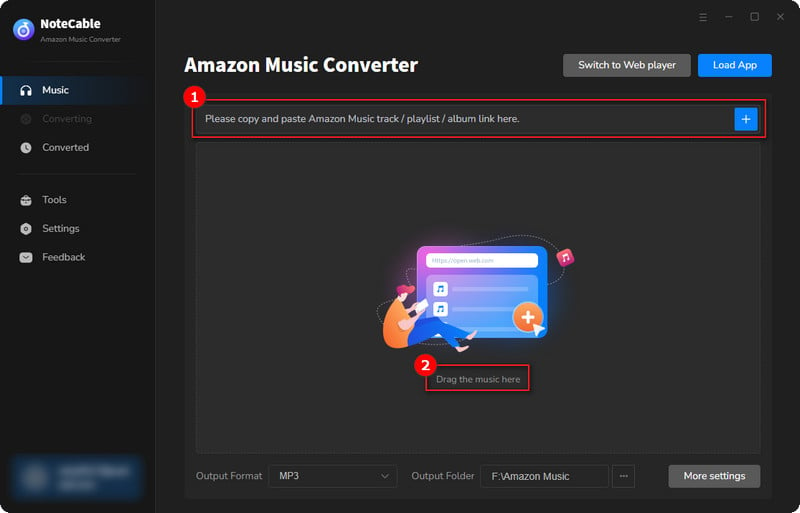
Step 3Head to "Settings" to customize your output preferences, including Output Format, Bit Rate, Sample Rate, and Storage Location according to your needs.
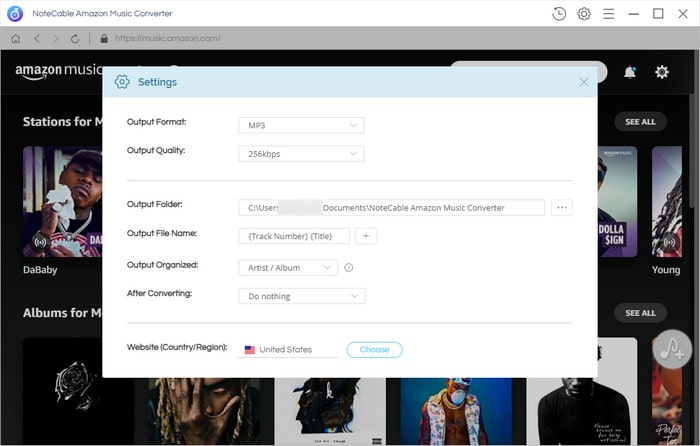
Step 4After setting everything up, click the "Convert" button to begin downloading the songs from Spotify based on your configurations.
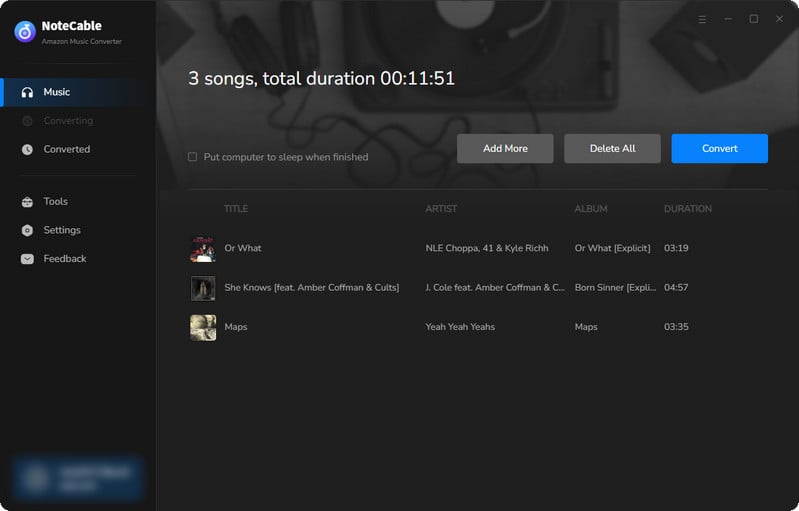
To ensure a smooth downloading process, avoid switching to other programs while the conversion is in progress.
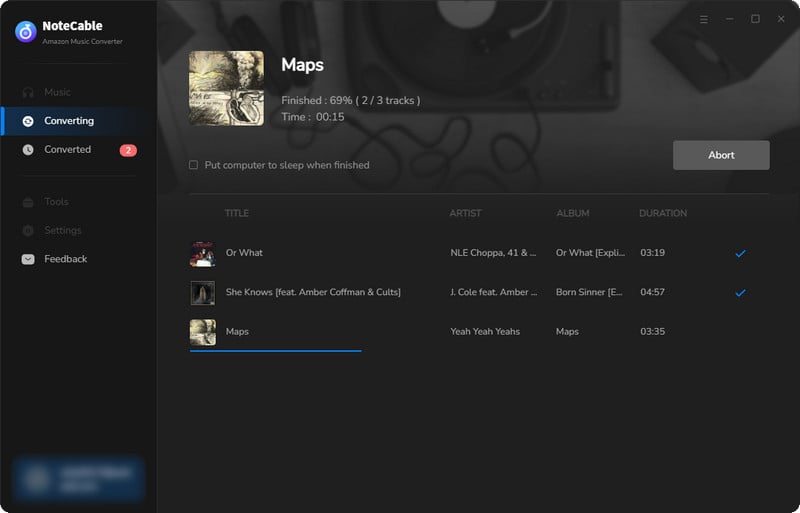
Step 5Once the download is complete, go to the History tab to locate your Amazon Music downloads on your local drive.
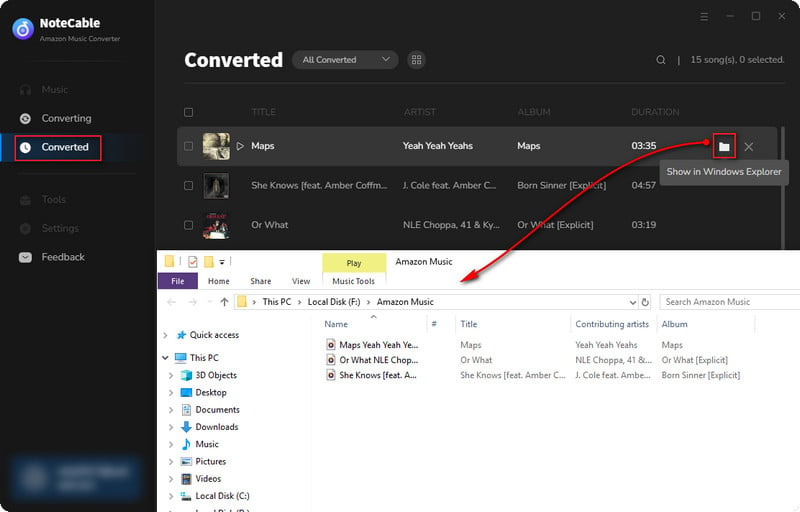
Once you download your songs using NoteCable Amazon Music Converter, all files will be classified as music files in your local folder. This means they are accessible in open formats such as AAC, free from any restrictions imposed by Amazon Music.
You can now transfer your AAC files to any compatible device or play them using your preferred media player.
Conclusion
Converting Amazon Music to AAC using NoteCable Amazon Music Converter is a simple and efficient process that allows you to enjoy your favorite tracks offline and on various devices. With the steps above, you can easily convert your Amazon Music library to AAC and enjoy the benefits of this superior audio format.




