Home > Amazon Music Tips > Keep Amazon Unlimited Songs Playable Forever
How to Keep Songs from Amazon Music Unlimited Playable Forever?
Amazon Music Unlimited is a popular music streaming service that provides online streaming and offline downloading of millions of songs, podcasts, and audiobooks. However, if you want to cancel your subscription or the trial period ends, you will find that the music files you downloaded can no longer be played. This is because the music on Amazon Music Unlimited is protected by digital rights management and can only be played on authorized devices. So, is there a way to keep Amazon Music Unlimited music permanently and play it on any device? The answer is yes. This article will introduce several effective methods to help you convert Amazon Music Unlimited music to common audio formats and save them to a USB flash drive or other storage device. In this way, you can enjoy your favorite music anytime, anywhere.

Part 1: How to Download Songs from Amazon Music Unlimited for Offline Playback?
Step 1: Run the Amazon Music app on computer, Android, or iPhone device.
Step 2: Simply open a track you want to download, click the three-dot icon next to it, and tap the "Download" option.
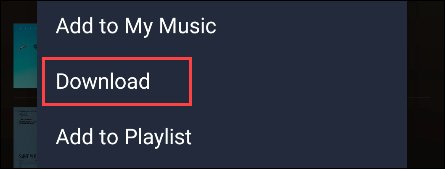
Step 3: Go to the "Library" tab where you can find all the Amazon Music songs in your collection. Downloaded songs will be marked with a check mark.
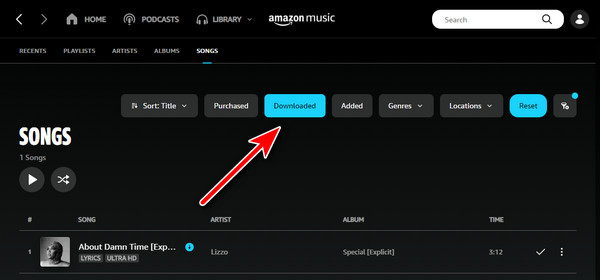
Note: Make sure you have an Amazon Music Unlimited subscription. If you don't have one, you can sign up for a free trial on the Amazon website..
Part 2: Can I Play Amazon Music Downloads After Canceling the Unlimited Subscription?
Unfortunately, the answer is no. You will not be able to play Amazon music downloads after canceling your unlimited subscription. This is because Amazon music downloads are protected by digital rights management, which prevents them from being played on unauthorized devices or players. Once your subscription expires, your music will be grayed out and you can no longer play them, which means you will lose all your songs on Amazon Music without paying next time. This can be frustrating for users, but the reality is that users don't own the songs they paid for.
Part 3: How to Keep Songs from Amazon Music Unlimited Playable Forever?
Without Amazon Unlimited, users generally cannot continue to play Amazon Music songs. Fortunately, though, by using NoteCable Amazon Music Converter, users can make their gray songs playable. Furthermore, you can download Amazon songs and move them to other devices for offline listening without any restrictions.
NoteCable Amazon Music Converter is exactly a well-built product for Prime & Unlimited music downloading. With this powerful tool, you can easily download songs, albums, and playlists from Amazon Music for offline listening. After conversion, you can listen to these music tracks on a computer or you can transfer them to devices like MP3 players, USB drives, iPhones, Android, PS5, Smart Speakers, and more.
Following the steps below, you can know how it works to keep Amazon Music songs playable forever.
The Tool You Need:
 If you need a solution for converting songs, albums or playlists from any streaming platforms (such as Spotify, Apple Music, Tidal, Amazon Music, Deezer, YouTube, YouTube Music, SoundCloud, DailyMotion, and more) to MP3 format, All-In-One Music Converter is the perfect choice.
If you need a solution for converting songs, albums or playlists from any streaming platforms (such as Spotify, Apple Music, Tidal, Amazon Music, Deezer, YouTube, YouTube Music, SoundCloud, DailyMotion, and more) to MP3 format, All-In-One Music Converter is the perfect choice.
Step 1Download and install NoteCable on your computer.
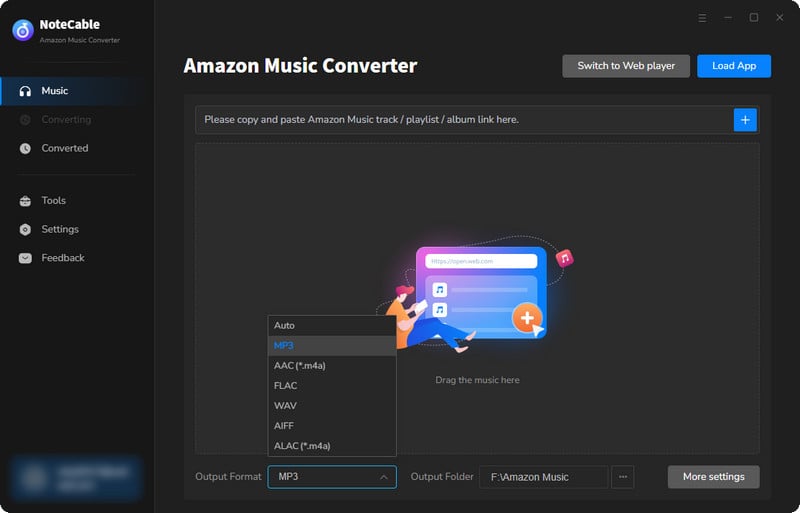
Step 2To import songs into NoteCable for parsing, you can use one of the following methods:
Method 1. Copy and paste the link to the track, playlist, or album into the designated column
Method 2. Drag and drop the track, playlist, or album directly onto the main interface.
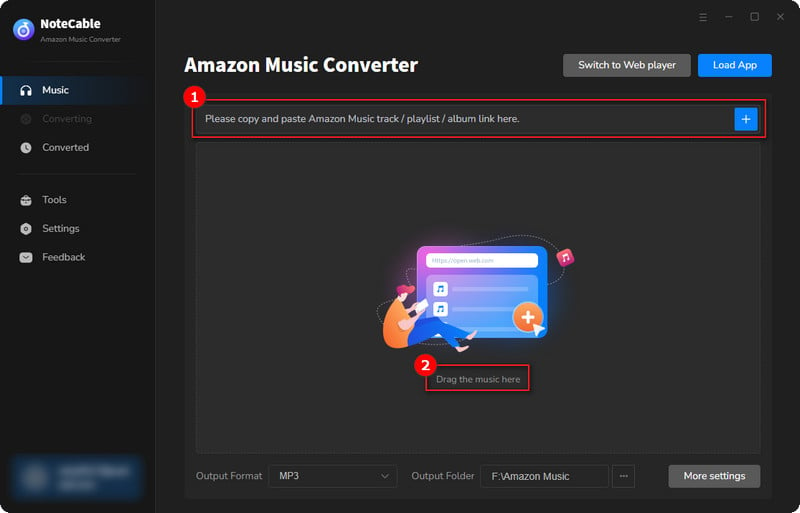
Step 3Head to "Settings" to customize your output preferences, including Output Format, Bit Rate, Sample Rate, and Storage Location according to your needs.
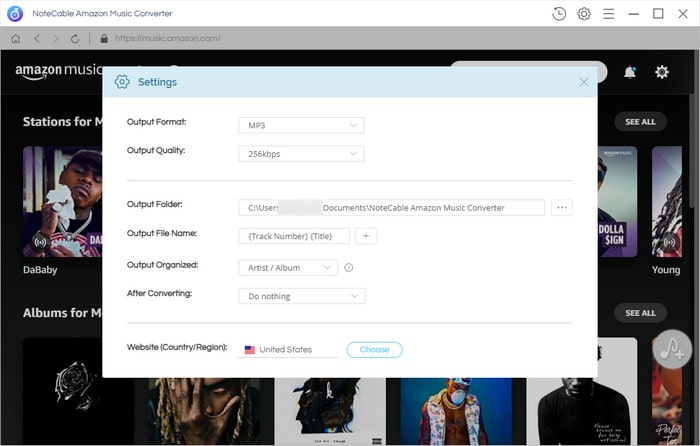
Step 4After setting everything up, click the "Convert" button to begin downloading the songs from Spotify based on your configurations.
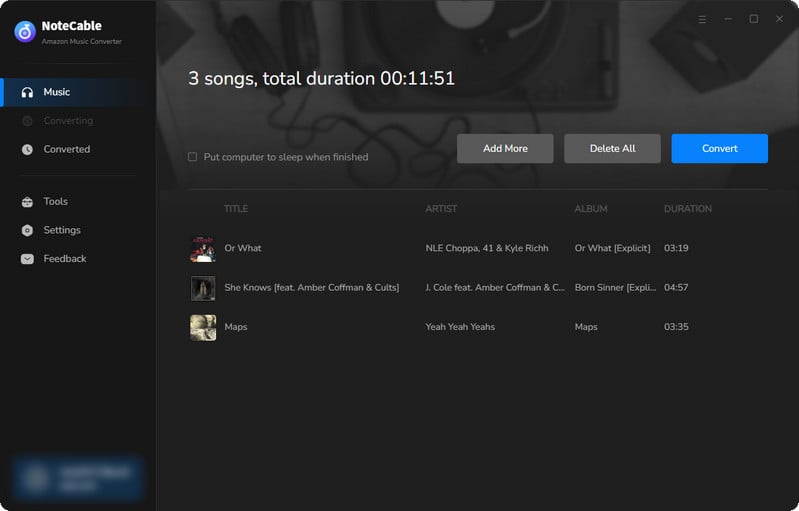
To ensure a smooth downloading process, avoid switching to other programs while the conversion is in progress.
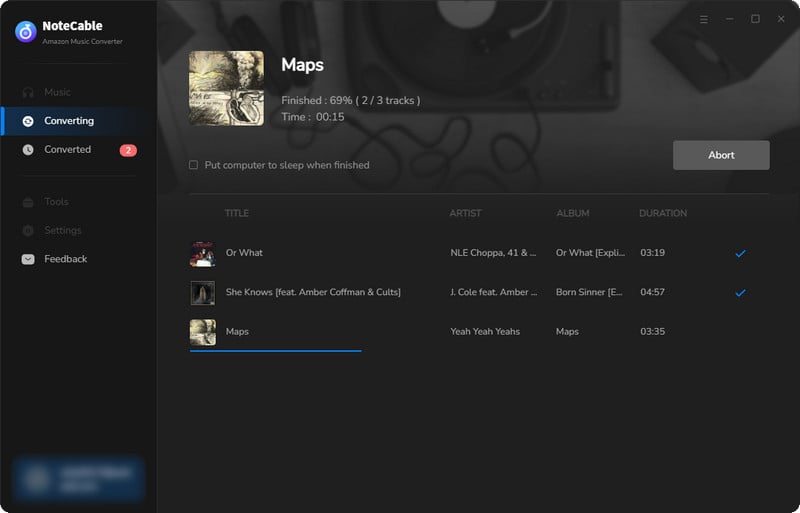
Step 5Once the download is complete, go to the History tab to locate your Amazon Music downloads on your local drive.
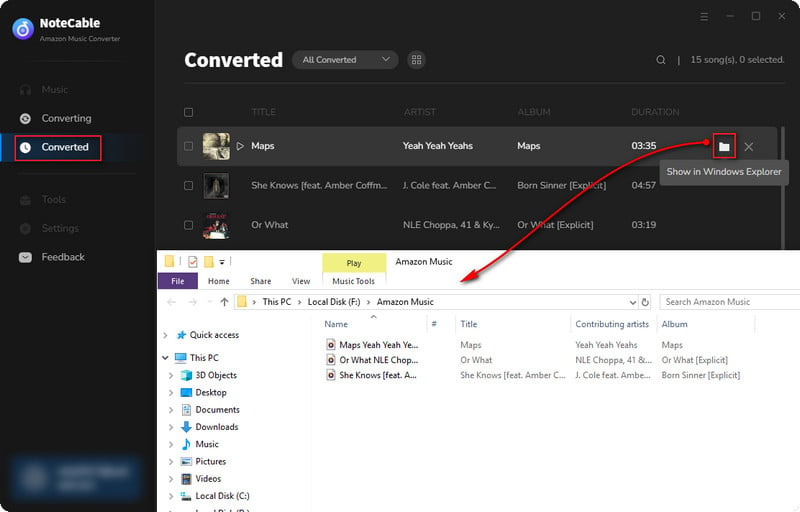
As you can find out, all the songs listed in your local folder are categorized as music files on your computer. That means they are in the open sources as MP3/AAC/FLAC/AIFF/WAV/ALAC format. When you download your Amazon songs on your devices, whether you have a Amazon Unlimited or not, you can still play them normally in you daily life. What's more, they can be saved on your devices forever after the subscription expires.








