Home > Spotify Music Tips > Get N-gen Spotify DNA
Spotify DNA 2025: What It Is, How to Get & Share + Top FAQs
Ever wondered what your music taste looks like as a DNA sequence? Spotify DNA—a top Spotify feature—gives you the answer. It dives into your listening history to turn your unique music preferences into a personalized genetic code.
This guide shows you how to get Spotify DNA, generate your custom DNA strand, and interpret results to understand your music habits. You’ll also learn to customize your Spotify DNA chart, share your musical identity with friends, and explore other fun N-Gen Spotify features. Get ready to see your music taste in a new way!

- Part 1: What is Spotify DNA?
- Part 2: How does Spotify DNA Work?
- Part 3: How to Get Spotify DNA?
- Part 4: How to Customize Your Spotify DNA Strand?
- Part 5: Interpreting Your Spotify DNA Results
- Part 6: How to Share Spotify DNA Chart?
- Part 7: FAQs to N-gen Spotify DNA
- Extra Tips: How to Download Your Loved Spotify Songs in Lossless Quality?
Part 1: What is Spotify DNA?
Spotify DNA offers a unique insight into your musical identity by analyzing your listening habits and preferences. It explores your personality, emotions, and experiences through music. N-Gen not only creates your DNA sequence but also lets you view global musical trends based on users' top artists and playlists. This perspective provides fascinating insights into different user groups' preferences. With over 14,291 DNA sequences generated, N-Gen helps a growing community of music enthusiasts share their unique identities and discover new connections through their Spotify DNA.
How Spotify N-Gen DNA differ from Spotify Wrapped?
While Spotify Wrapped provides an annual summary of your listening habits, Spotify DNA offers a more continuous and in-depth analysis of your musical identity . Here's how they differ:
▶ Frequency: Spotify Wrapped is an end-of-year feature, while Spotify DNA is available year-round
▶ Visualization: Spotify DNA presents your data in a unique DNA chart animation, whereas Spotify Wrapped typically uses static visuals.
▶ Depth of Analysis: Spotify DNA includes a "rarity score" based on factors like danceability, energy, mood, instrumentalness, acousticness, and wordiness, providing a more nuanced view of your musical taste.
▶ Customization: With Spotify DNA, you can choose which listening habits you want to view, such as top artists for the last 6 months, top artists of all time, or recently played tracks. You can also customize your chart's color theme.
▶ Interactivity: Spotify DNA allows for more user interaction and exploration compared to the more static nature of Spotify Wrapped.
Part 2: How does Spotify DNA Work?
At its core, Spotify DNA leverages advanced algorithms to analyze various aspects of your listening behavior. This analysis includes:
▶ User Listening History: By examining the songs and artists you listen to most frequently, Spotify identifies patterns in your musical preferences.
▶ Behavioral Insights: The platform tracks how you interact with the app, such as skipping songs or saving tracks, to refine recommendations.
▶ Collaborative Filtering: Spotify compares your tastes with those of users who have similar preferences, suggesting songs that may appeal to you based on what others enjoy.
▶ Emotional Analytics: Advanced algorithms assess the emotional tone of songs to match your moods and feelings, providing a deeper level of personalization.
Part 3: How to Get Spotify DNA?
To unlock the fascinating world of your musical DNA, you'll need to access N-Gen, a third-party tool that works with Spotify. Let's dive into each step to get you started on your musical journey.
Step 1Type in the N-Gen website address in the address bar on your preferred web browser, and enter it.
Step 2Once you're on the N-Gen homepage, hit the "Create Art" button At the top of the page, and you will enter a new page that will show many types of musical habit lists you can generate on N-Gen. Then look for the "DNA" section, which will guide you to the Spotify DNA tool.
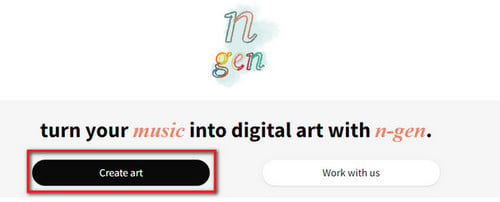
Step 3Look for the "Create" or "DNA" section, which will guide you to the Spotify DNA tool.
Step 4Click on the button or link that says "Connect with Spotify" on the N-Gen page to initiate the connection process.
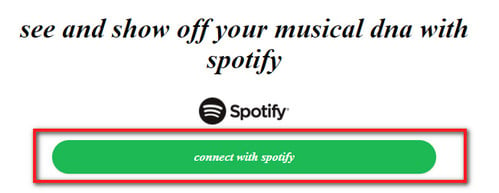
Step 5You will be guided into a new window, then tab and log in with your Spotify credentials.
Step 6Review and agree to the requested permissions to complete the connection.
Step 7Once you've successfully connected your Spotify account, N-Gen will start analyzing your data to generate your Spotify DNA.
Part 4: How to Customize Your Spotify DNA Strand?
After linking your Spotify account to N-Gen, you're ready to make your own musical DNA strand. This involves two main steps: picking a time frame to analyze and customizing how your DNA looks. Let's go through these steps to bring your musical identity to life.
Selecting Time Period
To begin generating your Spotify DNA strand, you need to choose the time frame that best represents your listening habits. N-Gen offers several options to help you create a DNA sequence that reflects your musical taste:
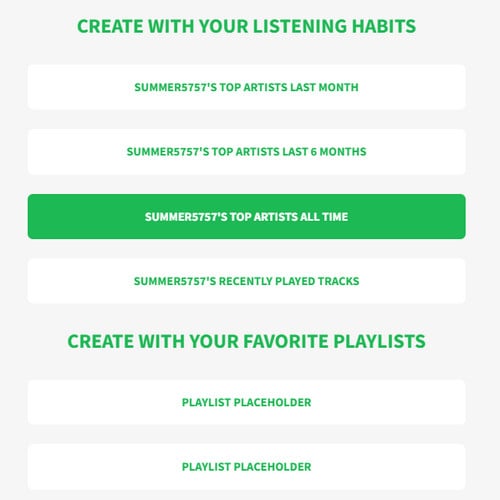
▶ Top Artists Last Month: This option analyzes your most-played artists from the past 30 days, giving you a snapshot of your current musical obsessions.
▶ Top Artists Last 6 Months: For a broader view of your recent listening habits, this choice examines your favorite artists over the past half-year.
▶ Top Artists All Time: This selection dives deep into your entire Spotify history, showcasing the artists who've had the most significant impact on your musical journey.
▶ Recently Played Tracks: If you want to focus on your most current listening trends, this option creates a DNA strand based on your latest played songs.
▶ Create with your Favorite Playlists: This choice allows you to generate a DNA sequence from your carefully curated playlists, reflecting your personal music collections.
Customizing your DNA visualization
N-Gen offers various customization options to make your DNA chart truly unique:
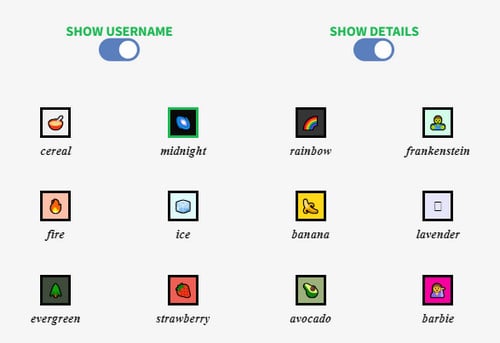
Privacy Options:
In the "Customize Your Output" section, you'll find toggles for "Show Username" and "Show Details". If you prefer to keep your account information private, you can turn these off.
Theme Selection:
Under Privacy Options, you can find 12 different themes to choose from (Cereal, Midnight, Rainbow, Frankenstein, Fire, Ice, Banana, Lavender, Evergreen, Strawberry, Avocado, Barbie). Each theme gives your DNA chart a distinct look and feel. For example, you might choose the "Fire" theme for a vibrant, energetic visualization.
Naming Your Chart:
You have the option to give your DNA strand a unique name. This name will be displayed at the top left of your chart, adding a personal touch to your musical representation.
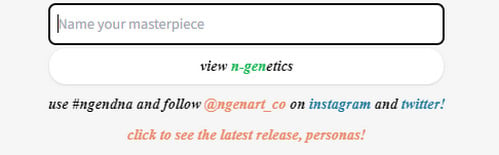
Part 5: Interpreting Your Spotify DNA Results
Your Spotify DNA is a unique representation of your musical identity, offering insights into your listening habits and preferences. To get the most out of this personalized analysis, let's explore how to interpret the various aspects of your results.
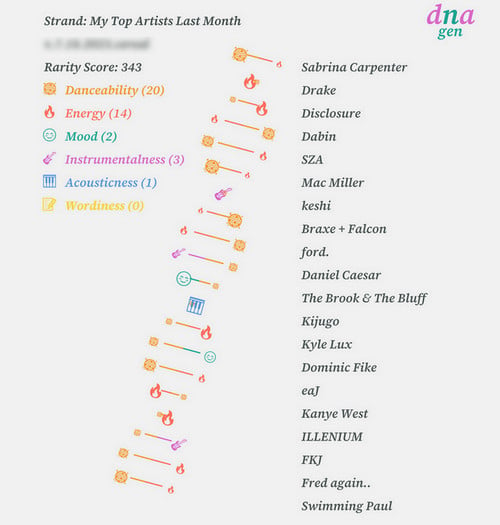
Data Categories:
As you make these customizations, your Spotify DNA strand will take shape, visually representing your unique musical identity. These factors contribute to a "rarity score", highlighting the uniqueness of your top artists and overall musical preferences. The strand is created based on various factors that define your taste in music, including:
▶ Danceability: How suitable the music is for dancing.
▶ Energy: The emotional tone of the music.
▶ Instrumentalness: The presence of instrumental content.
▶ Acousticness: How acoustic the songs sound.
▶ Wordiness: The presence of spoken words in the tracks.
Rarity Score:
Your chart will also display a rarity score, which indicates how unique your musical taste is compared to other users. This score is shown at the top left of your chart, alongside the name you've chosen.
Part 6: How to Share Spotify DNA Chart?
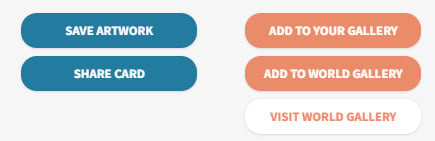
Once you've generated your unique Spotify DNA chart, it's time to show off your musical identity to the world. Sharing your DNA strand is a fun way to connect with friends, discover new music, and spark conversations about your favorite tunes.
▶ Save Your DNA Chart: Once your chart is ready, you'll see an option to save it to your device. This allows you to have a copy of your musical DNA on hand whenever you want to share it.
▶ Direct Sharing: Look for the "Share card" button on the N-Gen website. This option typically allows you to share your DNA chart directly with popular social media platforms like Instagram, Twitter, or Facebook.
▶ Copy Link: Some tools might provide a unique link to your DNA chart. You can copy this link and paste it into your social media posts, messages, or emails.
▶ Add to Your/World Gallery: Adding your Spotify DNA chart to your or world gallery, and your friends, followers and people with similar tastes will see your display. It's also a great way to share your musical taste.
Part 7: FAQs to N-gen Spotify DNA
Q1: Is Spotify DNA Safe?
N-Gen Spotify DNA is generally considered safe. The platform adheres to privacy and data guidelines, which is an important indicator of a trustworthy app. To understand how your data will be used and stored, it is crucial to review N-Gen's privacy policy. >> N-Gen's privacy policy
Q2: What does Spotify DNA Rarity Score Mean?
The Spotify DNA rarity score is a metric that indicates how unique your top artists are compared to the broader Spotify user base. A higher rarity score suggests that your favorite artists are less commonly listened to by other users, making your musical taste more distinctive. This score is calculated based on various traits of the artists you listen to.
Q3: Does N-gen Spotify DNA Have Any Other Features?
Spotify Bloom
One of N-Gen's newest features, Spotify Bloom, transforms your unique listening and playlist data into a beautiful flower. The petals, colors, and shape of your Bloom reflect different aspects of your musical tastes, providing a visual representation that helps you understand your music preferences and discover patterns you may not have noticed before.
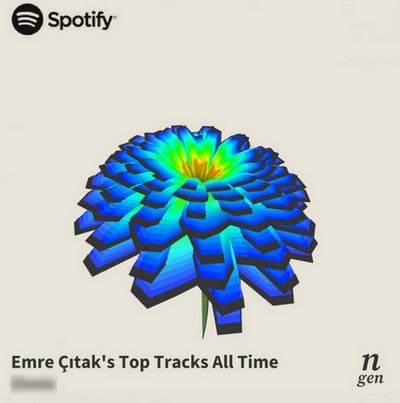
Spotify Personas
N-Gen Spotify Personas, a feature that analyzes your listening history and preferences to create a unique music persona. It creates a unique music persona for you, such as "Eclectic Seeker" or "Rhythm Lover", giving you insight into your musical identity. This feature can be a fun conversation starter, allowing you to connect with people who share a similar musical personality.
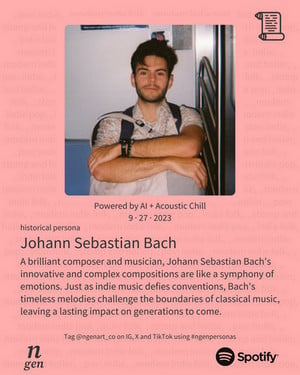
Extra Tips: How to Download Your Loved Spotify Songs in Lossless Quality?
Spotify DNA provides insights into your listening habits, helping you understand your musical preferences and discover new artists that align with your taste. It visually represents your unique listening patterns, allowing you to explore your favorite genres, artists, and songs in engaging formats.
To further enhance your music experience, you might consider using NoteCable Spotify Music Converter. This tool allows you to download your favorite tracks in lossless quality on your computer, enabling you to enjoy your music offline and create personalized playlists tailored to your preferences. By combining Spotify DNA's insights with NoteCable's downloading capabilities, you can deepen your engagement with your music collection.
💥May Need: Seeking an audio quality better than 320 kbps? Try downloading Spotify Lossless to your computer for top-tier music playback.
Tool Required:
 If you need a solution for converting songs, albums or playlists from any streaming platforms (such as Spotify, Apple Music, Tidal, Amazon Music, Deezer, YouTube, YouTube Music, SoundCloud, DailyMotion, and more) to MP3 format, All-In-One Music Converter is the perfect choice.
If you need a solution for converting songs, albums or playlists from any streaming platforms (such as Spotify, Apple Music, Tidal, Amazon Music, Deezer, YouTube, YouTube Music, SoundCloud, DailyMotion, and more) to MP3 format, All-In-One Music Converter is the perfect choice.
How to Download Spotify in Lossless Quality with NoteCable?
Step 1Download the NoteCable Spotify Music Converter, open it and choose the App Conversion Mode to start the process. It will prompt you to log in to your Spotify Premium account, so make sure you have your credentials ready.

Step 2Import songs into NoteCable to parse.
Method 1: Copy and paste the track/playlist/album to the designated column.
Method 2: Drag the track/playlist/album to the mainface.
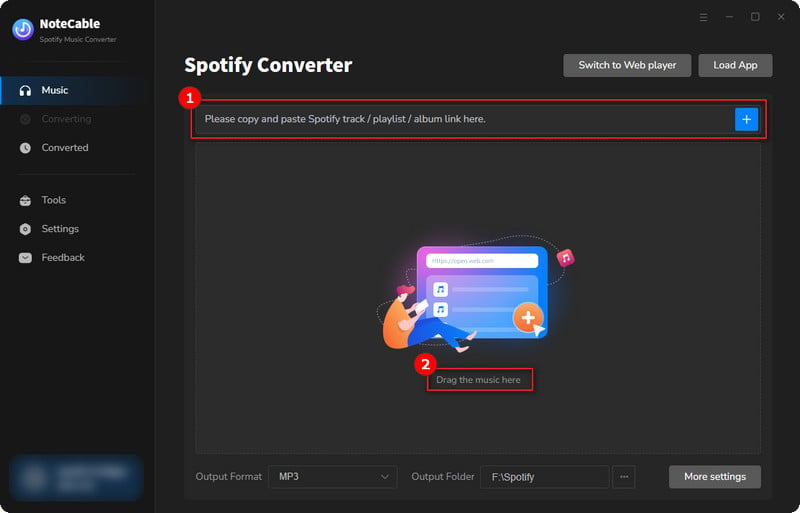
Step 3Go to the Settings and customize the output the output format as Recommended, then the music you selected previous will be automatically downloaded in lossless quality
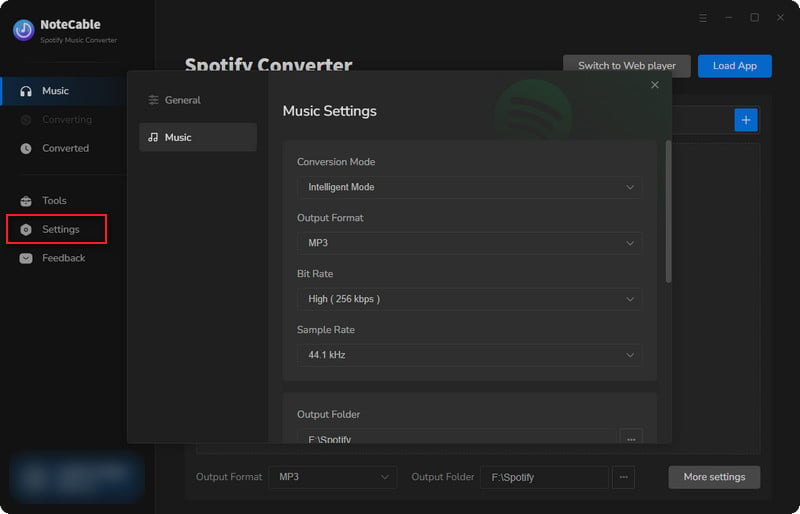
Step 4Once you have configured the settings, click on the "Convert" button. The software will begin converting the selected Spotify music to the format you selected.
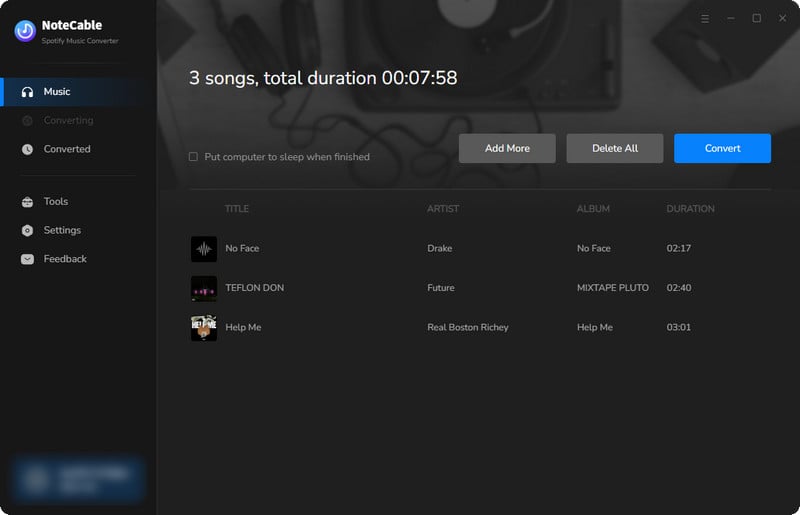
Step 5Once the conversion is done, you can find your Spotify downloaded files in the output folder specified in the settings. Now, you have downloaded Spotify Lossless tracks on your computer locally, and the downloads won't expire even if you unsubscribe from Spotify.
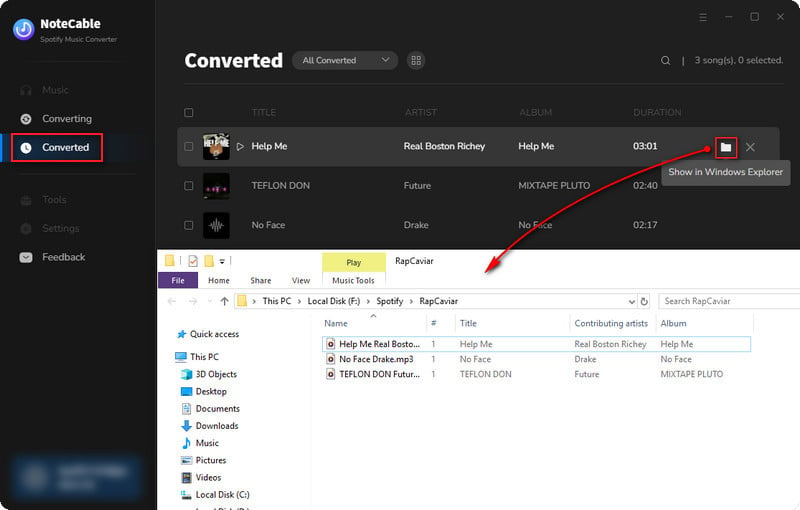
End Words
Spotify DNA offers a comprehensive look into your musical habits, providing insights into your listening patterns and preferences. By understanding what Spotify DNA is and how it works, you can easily obtain and customize your DNA strand to reflect your unique music taste.
Additionally, for those who wish to download their most listened-to songs in MP3 format and keep the songs permanently, NoteCable Spotify Music Converter can be helpful.
Get your listening habit list -- N-Gen Spotify DNA chart now!




