Home > Spotify Music Tips > Spotify Color Palette
Everything You Should Know About Spotify Color Palette
You may be familiar with color palettes, especially if you are an art student or a designer. Different combinations of colors can create different visual effects. But did you know that your musical taste can also be represented by colors?
Currently, there is a tool called Spotify Color Palette, which uses the psychological and physiological responses of humans to colors, to generate a personalized color palette for you based on the different colors. Spotify Color Palette not only helps you better understand your music preferences, but also provides inspiration for your design, art, and creation.
Let's take a closer look at Spotify Color Palette and find out our music colors!

- Part 1: What is Spotify Color Palette?
- 1.1 Types of Spotify Palette Colors
- 1.2 What are the Features of Spotify Palettes?
- Part 2: How Does Spotify Color Palette Work?
- Part 3: How to Get Spotify Color Palette?
- Via Spotify Palette Website
- Part 4: What Should I Do When Spotify Color is Not Working?
- Part 5: How to Download My Loved Songs on Spotify Palette for Free?
- Part 6: FAQs
Part 1: What is Spotify Color Palette?
Spotify Color Palette is a web-based tool created by Israel Medina, a software developer from Texas, USA. It generates a personalized color palette of Red, Orange, Pastel, and Yellow based on the artists and genres you listen to most on Spotify. These colors reflect the different emotions and energy levels of your music tastes.
Spotify Color Palette can be used with Spotify, but it is not an official feature of Spotify. It is similar to Spotify's Wrapped and Zodiac Affinity features, which generate interesting results by analyzing your listening history from the past six months. Today, Spotify Palette has become a rapidly spreading music streaming trend.
1.1: Types of Spotify Palette Colors
According to the Spotify Color Palette website, they have four color templates: "Red," "Orange," "Pastel palette," and "Yellow." Each color represents a different emotion:
Yellow Color Palette: Energetic, Passionate, and Intense Songs Most
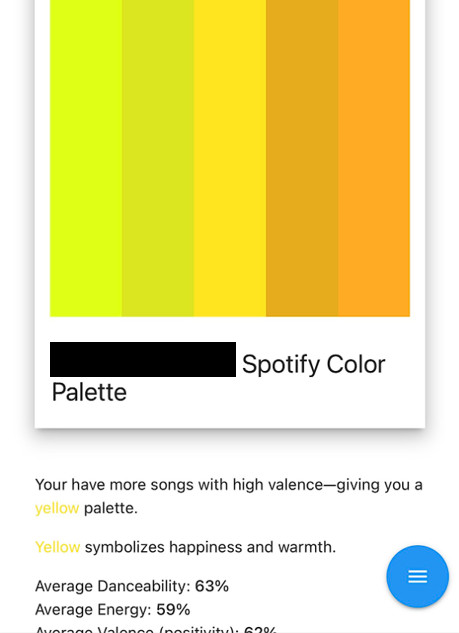
Orange Color Palette: Danceable, Upbeat, and Cheerful Songs Most
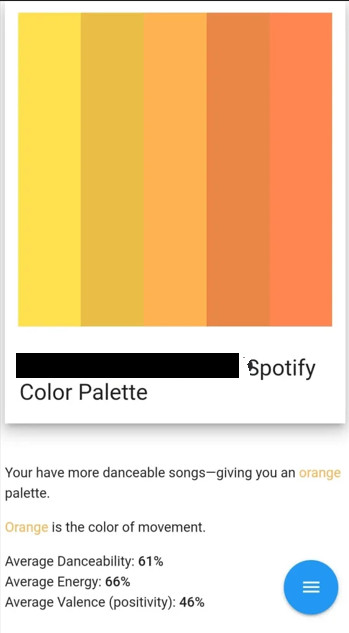
Red Color Palette: Danceable and Energetic Songs Most
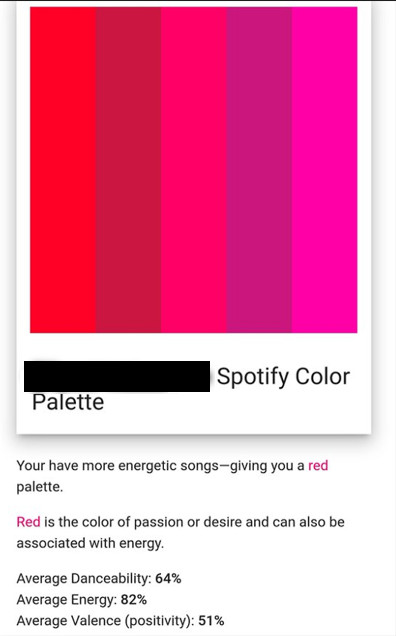
Pastel Color Palette: Energetic, Happy, and Cheerful Songs Most
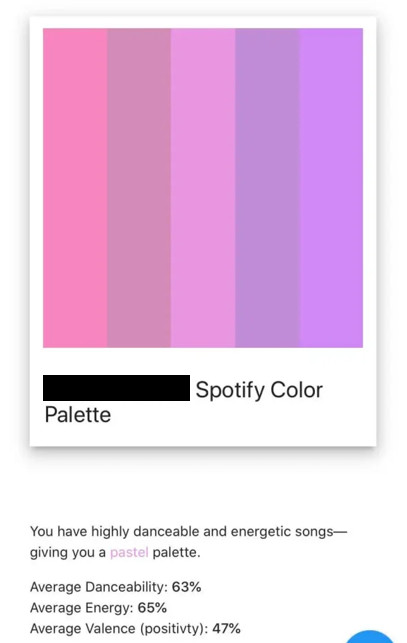
1.2 What are the Features of Spotify Palettes?
In addition to the meaning of different types of songs, the color palette provides many other characteristics.
Its feedback represents your personal Spotify listening data. Whether you're listening to energetic songs or dance music, it examines the most listened-to music on Spotify and analyzes it to create a personalized palette.
Additionally, it provides additional insights into top artists, songs, and genres. Dive into galleries full of beautiful images and artwork from Google Arts & Culture. There’s nothing wrong with saying that, it’s a mini art show in your pocket.
To show off your musical personality, you can share this personalized palette with friends or family on social media.
Part 2: How Does Spotify Color Palette Work?
Spotify Palette accesses your Spotify data from the past six months via the Spotify API and assigns colors that reflect the emotions and energy levels of your music taste. You can also explore images and artwork that match your color palette on the website and share your palette on social media.
Part 3: How to Get Spotify Color Palette?
-Via Spotify Palette Website
1. Simply open https://www.spotifypalette.com/ in your browser.
2. Sign in to Spotify using your Spotify Account and enable the tool to access your Spotify data.
3. Press on "Agree" button to enable the tool to access your Spotify data.
4. Now you can get a color palette generated based on your music listening preferences over the past 6 months.
Note: The platform does not offer a download or share option yet. Just screenshot your palette and share it online.
Part 4: What Should I Do When Spotify Color is Not Working?
You may encounter some problems with Spotify Color Palette not showing your colors correctly. This is a normal issue that many users have experienced. Fortunately, we have some solutions for you to try.
There could be various causes for Spotify Color Palette not functioning properly in your account. Let's explore some of the possible reasons for Spotify Color Palette not working.
Causes:
If you don't have enough listening data on Spotify, the tool won't work as it requires access to the user's last 6 months of listening history.
Another possible reason why your color palette is not working is that you are using a VPN or Proxy server when you access the Spotify palette. The Spotify palette needs your IP address to determine your location.
Spotify Palette is a third-party website that uses our Spotify listening data to create some unique and stunning color palettes. So when there is a problem with the website, it will cause the Spotify palette to not work properly.
If your Spotify palette isn't working, it might be because your ad blocker is blocking access to the Spotify Color Palette website.
Solutions:
1. Listen to more music on Spotify.
2. If you have a VPN or proxy server enabled when using the Spotify Color Palette, please disable them.
3. Add the Spotify Color Palette website to your ad blocker's whitelist to allow it to access your Spotify data.
4. Visit the Spotify Palette website in a different web browser.
5. Change to another device to enter the Spotify Palette website.
6. Turn off the extensions if they are on.
7. Clear the caches or cookies and try again.
8. Update the browser to the latest version.
9. Launch the Spotify Song Palette website in private or incognito browsing mode.
If you still have trouble after trying these steps, you should get in touch with the Spotify Color Palette website and describe your situation.
Part 5: How to Download My Loved Songs on Spotify Palette for Free?
Spotify Color Palette creates personalized color schemes based on our music preferences by analyzing the album art of the songs we have listened to in the past six months and finding the most dominant colors. With just a glance, we can discover the songs we love the most from this period. Moreover, if we download these songs, we can enjoy music anytime and anywhere, and also save money on subscription fees. If you want to free download or permanently save your loved Spotify music on other devices, then the following method would be useful.
The Tool You Need:
 If you need a solution for converting songs, albums or playlists from any streaming platforms (such as Spotify, Apple Music, Tidal, Amazon Music, Deezer, YouTube, YouTube Music, SoundCloud, DailyMotion, and more) to MP3 format, All-In-One Music Converter is the perfect choice.
If you need a solution for converting songs, albums or playlists from any streaming platforms (such as Spotify, Apple Music, Tidal, Amazon Music, Deezer, YouTube, YouTube Music, SoundCloud, DailyMotion, and more) to MP3 format, All-In-One Music Converter is the perfect choice.
Step 1Install and run NoteCable on your computer.

Step 2Import songs into NoteCable to parse.
Method 1: Copy and paste the link of track/playlist/album to the designated column.
Method 2: Drag the track/playlist/album to the mainface.
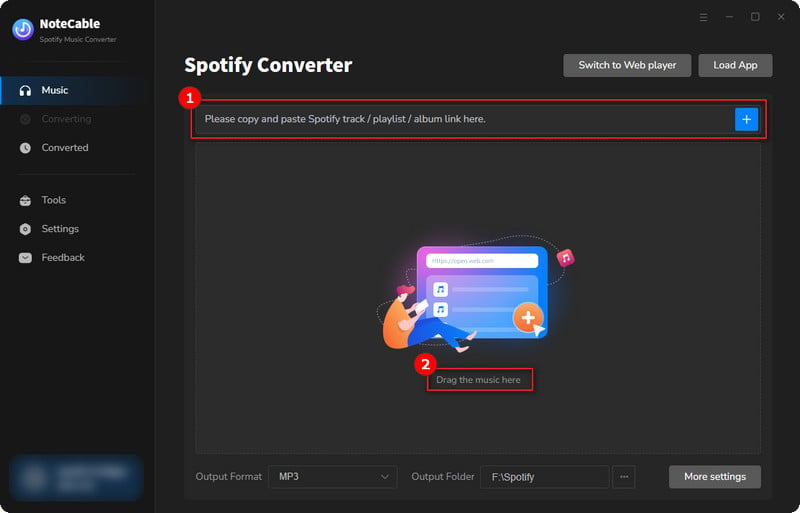
Step 3Navigate to "Settings" where you can customize the output parameter to your needs, such as Output Format, Bit Rate, Sample Rate, Storage Location, etc.
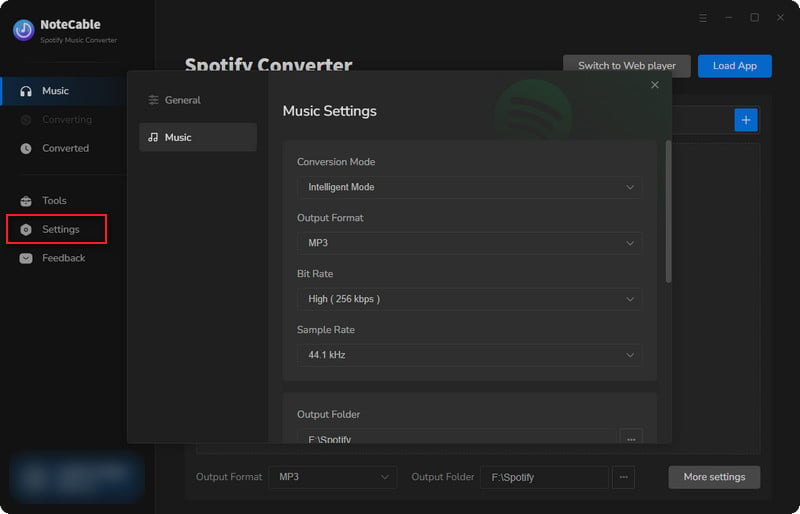
Step 4Once you've completed the above steps, simply click the "Convert" button and NoteCable will start downloading songs from Spotify as your settings.
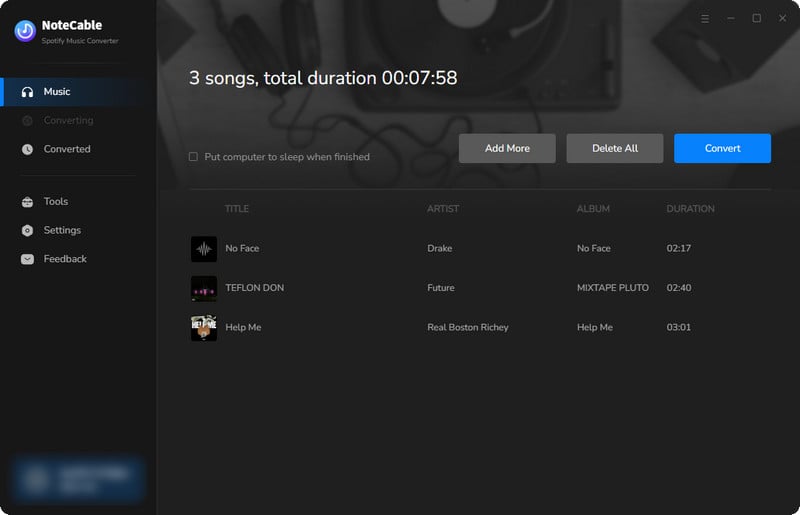
To ensure smooth downloading, please do not switch to other programs during the process.
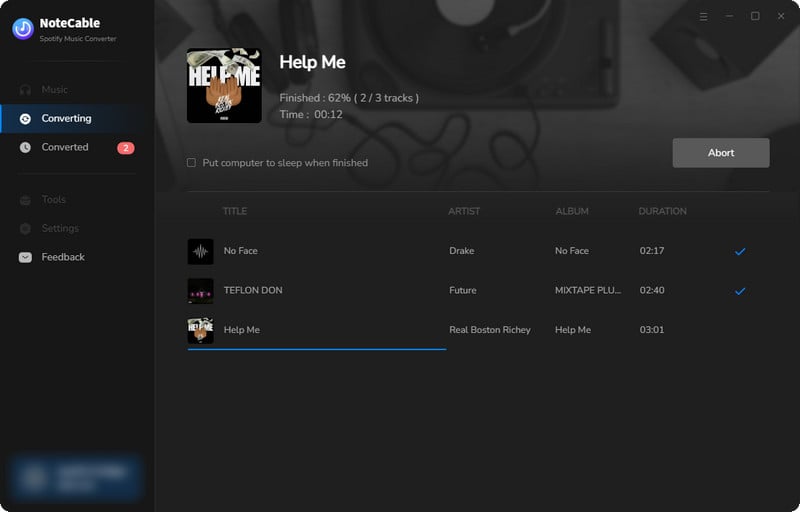
Step 5Once the download is done, click the History tab and you’ll find the Spotify downloads on your local drive.
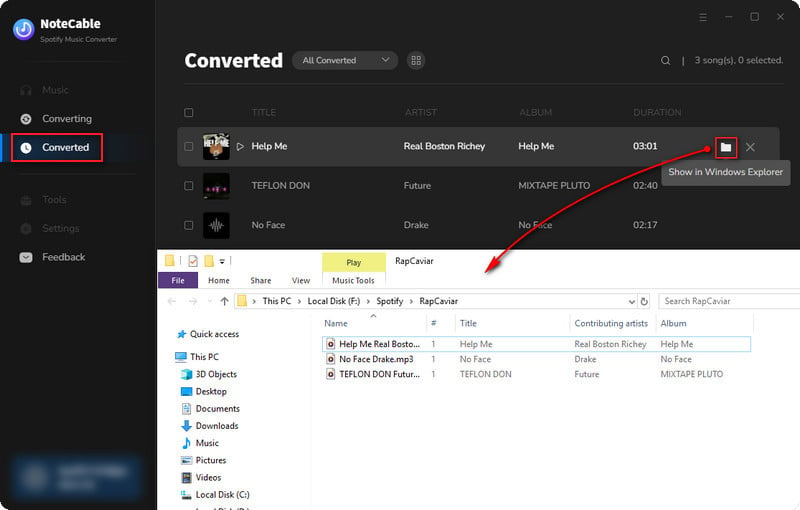
Note: The trial version of NoteCable Spotify Music Converter enables us to convert the first minute of each audio file for sample testing, you can unlock the time limitation by purchasing the full version.
Part 6: FAQs
Q1: Is Spotify Palette safe?
Yes. It's safe to use Spotify Color Palette. It can only access and analyze your Spotify listening history and then create palettes for your Spotify songs, without reading, saving, or revealing your other personal information.
Q2: How can I share my Spotify Color Palette on social media?
Spotify Palette has no direct social sharing option. You can still share your palette by taking a screenshot and posting it on social media. Just adjust the palette, capture it with your device, and upload it to your preferred platform.
Q3: What is Spotify Wrapped Color Palette?
The Spotify Wrapped Color Palette is a color scheme generated by analyzing users’ listening data at the end of each year. It represents a user's top artists and genres based on the colors that appear most often in their album art and promotional materials.
Q4: Can I customize my own colors on Spotify Palette?
No. You can't customize your own colors on the Spotify Palette because the colors are automatically generated based on album art from top artists. However, you can try a different palette by changing your listening habits or exploring new genres and artists. You can also share your color palette with friends on social media or download it as an image.
Q5: How often is the Spotify Color Palette updated?
It's refreshed regularly, taking into account the music you've listened to over the past six months. It automatically tracks the types of songs you listen to more often.
Conclusion
All in all, the Spotify Color Palette is a fun and innovative tool that allows you to use color to express your musical taste and personality. Spotify palettes are a fun way to visually represent your music preferences. But given that there are only four possible outcomes, it might be worth exploring other tools for a more extensive analysis. We hope you enjoyed this article and were able to discover more about your music preferences and personality with the Spotify Color Palette. If you have any questions or suggestions, please leave us a message.








