Home > Spotify Music Tips > Spotify MP3 Player
Top 8 Best MP3 Players with Spotify App in 2025
- Deutsch
- Nederlands
As an avid music fan, you always want the best device on which to listen to your favorite tunes. It's no wonder that so many people opt for MP3 players with a Spotify app – they offer unparalleled convenience and access to all of your favorite songs! We've put together a list of the top 8 best MP3 players with Spotify app in 2025, so if you're looking for the perfect device to match your stellar taste in music, look no further! You won't be disappointed.
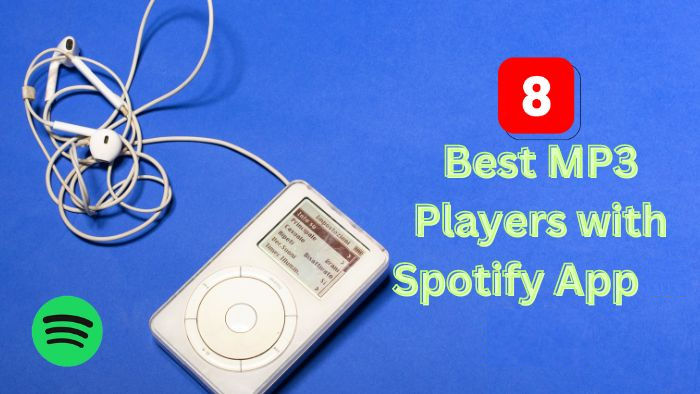
#1. Mighty Vibe
Mighty is compatible with all Spotify Premium plans, including Spotify Family, Spotify Students, and Spotify Kids.
All Bluetooth speakers, headphones, and in-car entertainment systems are compatible with Mighty. No phone is required when using Mighty because it will automatically reconnect each time you wish to listen to music through Bluetooth. Mighty also functions with wired headphones.

#2. iPod Touch
With a touchscreen-controlled user interface, the iPod is a discontinued range of iOS-based mobile devices developed and marketed by Apple Inc. The iPod Touch may be used as a portable media player, a handheld gaming console, a digital camera, a web browser, as well as for email and messaging, just like other iPod models. It has a similar design to the iPhone and can run the majority of third-party apps available in the App Store for the iPhone, but it only uses Wi-Fi to access the internet and does not use cellular network data.
According to the latest system requirement of Spotify, only with iOS 14 or above running, can Spotify be downloaded on the Apple devices. That’s to say, only iPod Touch 7th generation or above that runs iOS 15 supports Spotify Music, as well as Apple Lossless.

#3. Sony Walkman
Sony has produced numerous various Walkman models over the years, including ones that can play digital audio files in addition to the original Walkman's cassette player functionality. People prefer Sony Walkman players over those made by other companies for a number of reasons. One explanation is that Sony Walkman devices are robust and can tolerate significant wear and tear. They are also quite simple to use, especially for those who are not tech-savvy. And lastly, Sony Walkman players often have greater sound quality than other models.
Sony Walkman is a great choice to listen to MP3 songs, but Spotify music streaming on a Sony Walkman MP3 player requires a Wi-Fi connection. Due of its exceptional construction quality and intricacies, it typically costs between $200 and $3100. As a result, many people who want high-quality audio now choose this luxury as their top option.

#4. Samsung Wearables
On your Galaxy watch, you may add, remove, and customize apps just like on your phone. Create a smartwatch that is unique to you and your preferences.
Once installed, you can play directly from your wrist, or to another device with Bluetooth or Spotify Connect.
If you have Premium, you can also:

#5. Apple Watch
Spotify Premium users can stream music, podcasts, and audiobooks from Apple Watch, and also download them to play offline without an internet connection.
Note: Free service customers cannot stream directly to or listen offline on their Watch. They can use the Watch to control Spotify on other devices.
To play from your Watch without your phone, you need:
Download tracks to your Apple Watch from the Watch app:
You can download at least 10 hours (depending on your model) of music and podcasts to Apple Watch so you can listen without the internet.
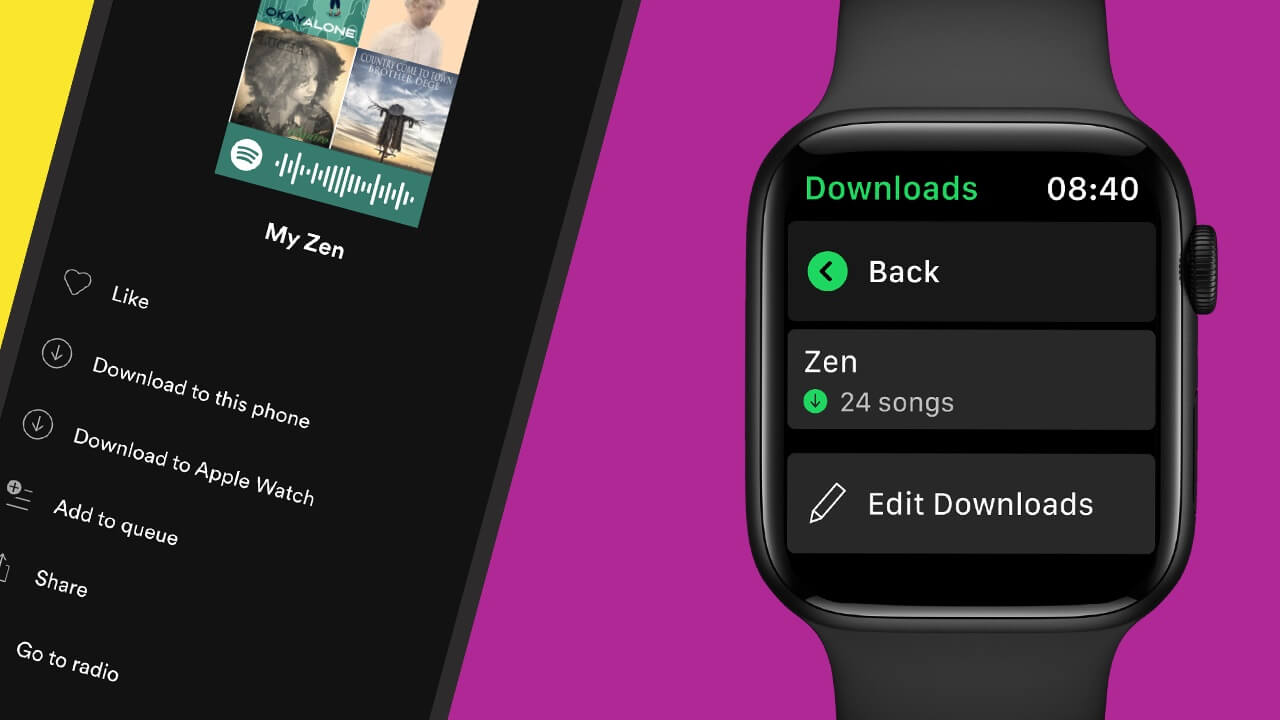
#6. Luoran MP3 Player
Luoran M4 Pro MP3 Player Pre-installed Spotify, Audible, Pandora, Amazon music, Apple music and supports APK download. This portable music player supports audio formats, such as MP3, OGG, APE, FLAC, WAV, AAC, M4A, M4R, MP2, AMR, and ACELP.

#7. PECSU MP3 Player
PECSU P5S Bluetooth MP3 player supports custom installation of streaming music apps through browser. It comes pre-installed with three offline music apps and many popular online music apps, including Spotify, Pandora, Deezer, Tidal, Apple Music, Amazon Music, etc. You can stream music from Spotify whenever you like without Internet.

#8. Garmin Watch
The Spotify Connect IQ app lives on your Garmin watch and is tied to your Spotify Premium account. When your watch connects to Wi-Fi, it will sync with Spotify allowing you to select your saved playlists to download and allow you to sync saved playlists to your compatible Garmin watch when you are subscribed to Spotify Premium.
For Premium:

Extra Tip: How to Play Spotify on Any MP3 Player
The MP3 players above are various, and each of them has their own characteristics. Some of them support listening to Spotify with Wi-Fi, Bluetooth or music files inserted, the others only accept downloaded music files inserted. So, how can we play Spotify on any MP3 player? The common feature of the two types of MP3 players is that you can sync your downloaded music songs as MP3 files to your MP3 players and play them on your MP3 player.
We need to discover a more effective method to cope with this issue because it is impossible to directly save Spotify downloads as MP3 files and it is inconvenient to install additional software. You may find millions of Spotify Music Converters when you search on Google. We can categorize them into two groups in a brief manner. One application requires you to simultaneously install the Spotify app, but the other enables you to convert music files without the Spotify app. The latter is represented by NoteCable Spotify Music Converter.
 If you need a solution for converting songs, albums or playlists from any streaming platforms (such as Spotify, Apple Music, Tidal, Amazon Music, Deezer, YouTube, YouTube Music, SoundCloud, DailyMotion, and more) to MP3 format, All-In-One Music Converter is the perfect choice.
If you need a solution for converting songs, albums or playlists from any streaming platforms (such as Spotify, Apple Music, Tidal, Amazon Music, Deezer, YouTube, YouTube Music, SoundCloud, DailyMotion, and more) to MP3 format, All-In-One Music Converter is the perfect choice.
Step 1Install and run NoteCable on your computer.

Step 2Import songs into NoteCable to parse.
Method 1: Copy and paste the link of track/playlist/album to the designated column.
Method 2: Drag the track/playlist/album to the mainface.
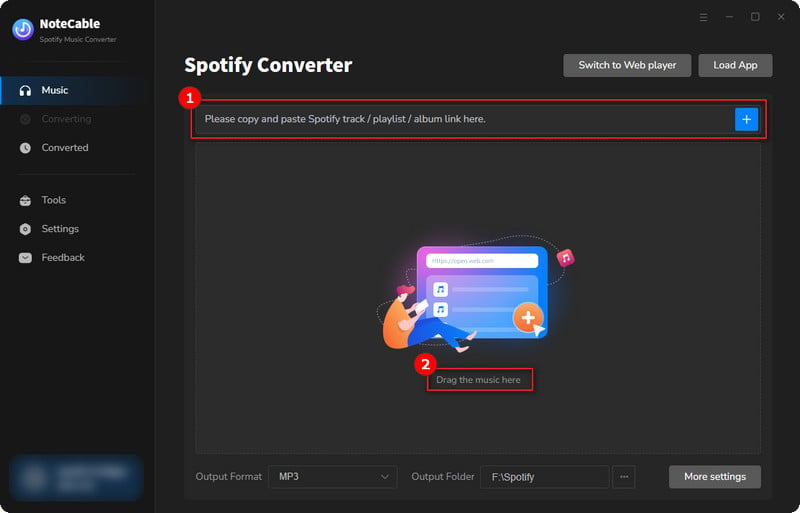
Step 3Navigate to "Settings" where you can customize the output parameter to your needs, such as Output Format, Bit Rate, Sample Rate, Storage Location, etc. You need to set the output format as MP3.
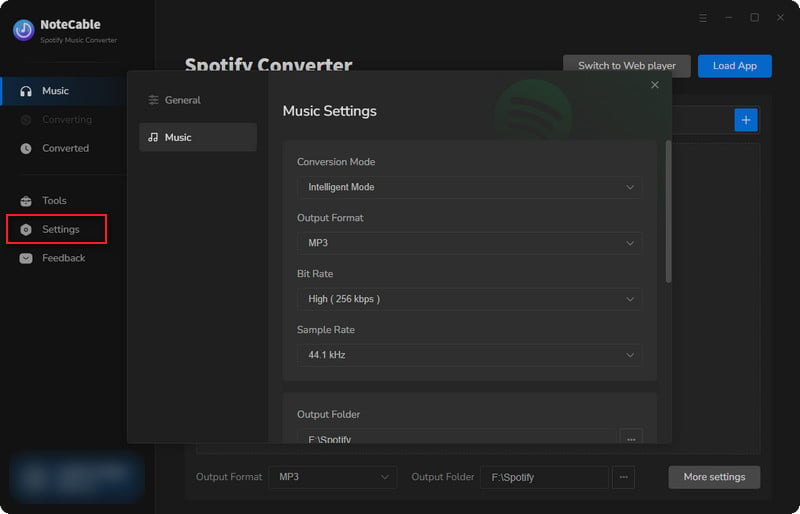
Step 4Once you've completed the above steps, simply click the "Convert" button and NoteCable will start downloading songs from Spotify as your settings.
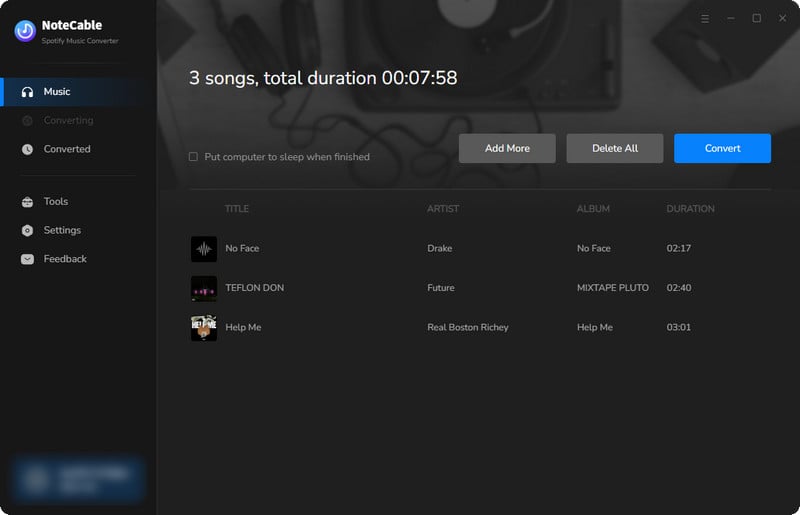
To ensure smooth downloading, please do not switch to other programs during the process.
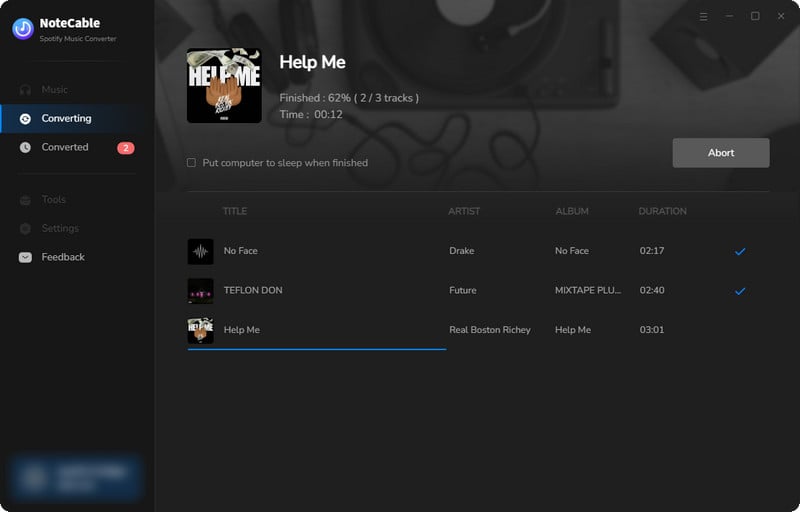
Step 5Once the download is done, click the History tab and you’ll find the Spotify downloads on your local drive.
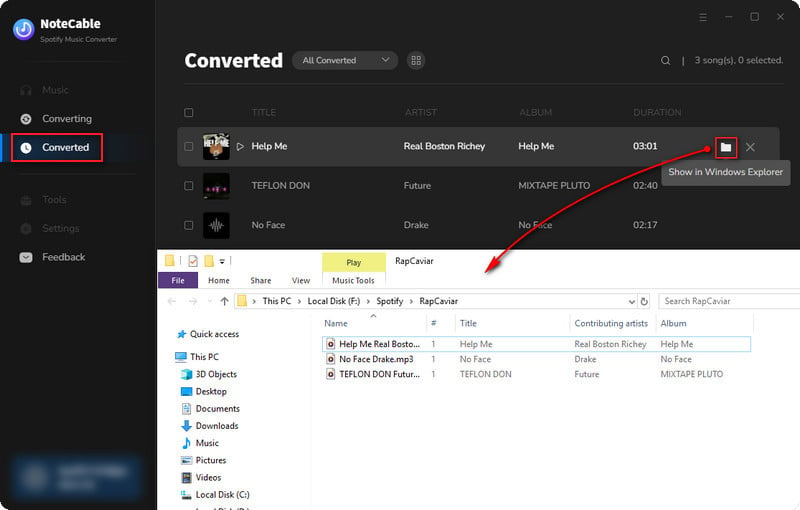
Step 6Export the Spotify Playlists to MP3
Now that the Spotify songs have been downloaded as .mp3 files, you can easily export the Spotify playlists from your computer to MP3 players.
The free version of NoteCable Spotify Music Converter enables you to convert the first one minute of each audio track and you can convert three songs in a single go. You can unlock the limitation by purchasing the full version.








