Home > Spotify Music Tips > Convert Spotify Music to Lossless ALAC Format
Convert Spotify Music to Lossless ALAC Format
What is ALAC Format?
The ALAC format option in iTunes is short for Apple Lossless Audio Codec (or simply Apple Lossless), and it does not compress your music to the extent that sound quality is impacted. The audio is still compressed like AAC, but the big difference is that the sound quality remains identical to the source. This lossless audio format is similar to other formats you may have heard about, such as Free Lossless Audio Codec (FLAC).
What is the advantage of ALAC audio?
Late in 2011, Apple Inc. has made the codec available open-source and royalty-free. To upgrade your audio sound quality with mini cost will be your number one reason to use the ALAC format. But here are a few more ALAC pros:
1. No Sound Quality Loss: ALAC won't discard any actual audio data contained in the source file. It uses a form of lossless compression that preserves all of the original data. Audio decoded by ALAC sounds virtually identical to the original.
2. Fully supported in iOS and iTunes: Since the entire Apple Music catalog is available in ALAC format, music encoded in ALAC can be transferred to any Apple device without compatibility consideration.
3. Recover Damaged Original CDs: Storing your physical music collection (e.g., CDs) as ALAC files gives you the option to re-create them if the originals become damaged or lost. You can burn the ALAC files to a recordable CD, which will give you an identical copy of the disc you originally backed up.
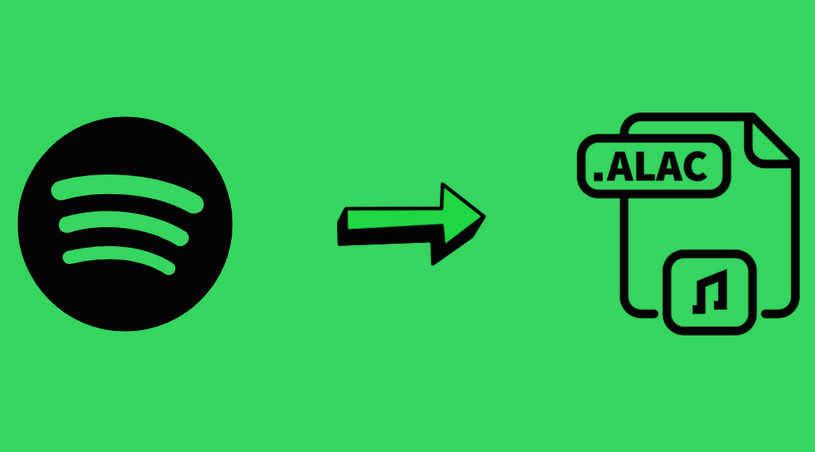
How to Download Spotify Music to ALAC Format?
However, music streaming on Spotify is only to be encoded in OGG format which is lossy audio compression, resulting in much greater compression but at the cost of some fidelity. For those people who want the best sound quality and want to get the best out of music quality, ALAC is the most recommended since for its good download time and the ALAC audio format files are also easy to share. ALAC will give you the best experience because of its high-quality sound system. Converting Spotify Music to ALAC brings the chance to open the door of Spotify Music to even more products supporting both ALAC creation and playback. But how exactly would that work to convert Spotify Music to ALAC format?
NoteCable Spotify Music Converter is the way out to download and convert Spotify Music to ALAC format. Not only the FLAC format, but you can also output Spotify Music to other lossless formats like FLAC, WAV, and AIFF. Unlike Spotify's downloaded mode, NoteCable is to convert Spotify Music to a certain plain audio codec then download the music to the computer for locally storing. Spotify Music processed this way will likely be merged with other streaming music at will like Apple Music at some point, just import the converted Spotify Music to iTunes to make this happen. Download mode is restricted to Spotify Premium. Now what's really impressive about NoteCable Spotify Music Converter is that Spotify Free users can download whatever they want from the Spotify library!
 If you need a solution for converting songs, albums or playlists from any streaming platforms (such as Spotify, Apple Music, Tidal, Amazon Music, Deezer, YouTube, YouTube Music, SoundCloud, DailyMotion, and more) to ALAC format, All-In-One Music Converter is the perfect choice.
If you need a solution for converting songs, albums or playlists from any streaming platforms (such as Spotify, Apple Music, Tidal, Amazon Music, Deezer, YouTube, YouTube Music, SoundCloud, DailyMotion, and more) to ALAC format, All-In-One Music Converter is the perfect choice.
Steps to Convert Spotify Music to Lossless ALAC Format
The Tool You Need:
 If you need a solution for converting songs, albums or playlists from any streaming platforms (such as Spotify, Apple Music, Tidal, Amazon Music, Deezer, YouTube, YouTube Music, SoundCloud, DailyMotion, and more) to MP3 format, All-In-One Music Converter is the perfect choice.
If you need a solution for converting songs, albums or playlists from any streaming platforms (such as Spotify, Apple Music, Tidal, Amazon Music, Deezer, YouTube, YouTube Music, SoundCloud, DailyMotion, and more) to MP3 format, All-In-One Music Converter is the perfect choice.
Step 1Install and run NoteCable on your computer.

Step 2Import songs into NoteCable to parse.
Method 1: Copy and paste the link of track/playlist/album to the designated column.
Method 2: Drag the track/playlist/album to the mainface.
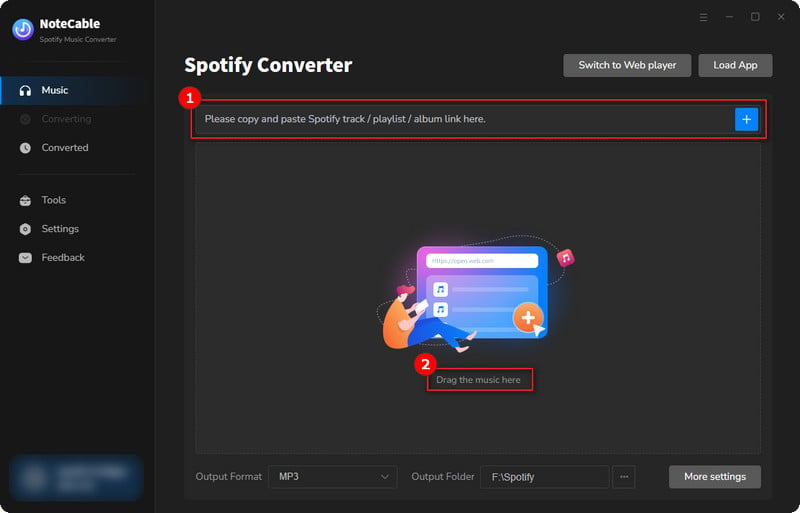
Step 3Navigate to "Settings" where you can customize the output parameter to your needs, such as Output Format (ALAC), Bit Rate, Sample Rate, Storage Location, etc.
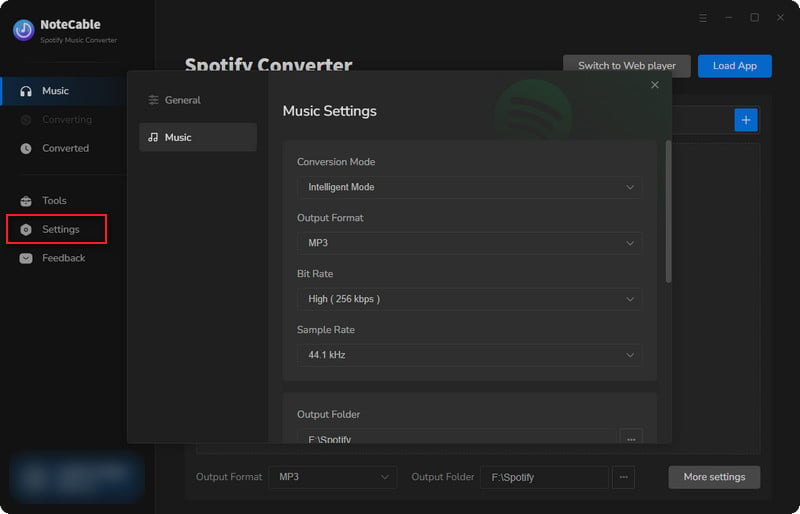
Step 4Once you've completed the above steps, simply click the "Convert" button and NoteCable will start downloading songs from Spotify as your settings.
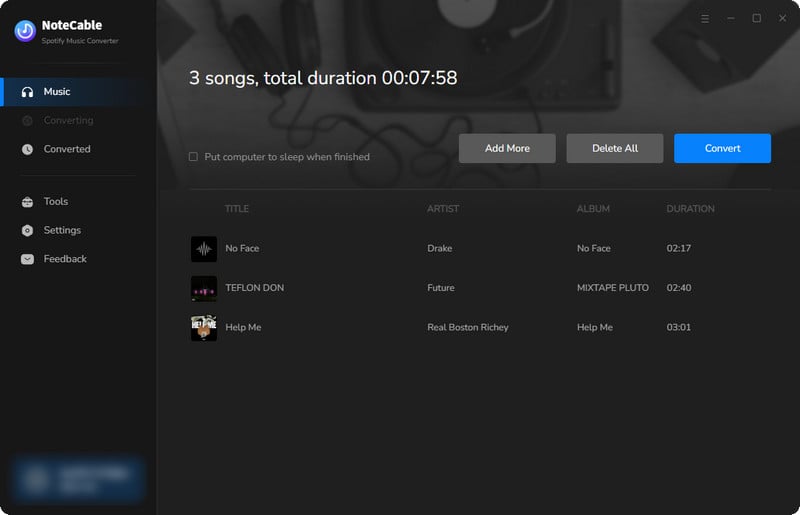
To ensure smooth downloading, please do not switch to other programs during the process.
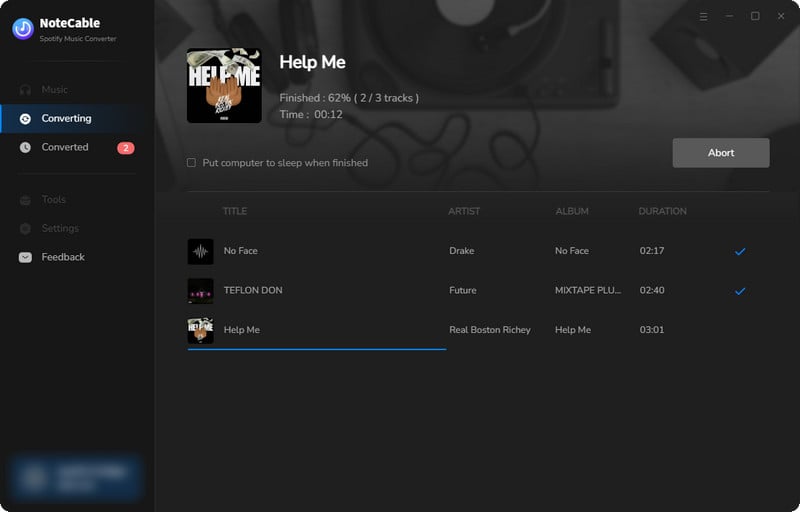
Step 5Once the download is done, click the History tab and you’ll find the Spotify ALAC downloads on your local drive.
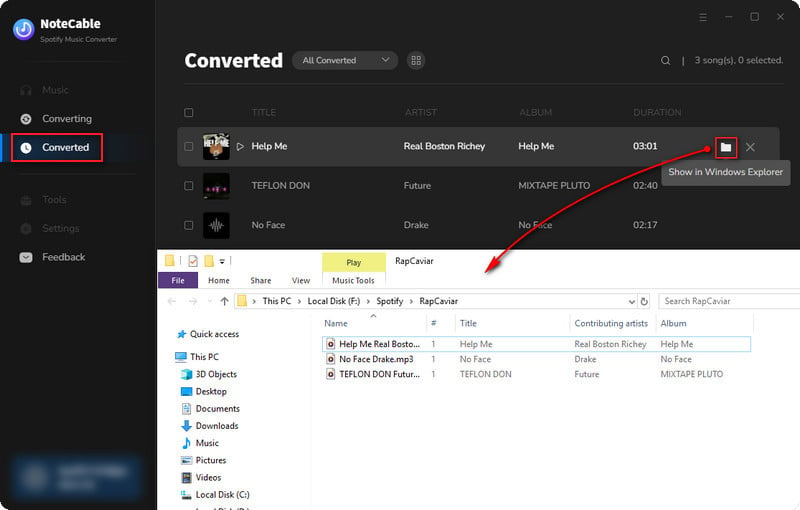
Summary
In the end, we speak highly of the Spotify ALAC files. And to make Spotify Music perfectly convert to lossless ALAC format, NoteCable Spotify Music Converter plays a vital role in the process. It is now on a free trial for a limited time. You are worth checking it out and upgrading your Spotify Music listening experience!








